IAI America IA-T-XD User Manual
Page 133
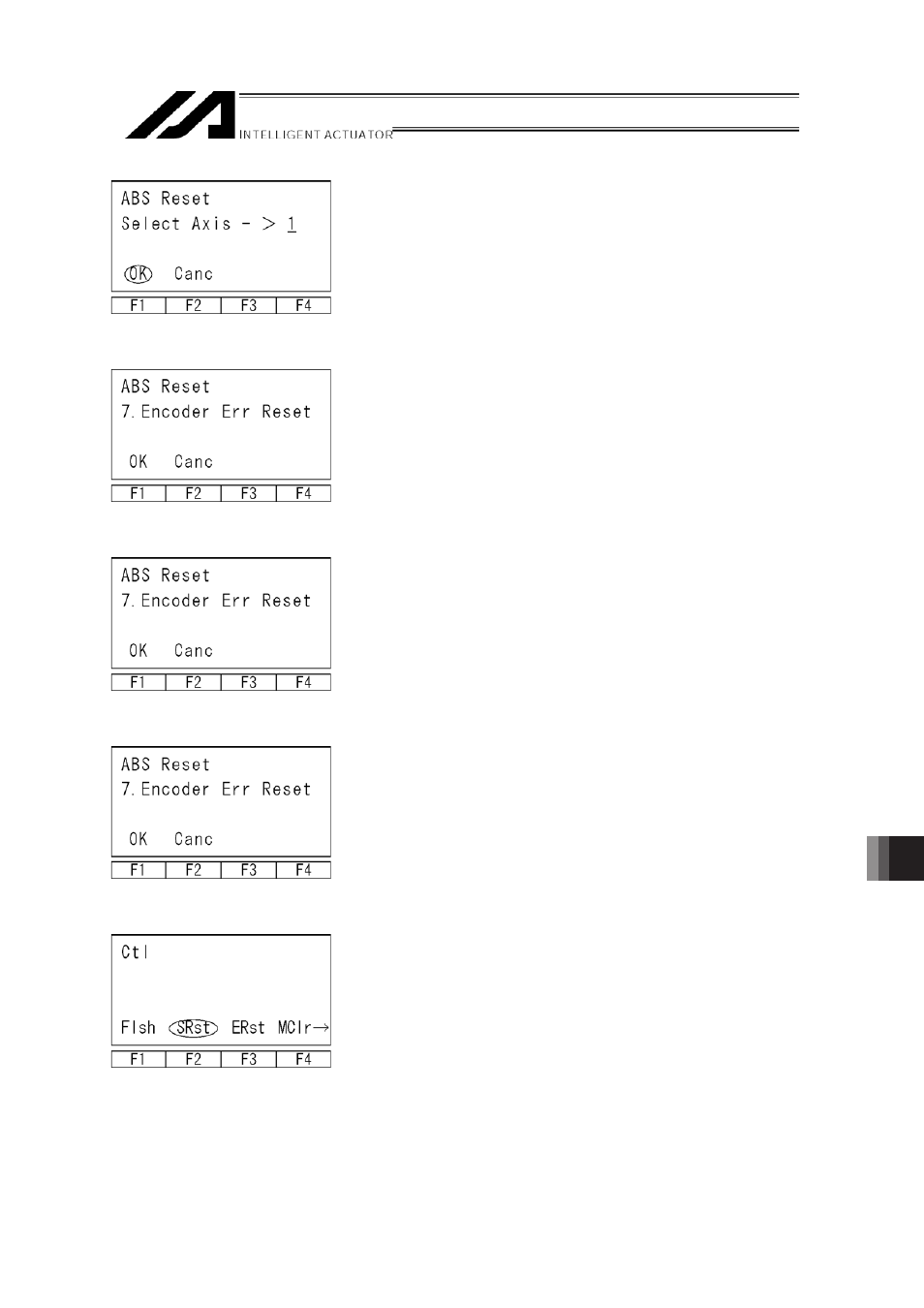
16. Controller
124
#(#% @B<@8B,;B@-F @/@D:@
When the absolute-encoder-battery voltage-down warning error (error code A03) occurs or a
battery with no error occurring is replaced, the encoder error and software are reset. Homing in
the absolute reset procedures does not have to be attempted again.
Keep the controller’s main power ON until the following procedures have been completed:
㽲
Turn the servo OFF for all the axes for error resetting. (Use the ON/OFF key on the teaching
screen.)
㽳
Replace the batteries of the axes for error resetting.
When the voltage of absolute data holding batteries decreases, replace them together with the
battery unit.
Remove the bolt fixing the battery unit on the
front panel with an hexagonal wrench, as shown
at the left.
Pull it out as it is toward you.
Replace the battery unit with a new one.
㽴
Select the F1 (RAbs) key from the controller items
screen.
㽵
To reset the encoder error, press the F1 (Yes)
key.
If not, press the F2 (No) key. Return to the
previous screen.
㽶
Axis No. Input
Input the axis No. for an encoder error reset with
the 10 keys and press the return key.
125
㽷
To continue the encoder error reset, press the F1
(OK) key.
To cancel the encoder error reset, press the F2
(Canc) key.
㽸
Press the PAGE UP/PAGE DOWN key several
times to display “7. Encoder Err Reset” screen.
㽹
To reset the encoder error, press the F1 (OK) key.
(To cancel the encoder error reset, press the F2
(Canc) key.)
㽺
When also resetting the encoder error reset for
another axis, press the F2 (Canc) key. Return to
the screen of 㽷 above and press the return key.
Repeat the steps of 㽷~㽺 above in the same
manner.
To complete the encoder error reset, press the
ESC key.
㽻
Reset software.
Display “SRst” in the function key area with the
SF key.
Press the F2 (SRst) key.
For the following operations, refer to “16-3.
Software Reset.”
