Mode transition diagram 22 – IAI America IA-T-XD User Manual
Page 31
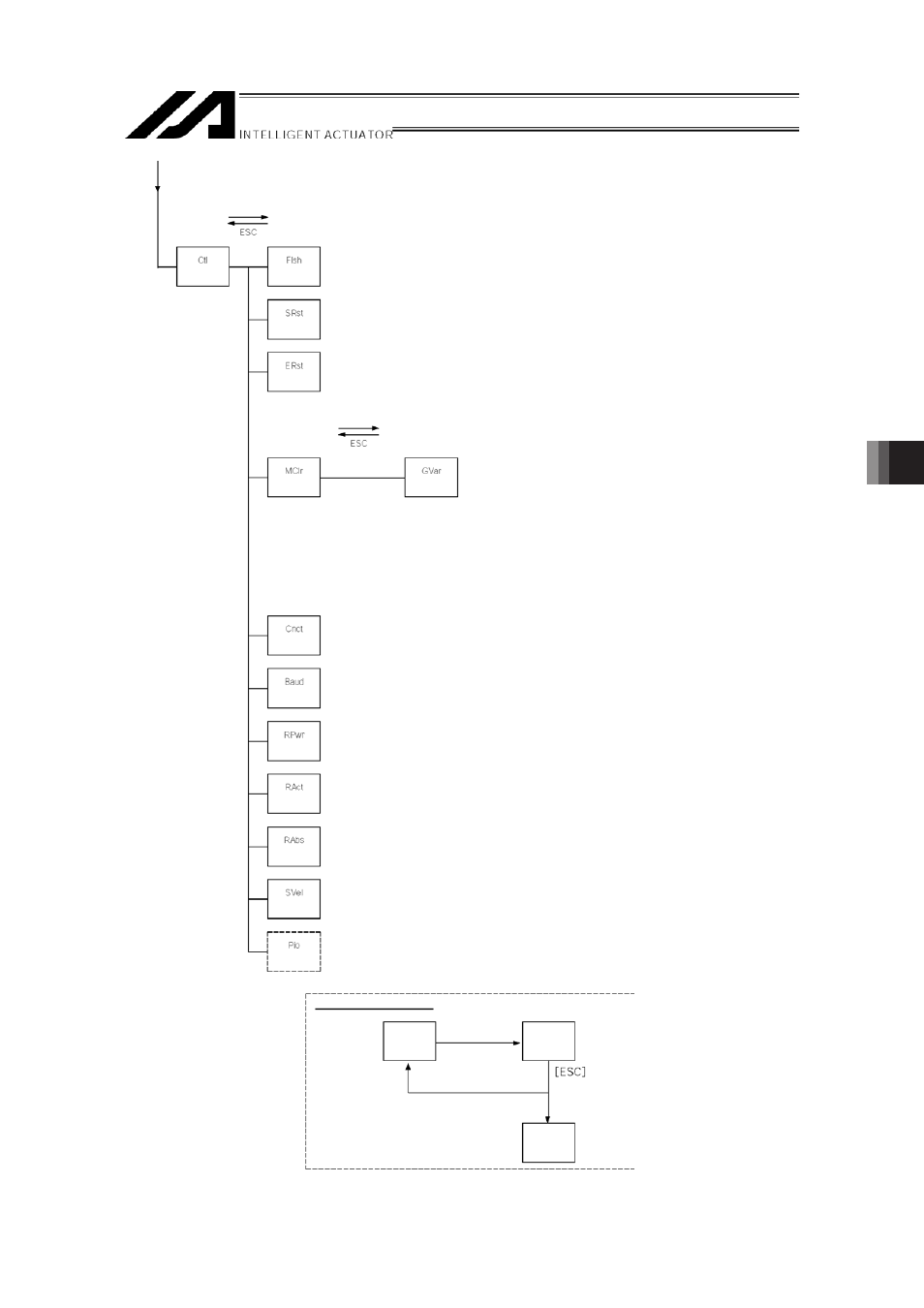
7. Mode
Transition Diagram
22
Function key
(System
status)
(System
mode)
(System
error)
(System
status 1)
(System
status 2)
(System
status 3)
(System
status 4)
(Error list)
Function key
(Version)
(CTL main)
(Driver)
(Teaching
pendant)
(P/Q type only)
(Mount SIO)
(P/Q type only)
(P/Q type only)
(Control
constant)
23
Function key
(Flash ROM
writing)
(Controller)
(Software
reset)
(Error reset)
Function key
(Memory
clear)
(Global
variable)
(Re-connect)
(Baud rate
change)
(Driver power
recovery request)
(Action pause
release request)
(Absolute
reset)
* You need to input the password to change setting, when manual operation classification
parameter=edit/start up selection (with password).
(Velocity effect
select)
* Displayed only when manual operation classification parameter=edit/start up selection (with
password).
* You will need to input the password to change setting.
(Refer to the Supplement and section 8 “Manual Operation” in the X-SEL Controller Instruction
Manual.)
(PIO start
prohibit select)
ƒ Flow at Error Occurrence
Error occurs
Mode under
operation
Message
display
Serious error
Minor error
Re-connection
mode
