IAI America IA-T-XD User Manual
Page 7
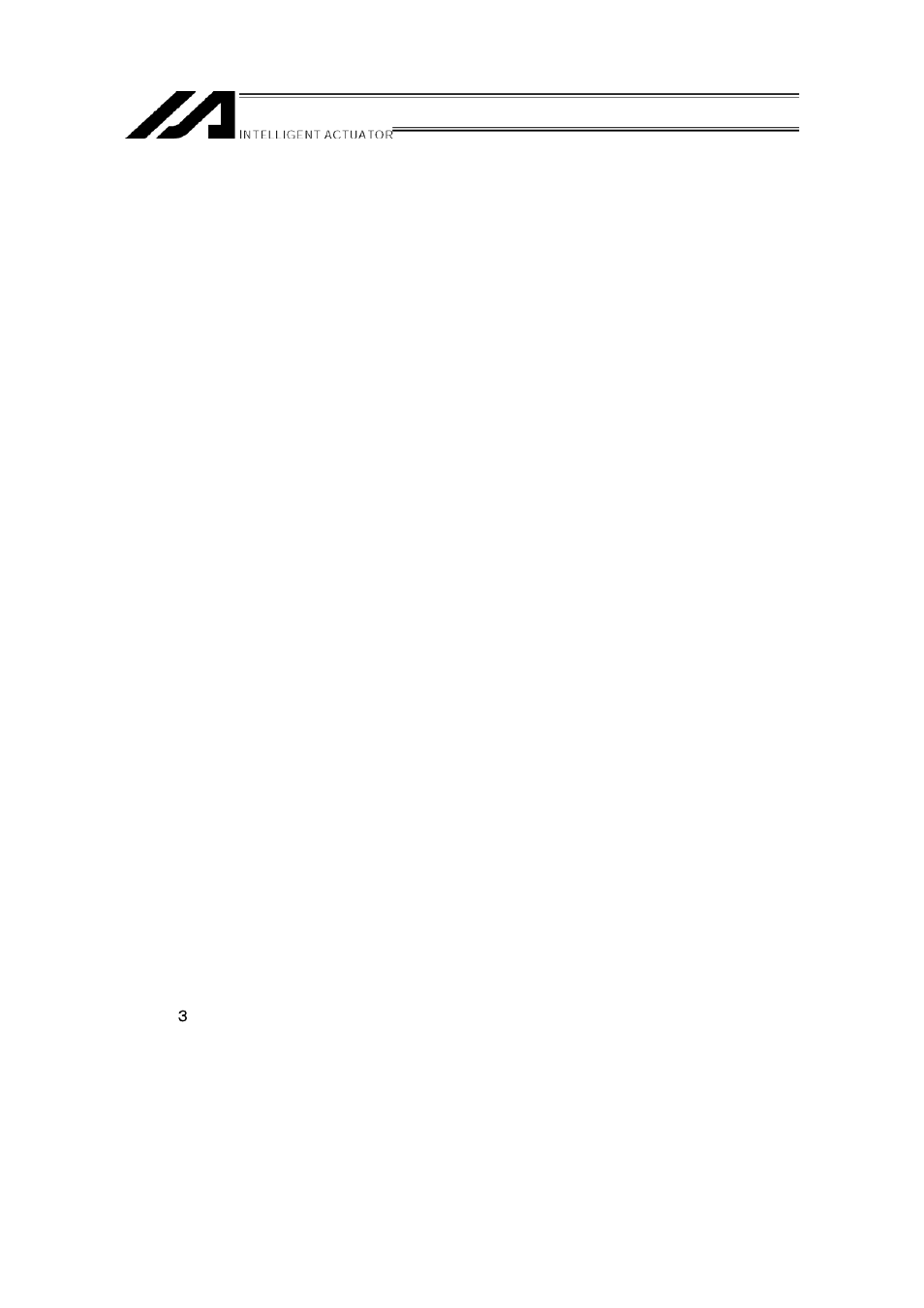
1.
Forward...............................................................................................................
8
Safety Guide................................................................................................................
1
2.
Before Use ..........................................................................................................
8
3.
Safety Precautions .............................................................................................
9
4.
Warranty ............................................................................................................
10
5.
Connection to Controller ...................................................................................
12
6.
Teaching Pendant Function and Specifications ................................................
16
6-1.
Main Operation Keys and Functions ....................................................................16
4-1.
Warranty ..............................................................................................................10
4-2.
Scope of the Warranty ..........................................................................................10
4-3.
Honoring the Warranty..........................................................................................10
4-4.
Limited Liability .....................................................................................................10
4-6.
Other Items Excluded from .
.................
Warranty....................................................................11
...................................................................................................11
4-5.
Conditions of Conformance with Applicable Standards/Regulations, Etc.,
and Applications
7.
Mode Transition Diagram..................................................................................
19
8.
How to Save Data .............................................................................................
24
8-1.
Set-up at Shipment with System Memory Backup Battery ...................................24
8-2.
Set-up at Shipment without System Memory Backup Battery ..............................25
8-3.
Caution.................................................................................................................26
9.
Simple Operation Procedure.............................................................................
27
9-1.
Creation of Position Data......................................................................................28
9-2.
Programming........................................................................................................37
9-3.
Changing Application Program.............................................................................45
10. Program Execution............................................................................................
50
10-1.
Operation Confirmation ........................................................................................50
10-2.
Setting of Brake Point...........................................................................................52
10-3.
Monitor under Operation.......................................................................................52
11. Position Edit ......................................................................................................
55
11-1.
Mdi (Manual direct input)......................................................................................55
11-2.
Teach (Teaching) .................................................................................................56
11- .
Example of Teaching Input...................................................................................67
11-4.
Position Data: Copy or Move................................................................................72
11-5.
Position Data: Clear..............................................................................................73
12. Program Edit .....................................................................................................
74
12-1.
How to Input Program...........................................................................................74
12-2.
Symbol Input during Program Edit........................................................................79
12-3.
Single Line Comment Input ..................................................................................81
Table of Contents
