IAI America RCP4CR-SA7C User Manual
Page 72
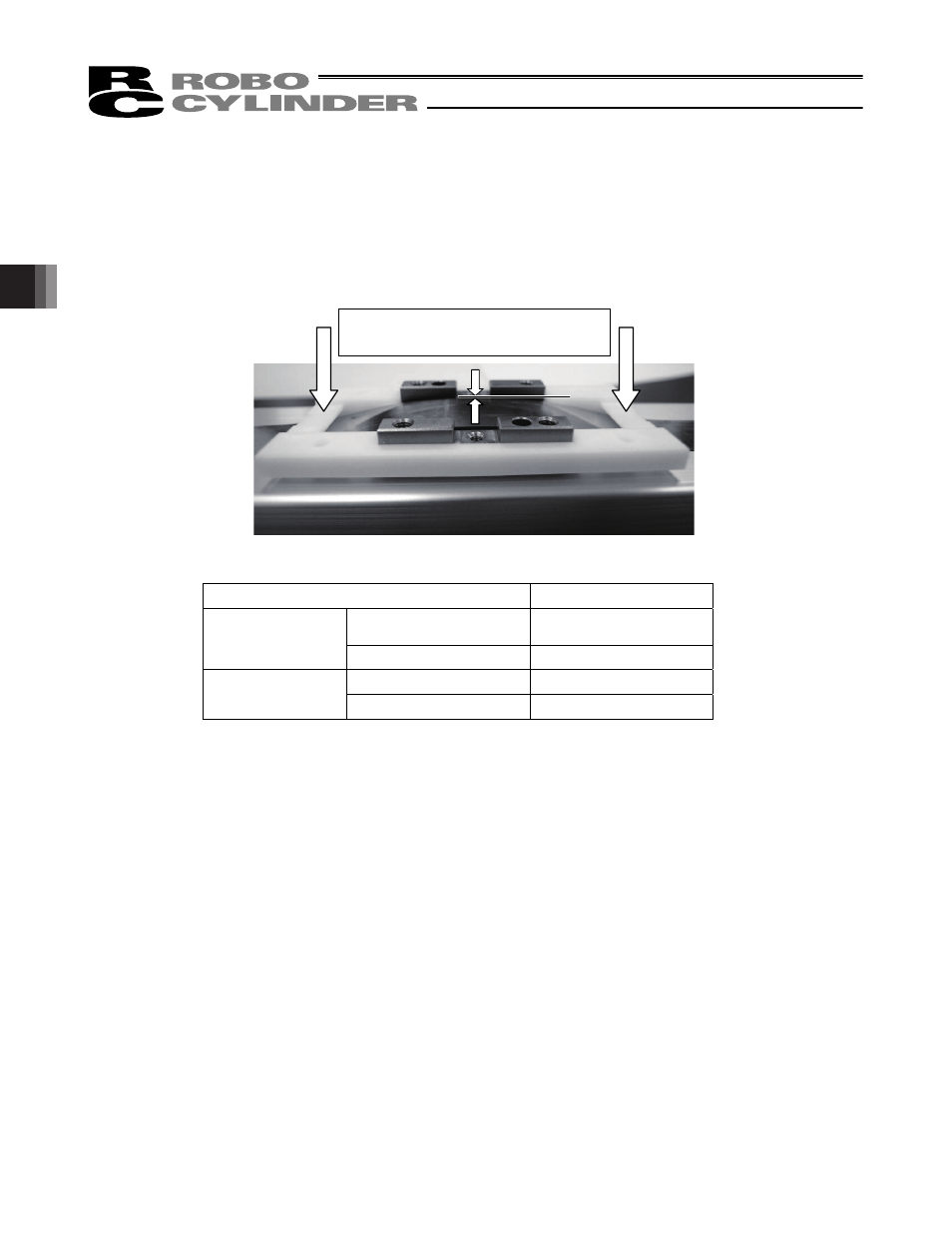
4. Maintenance Inspection
66
(5) Adjust the stainless steel sheet tension.
1) Adjust the tension of stainless steel sheet by moving back and forth. For Clean Type, make the roller
pressed down to touch the side covers. It is not necessary for Standard Type since there is no roller.
2) Tune the tension of the sheet so the distance between the peak of the sheet and the top surface of
the slider become as shown in the figure below and temporarily tighten the screws on the opposite
side of the motor to hold the stainless steel sheet.
Type
H [mm]
RCP4-SA5C, SA6C
RCP4-SA5R, SA6R
0.5 to 1.0
Standard Type
RCP4-SA7C, SA7R
1.0 to 2.0
RCP4CR-SA5C, SA6C
0.5 to 1.0
Clean Room Type
RCP4CR-SA7C
2.0 to 3.0
(6) Slide the slider in the whole range of the stroke for several times to ensure there is no touch of the slider
to the stainless steel sheet, and check the tension at the same time.
For those such as low lead type or brake-equipped type that cannot be moved with hand, turn on the
power supply to the controller and move the slider in approximately 20mm/s using either the teaching
pendant or PC software.
Distance between slider top surface
and peak of stainless steel sheet (H)
Push down with approximately
2 to 2.5N (0.2 to 0.25kgf)
Distance between Peak of Stainless Steel Sheet and Slider Top Surface
Push down with approximately
2 to 2.5N (0.2 to 0.25kgf)
Slider top
surface
