Gilderfluke&Co BR-SDC Serial Device Controller User Manual
Page 58
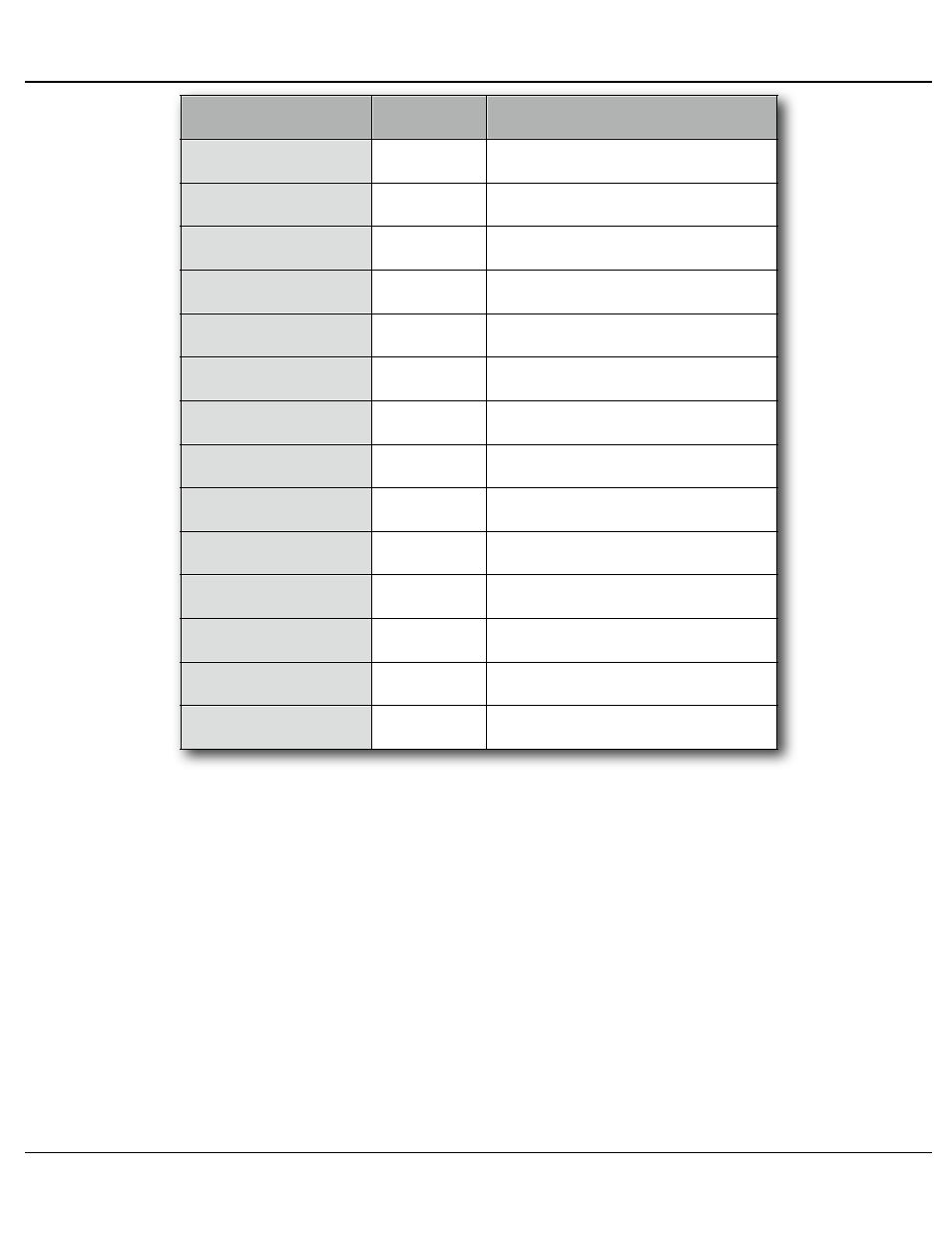
POSITION
WIRE #
SIGNAL NAME:
TOP-LEFT
BOTTOM-RIGHT
BOTTOM-LEFT
12
n/c
13
n/c
14
n/c
15
n/c
16
n/c
17
n/c
18
n/c
19
n/c
20
DTR (connect to DSR pin 6)
21
n/c
22
n/c
23
n/c
24
n/c
25
n/c
Sony LaserDisk/DVD DB-25 Female
In general, you send a command to the LaserDisk player as a single ASCII character.
The LaserDisk player will then respond that it has received the command with a ʻACKʼ
(0Ah). When it has completed the task it will sometimes respond with a ʻCOMPLETION
CODEʼ (01h, usually). Each command must be transmitted one at a time, after which
you must wait for a return code(s) before you can send any additional commands.
The majority of commands which you might need to use are all pretty simple ones.
The one complicated ʻsearchʼ command is handled transparently to you when you insert
a LaserSearch character in the string being sent to the LaserDisk player (the Br-SDC
must have been told it is running a Sony player). This string only performs a search for
the starting frame of the show on the LaserDisk player. For this reason it is normally fol-
lowed by a ʻF-PLAYʼ (3Ah) command in the same string.
A typical start string for a LaserDisk would be displayed on the String Setup Menu as:
Gilderfluke & Co.• 205 South Flower Street • Burbank, California 91502 • 818/840-9484 • 800/776-5972 • fax 818/840-9485
Br-SDC Manual / December 30, 2013 9:24 AM / page 58 of 62
