AMX Modero NXD-500i User Manual
Page 55
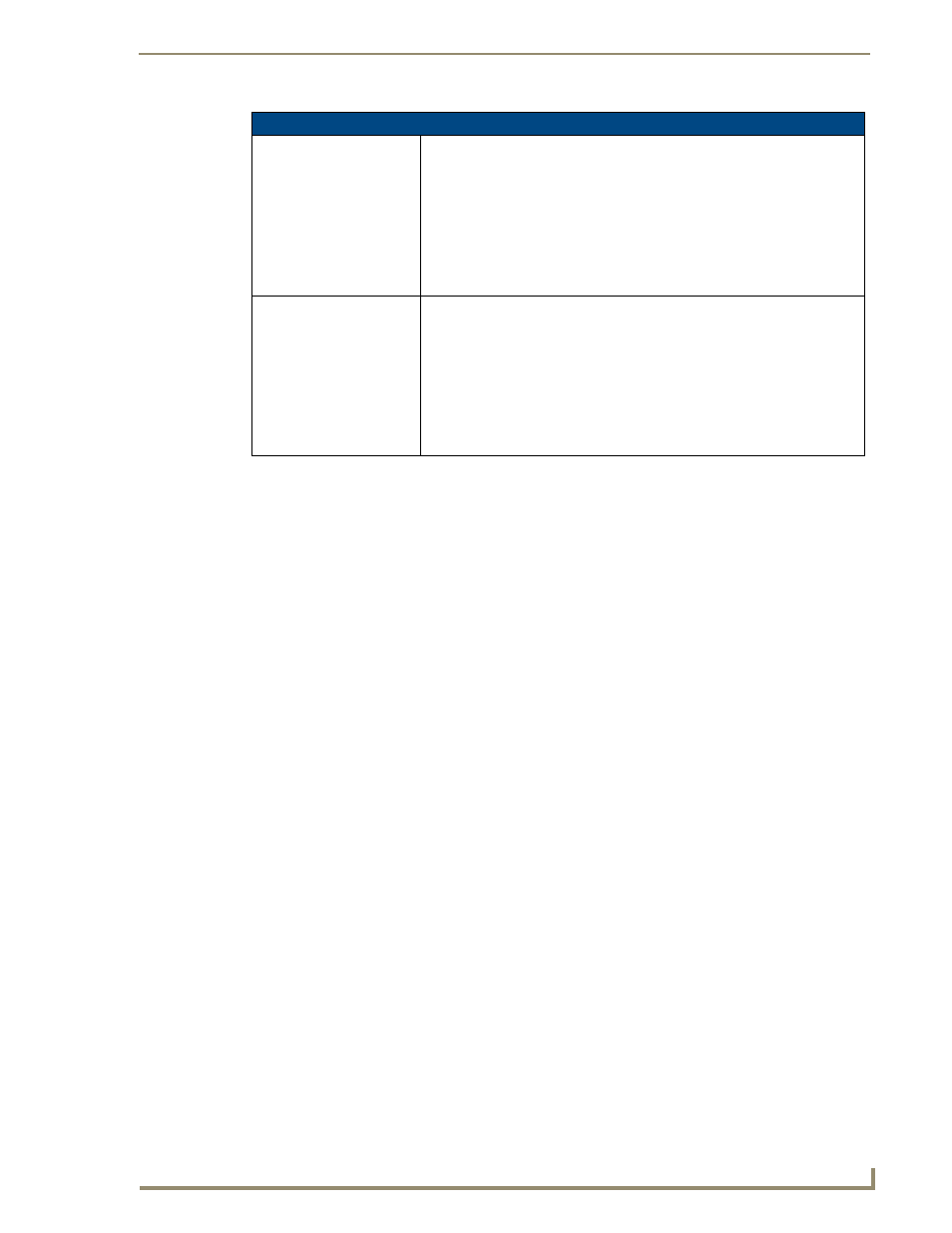
Setup Pages and Descriptions
49
NXD-500i 5" Wall/Flush Mount Touch Panel with Intercom
Setup Page Elements (Cont.)
Inactivity Page Flip
Time:
Sets the number of minutes of inactivity before the panel automatically flips to a
pre-selected touch panel page. When the device goes into this inactivity mode,
the LCD does not power down.
• Press the UP/DN buttons to increase/decrease the time the panel can remain
inactive before it flips to the preset page. Range = 0 - 240 minutes.
• Use this button to set the timeout value to zero and disable the inactivity page
flip mode.
• The touch panel page used for the Inactivity page flip is shown within a small
Inactivity Page field.
Panel Brightness:
Sets the display brightness level of the panel.
• Press the UP/DN buttons to adjust the brightness level. Range = 0 - 100.
• The on-screen bargraph can be dragged to adjust the Brightness level which
is then reflected as a corresponding numeric value within the Panel
Brightness field.
• The Auto Brightness button, when selected, will cause the panel to dim as
the light level decreases, in order to reflect the brightness level of the room. If
the panel is touched, the backlight will temporarily brighten the panel more
than the previously selected level.
