AMX Modero NXD-500i User Manual
Page 36
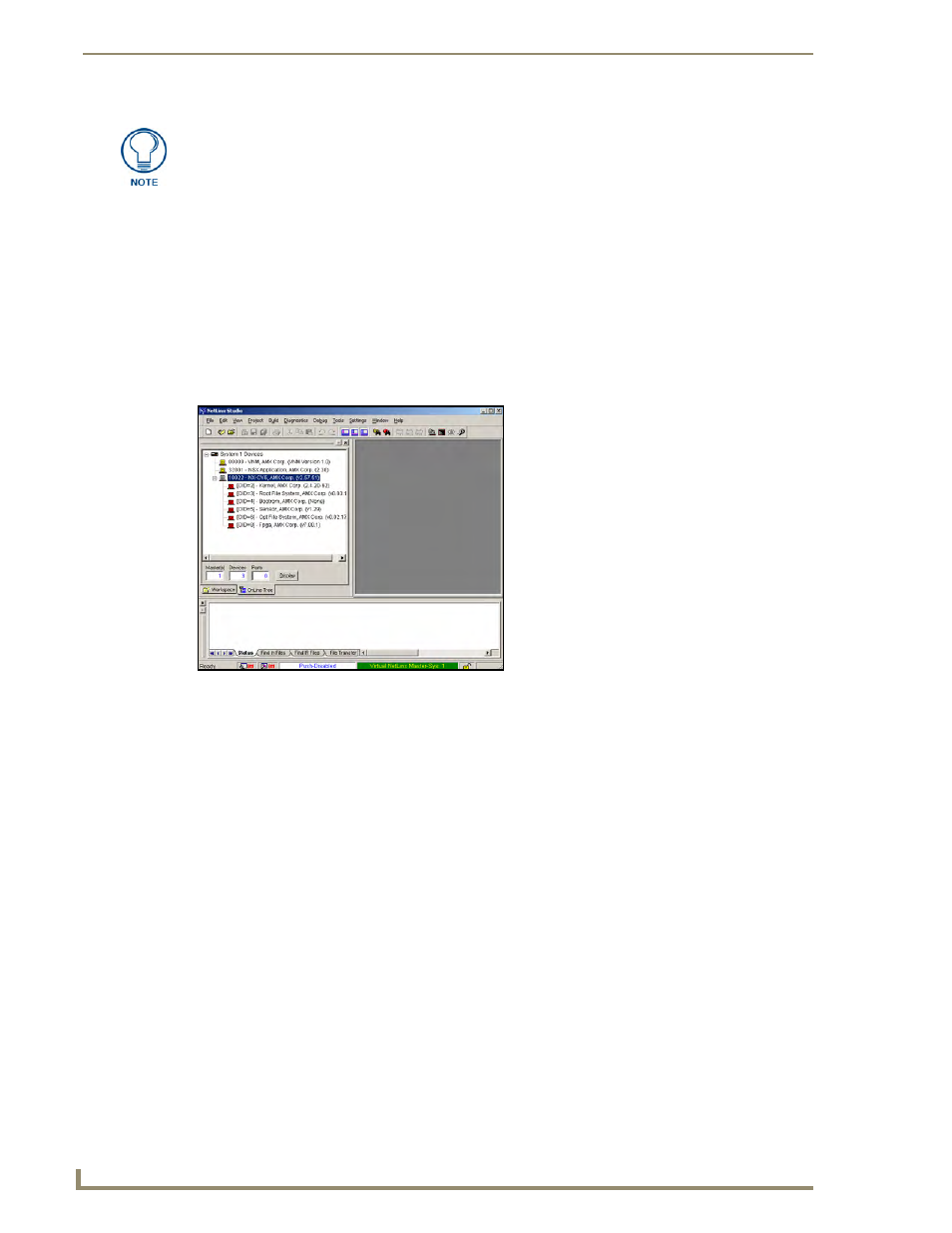
Configuring Communication
30
NXD-500i 5" Wall/Flush Mount Touch Panel with Intercom
1.
Verify this direct USB connection (Type-A on the panel to mini-USB on the panel) is configured
properly using the steps outlined in the previous two sections.
2.
With the panel already configured for USB communication and the Virtual Master setup within
NetLinx Studio, its now time to verify the panel is ready to receive files.
3.
Click the OnLine Tree tab in the Workspace window to view the devices on the Virtual System. The
default System value is one.
4.
Right-click on the System entry (A in FIG. 23) and select Refresh System. This causes a refresh of
all project systems, establishes a new connection to the Virtual Master, and populates the System list
with devices on your particular system.
A mini-USB connection is only detected after it is installed onto an active panel.
Connection to a previously powered panel which then reboots, allows the PC to
detect the panel and assign an appropriate USB driver.
FIG. 23
Repopulating the System List
