AMX Modero NXD-500i User Manual
Page 17
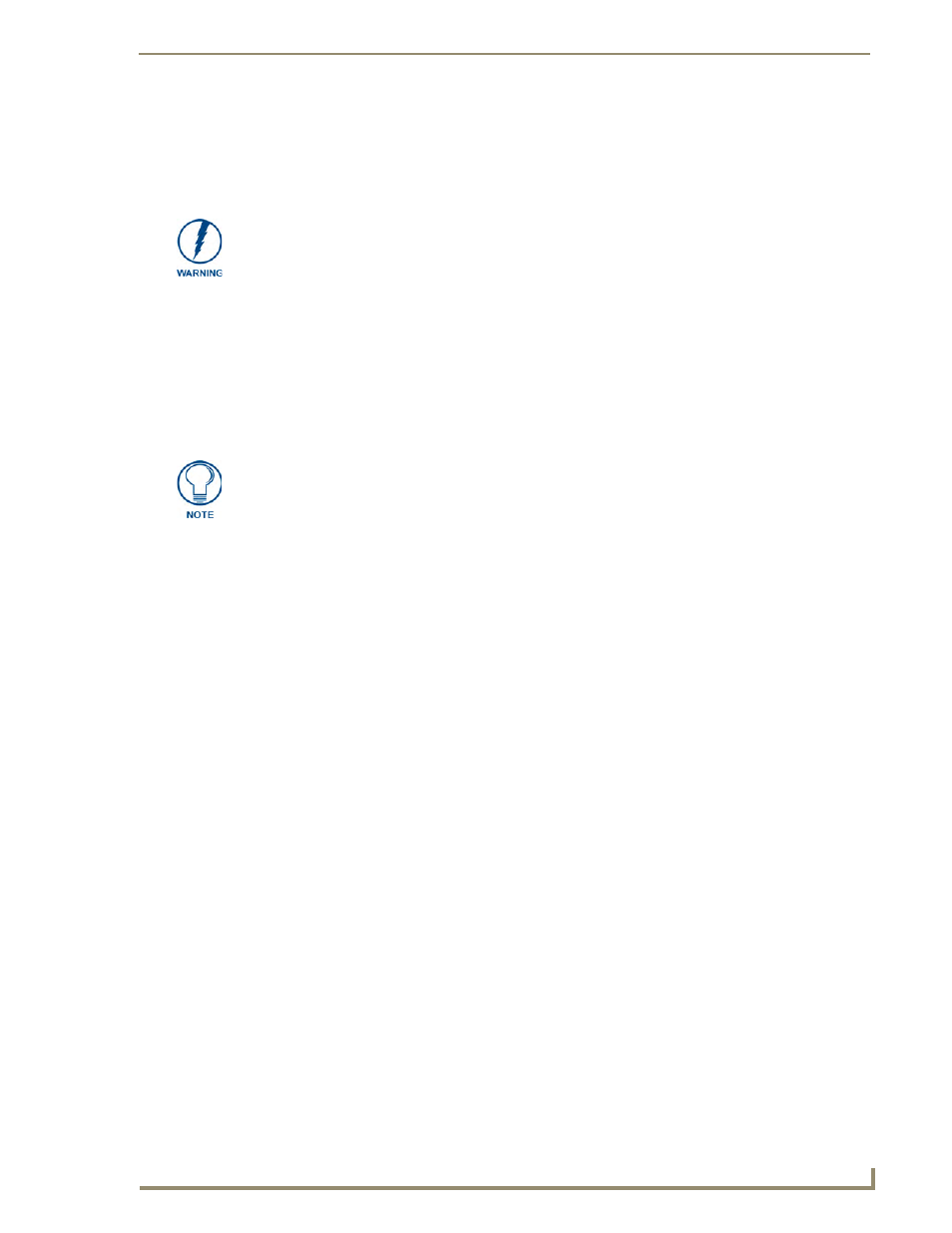
Installation
11
NXD-500i 5" Wall/Flush Mount Touch Panel with Intercom
with the wall: this ensures that the locking tabs will tighten up against the inside of the wall.
The back box is clear to allow visual confirmation that the tabs have been extended and are
gripping the wall. This also allows visual confirmation if the entire assembly has to be removed
from the wall for any reason.
6.
Connect both connectors to their corresponding locations along the left side of the NXD-500i touch
panel.
7.
Test the incoming wiring by attaching the panel connections to their terminal locations and applying
power via the PoE Injector. Verify that the panel is receiving power and functioning properly to
prevent repetition of the installation.Test the incoming wiring by connecting the panel connections
to their terminal locations and applying power via the PoE Injector. Verify that the panel is receiving
power and functioning properly to prevent repetition of the installation.
8.
Install the NXD-500i into the back box.
9.
The microphone cable is taped to the back box. Connect the microphone cable to its connector,
making sure that the cable does not interfere with reattachment of the Faceplate.
10.
Install the two Plastite screws attaching the NXD-500i to the back box (FIG. 6).
11.
Place the Faceplate/Trim Ring assembly (A in FIG. 6) back onto the main NXD-500i unit (B in
FIG. 6). Make sure to align the Microphone, Light, and PIR Motion sensor locations to their
respective openings on the front faceplate/bezel.
12.
Reconnect the terminal Ethernet and USB to their respective locations on the Ethernet port and
NetLinx Master.
The maximum recommended torque to screw in the locking tabs on the back box is
105 IN-OZ [74 N-CM]. Applying excessive torque while tightening the locking tab
screws, such as with powered screwdrivers, can strip out the tabs or damage the
back box.
Do not disconnect the connectors from the touch panel. The unit must be installed
with the attached connectors before being inserted into the Rough-In Box.
