Ronan XSD-1000 User Manual
Page 9
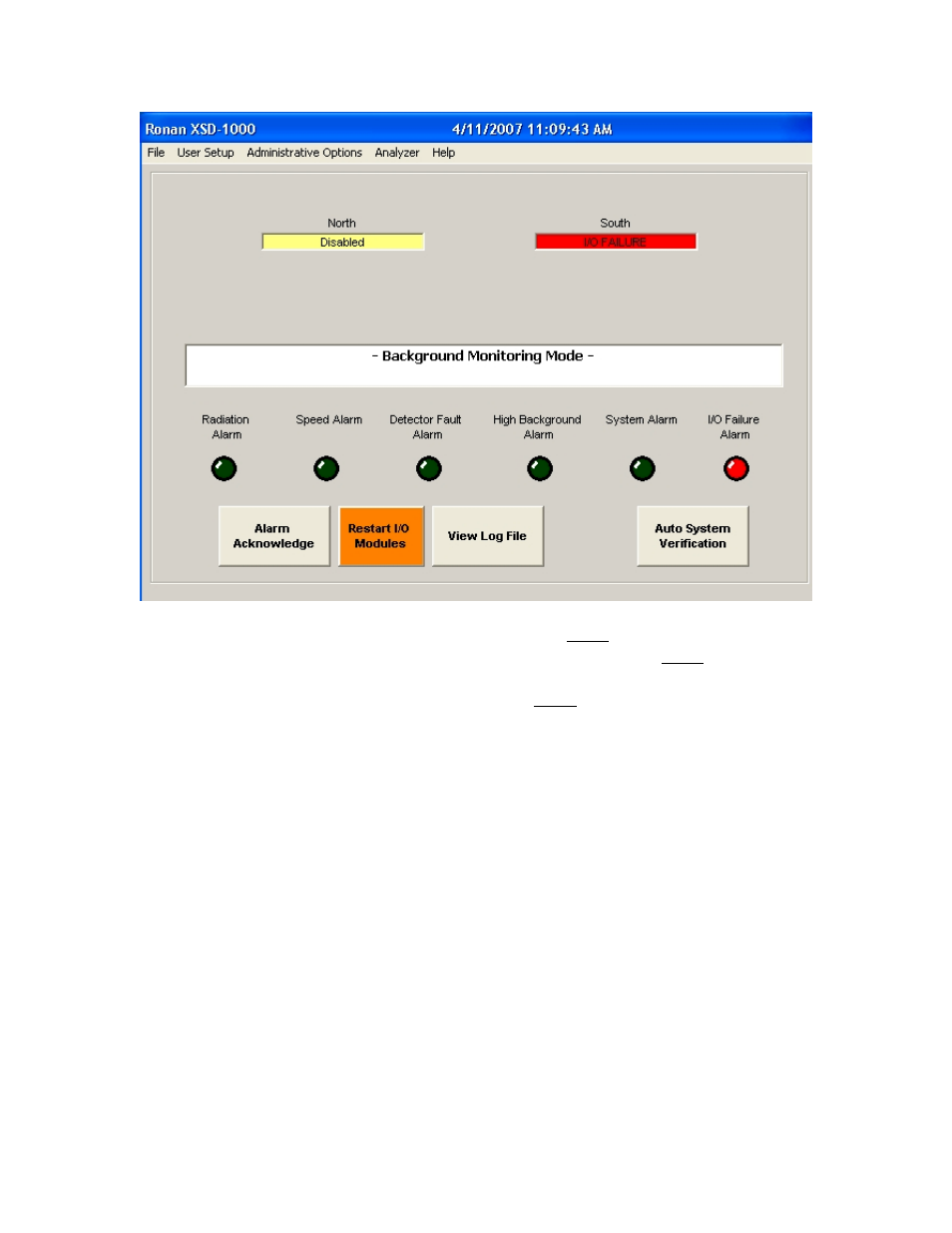
8
Below the System Status Bar are the Alarm LEDs. If an alarm is triggered, the associated
LED will turn red. Touch the Alarm Acknowledge button to turn the alarm off. Some
alarms, such as Detector Failure, will re-trigger on the next communications cycle, and
will require that you disable that detector to stop the alarm.
The button next to the Alarm Acknowledge is the Restart I/O Modules button. This
button will appear on an I/O failure to permit restarting the communications when the
failure is remedied.
Next is the View Log File. Pressing this button will bring up the current Log File. To
view other Log Files, use the mouse to access the File – View Log File menu item.
The last button is the Auto System Verification touch button. This is for activating the
Automatic System Verification function periodically and performing integrity tests on the
detectors, photo-eyes and alarm relays. This Auto System Verification function will
automatically progress through the tests (if each one is successful) for one-man operation.
