Ronan XSD-1000 User Manual
Page 8
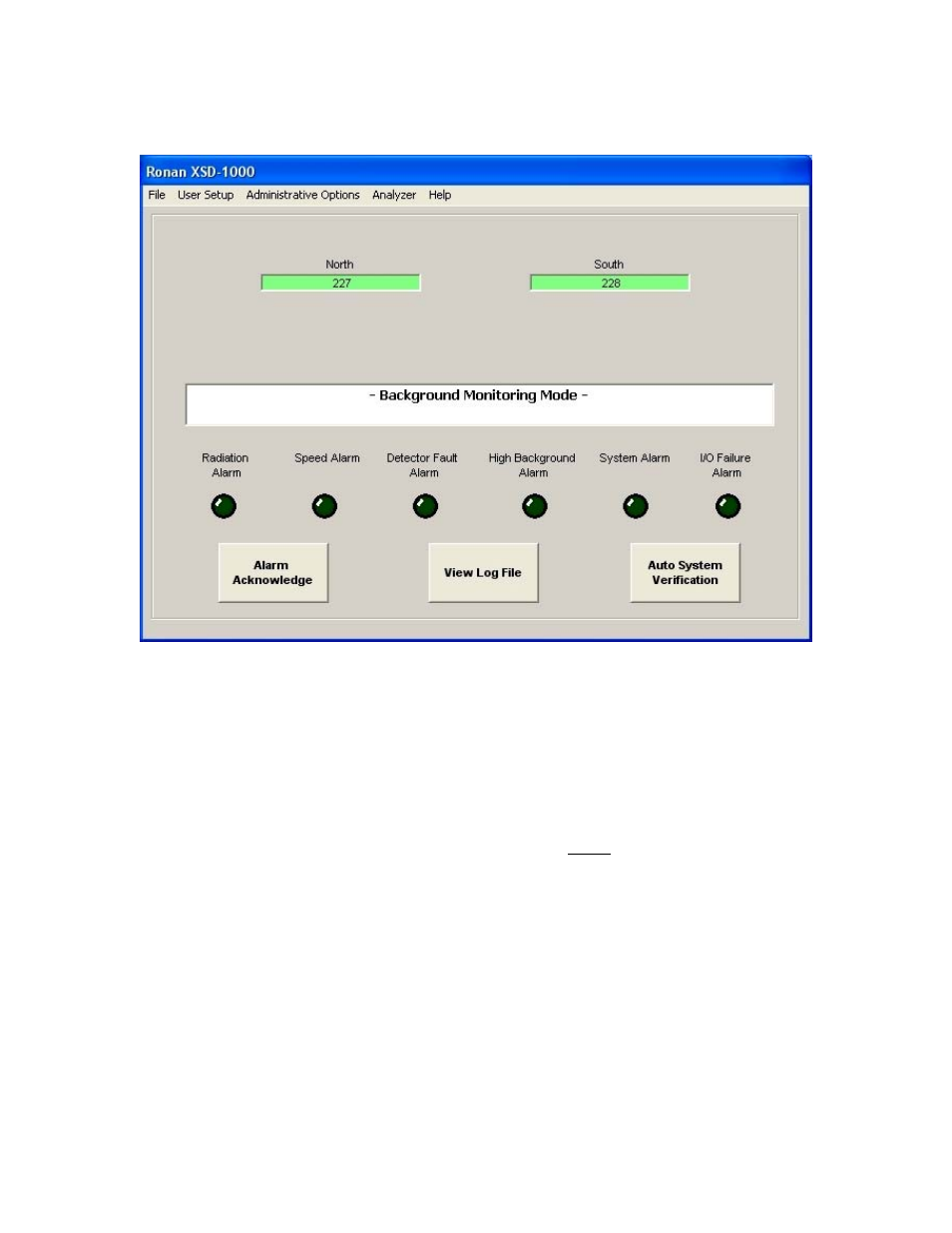
7
Main Screen
The System Title is displayed at the very top. Below the title is the Main Screen Menu
Bar. This menu bar is only displayed if the key-locked access switch is off. Clicking on
the active menu bar items grants access to the options and software setup.
Below the Menu Bar is the Detector Status box. There is a green box in this area
available for each detector position (up to 12). If a detector is enabled and functional, the
associated box will be green with the average counts displayed during Background mode
or the raw counts during Truck Present mode. If a detector is enabled, but fails, the box
will turn red with a message ‘I/O Failure’, and trigger an alarm. If you disable a detector,
its associated box will display yellow with the message ‘Disabled’ in it.
Below the Detector Status box is the System Status Bar. This bar displays the current
mode (Background or Truck Present), status, error messages, etc. It also acts as a
progress bar during startup and detector stabilization.
