Ronan XSD-1000 User Manual
Page 17
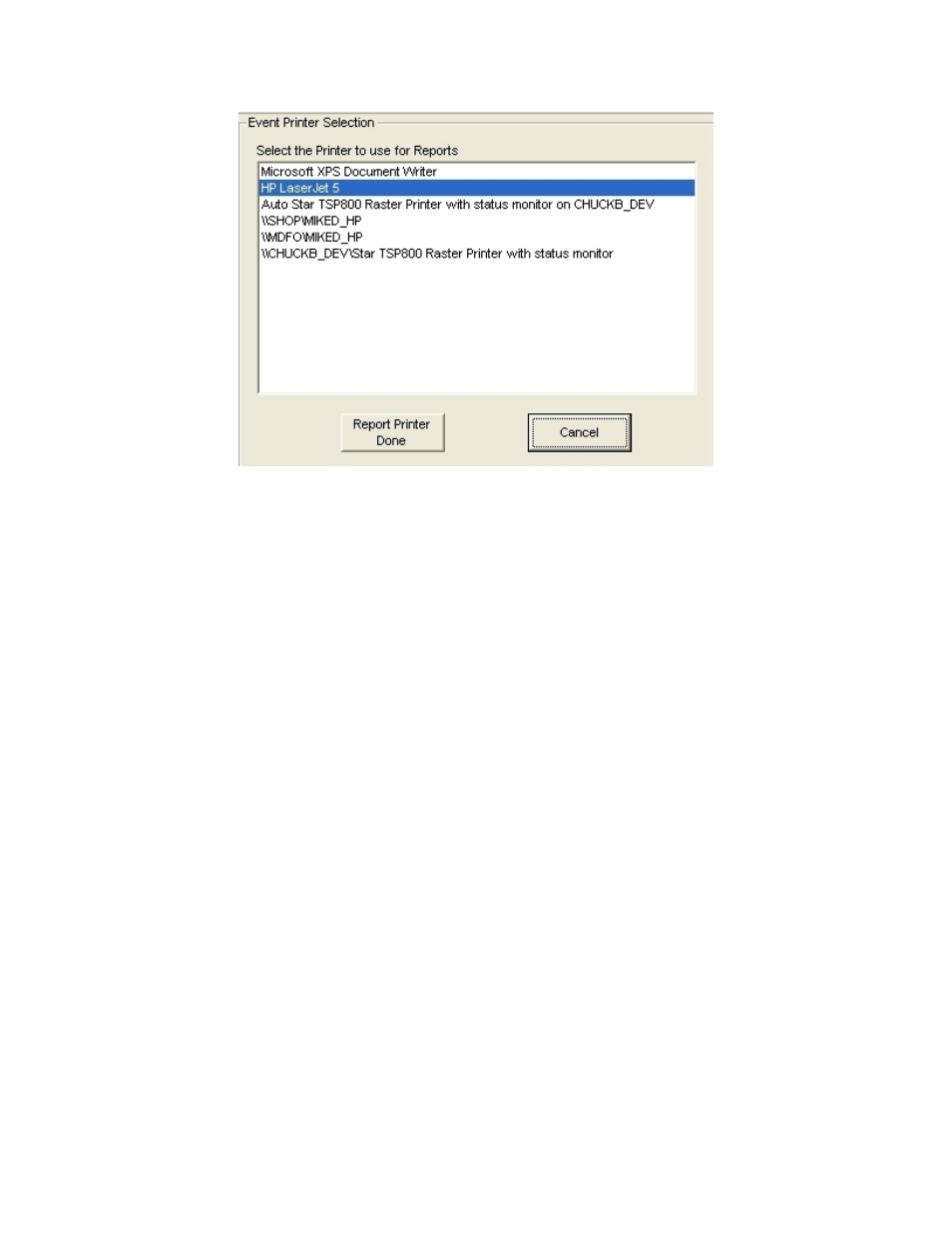
16
You can select any printer from the list (including the same one used for Alarm Event
printing). Click on one of the selections in the list then click on the Report Printer Done
button to save your selection.
This selection is used for reports such as the Log Files, Analyzer graphs, and the reports
available in the Quality Assessment section.
See also other documents in the category Ronan Equipment:
- X16PDM (53 pages)
- X120 (35 pages)
- X11SN (23 pages)
- X11CB (2 pages)
- X11CA (20 pages)
- X11CA Software Manual (65 pages)
- X11CA Hardware Manual (53 pages)
- X500F (60 pages)
- X71 (8 pages)
- X57 (8 pages)
- X55-600 Series (24 pages)
- X54-3412 (2 pages)
- X54-3402 (2 pages)
- X54-3302 (2 pages)
- X54-3224 (2 pages)
- X54-3212 (2 pages)
- X54-3202 (2 pages)
- X76CTM (38 pages)
- 7100M (2 pages)
- X90 Series (20 pages)
- X96S WEIGH SCALE (68 pages)
- X96S MOLD LEVEL GAGE (61 pages)
- X96S LEVEL GAGE (56 pages)
- X96S MASS FLOW GAUGE (77 pages)
- X96S DENSITY GAGE (67 pages)
- Interface System (5 pages)
- Ion Chamber Detector (2 pages)
- Rigid Scintillation Detector (3 pages)
- Scintillation FlexDetector (3 pages)
- LS-S (2 pages)
- SA-4 (2 pages)
- GS-200 (2 pages)
- GS-400 (2 pages)
- SA-1 (2 pages)
- RLL-1_1A (2 pages)
