Ronan XSD-1000 User Manual
Page 11
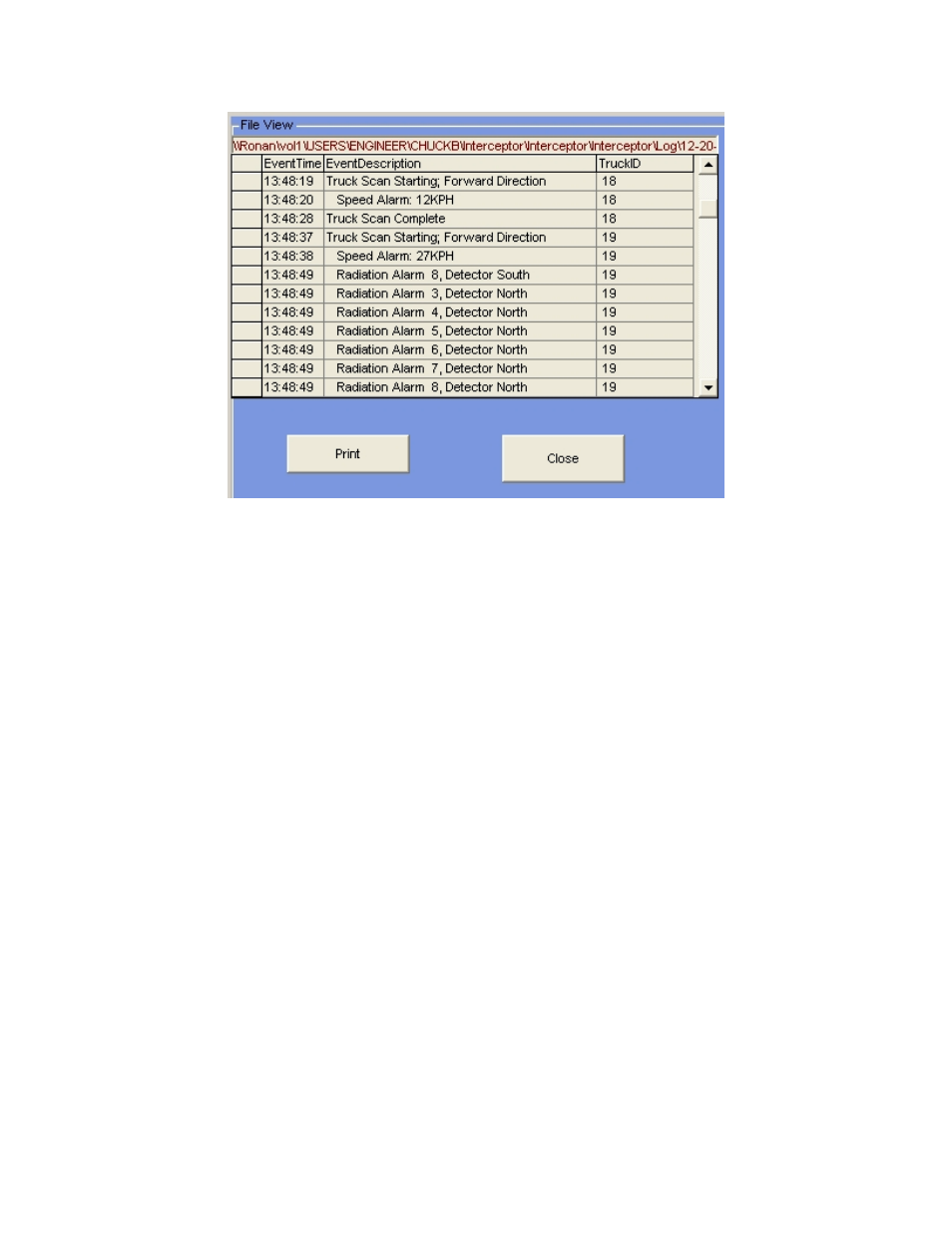
10
The current Log File name will be the current system date. For example: 05-25-
2006.mdb. The file will be created when the system is initially powered up, and when
the expiration time elapses. The expiration time is set up in the Administrative Options –
File – Log Files Creation menu.
If the system is powered down, then powered back up in the same day, the system will re-
open the same file and append to it. The current Log File is the default.
Use the scroll bar on the right side of the display to view events beyond what the screen
is displaying. If you have the Image Capture option, there will be a window to the right
of the data display. This window is for viewing captured images from a camera when a
particular alarm event has been selected.
If an alarm condition is listed for a particular Truck ID, you can click (or touch) the
Truck Scan Starting entry to display the Approximate Source Location picture as
displayed after a Truck Present Cycle when an alarm occurs.
