Ronan XSD-1000 User Manual
Page 57
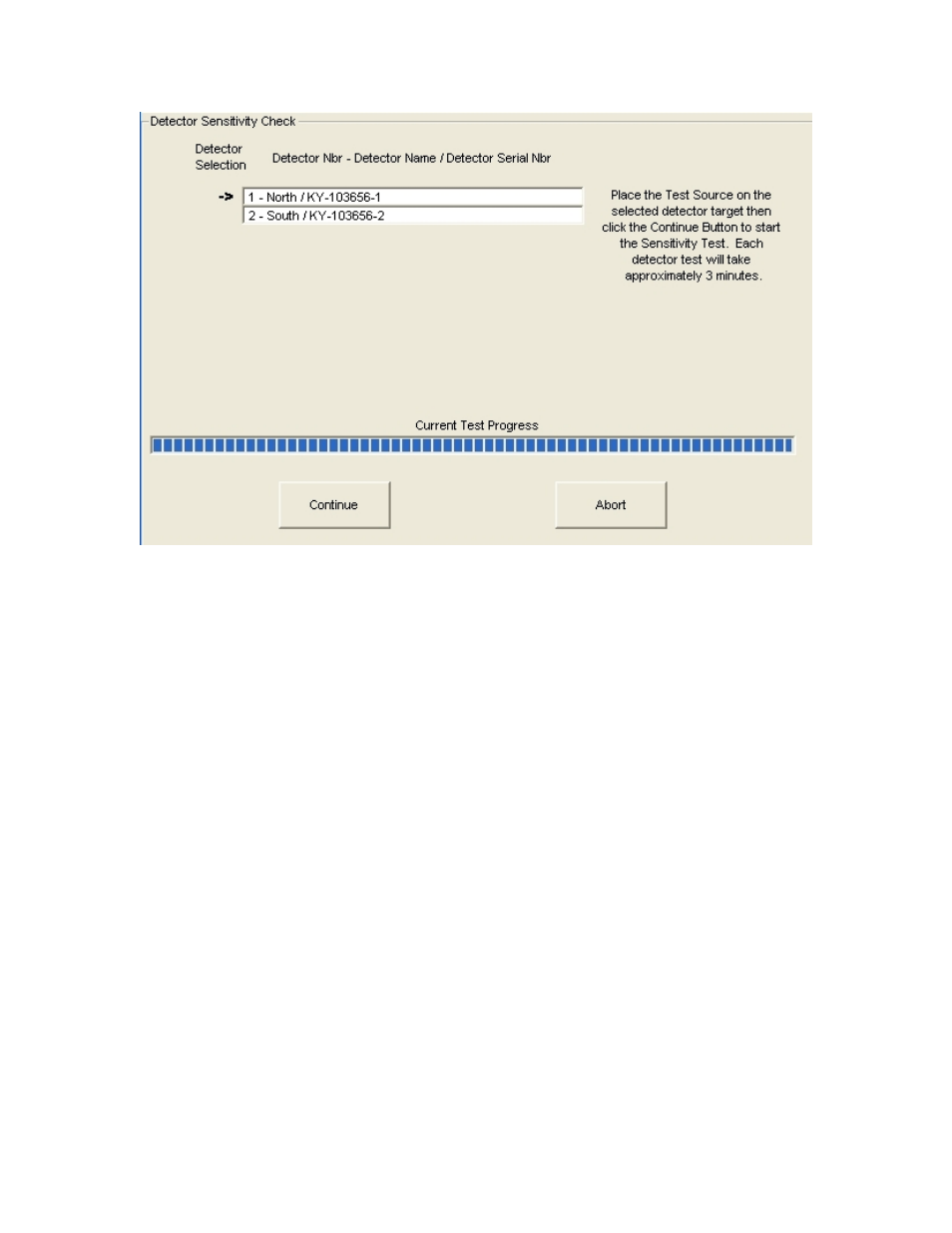
56
The system will automatically select the detector to check. Place the Test Source on the
target on the selected detector (the one with the arrow pointing to it), and press the
Continue button. The check for this detector will run. At the conclusion of that test, the
next detector will be selected, and you then move the Test Source to the newly selected
detector. This procedure will repeat until all detectors you selected have been checked.
After the last detector has been checked, a message will appear telling you that all tests
are complete, and to press the Continue button. Pressing the Continue button will cause
the system to write the test results to the Quality Assessment Event log file and display
the Detector Sensitivity report on the screen. Today’s date will also replace the previous
date in the Sensitivity Check Interval.
