Ronan XSD-1000 User Manual
Page 53
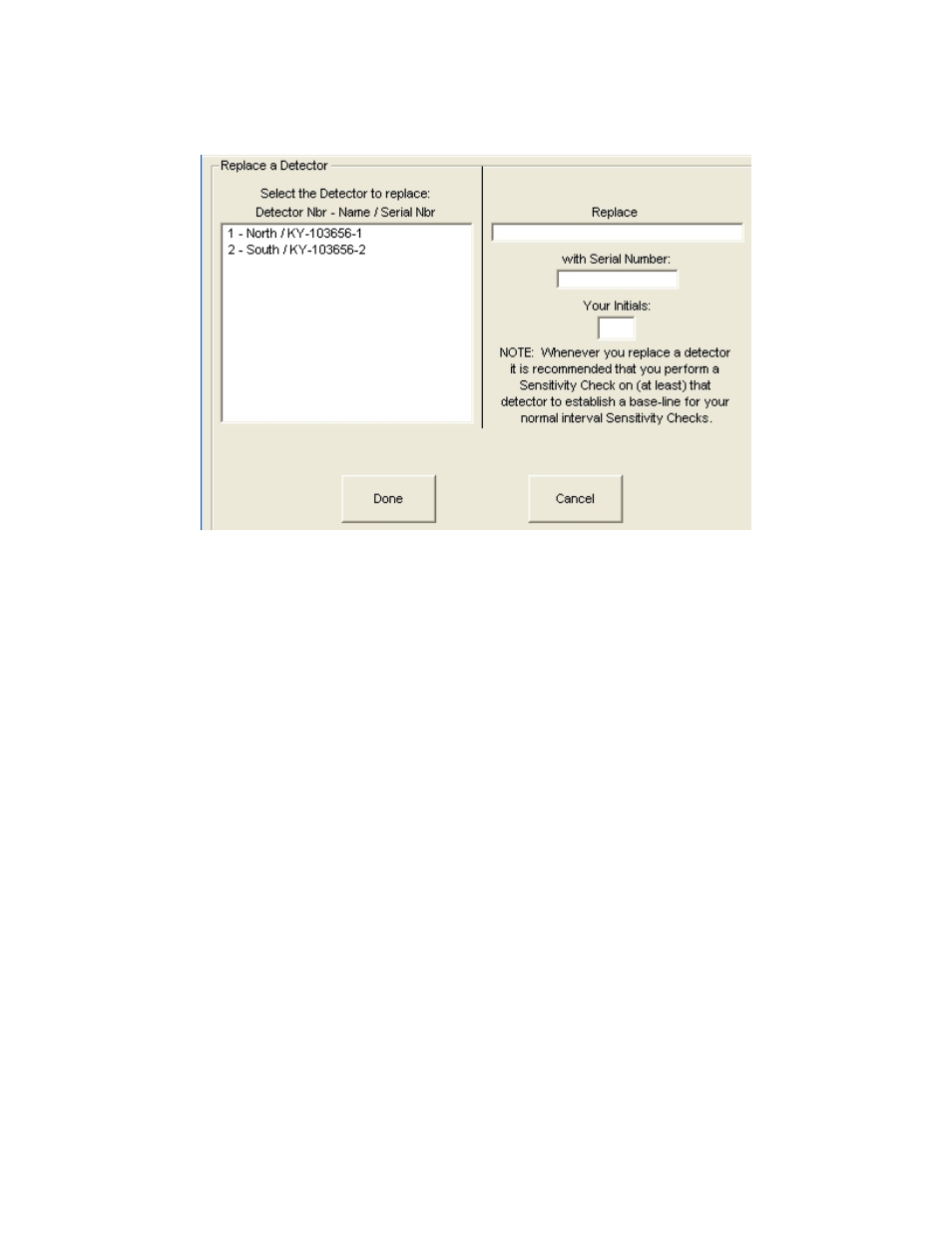
52
Replace Detector
At initial installation, or when a detector is replaced (new or after service), you should
perform a Replace Detector function. The detectors available according to the
Administrative Options – Configure Detectors setup will determine which detectors are
listed. Note that on initial installation, you may not have Serial Numbers listed for the
detectors. This is normal.
To log replacing (or installing) a detector, you click on one of the detectors in the left
box, and it will be displayed in the box under the ‘Replace’ label. You must then supply
the Serial Number (or S.O. number) listed on the detector. Next supply your initials and
click the ‘Done’ button and this detector will then be added to the Quality Assessment
Events, and will be used (instead of the replaced detector) for future Detector Sensitivity
Checks.
