Ronan XSD-1000 User Manual
Page 10
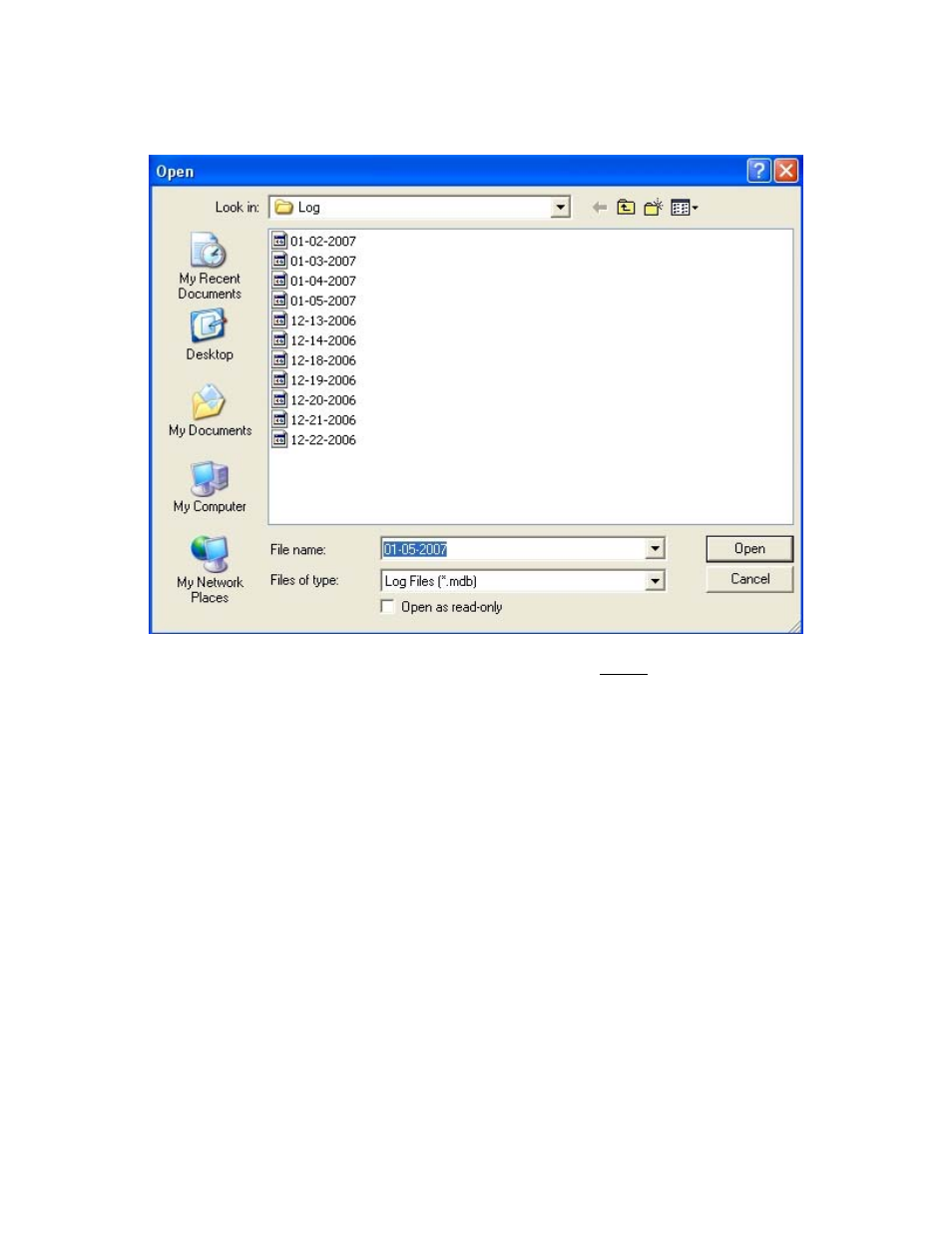
9
Log File Viewing
The Log File is a hard disk file that is written to based on the events you have enabled in
the User Setup-Events Logging options. All selected events will be written to the file if
and when they occur. This is a Microsoft
Access file that can be printed, viewed
outside the XSD-1000 software, and/or sent over a communications line to another
computer.
Selecting the File-View Log File menu entry brings up the above display of all log files
stored on your system. You can select which file to display.
If you select the View Log File hot button on the main screen, only the current active log
file will be displayed.
