Ronan XSD-1000 User Manual
Page 38
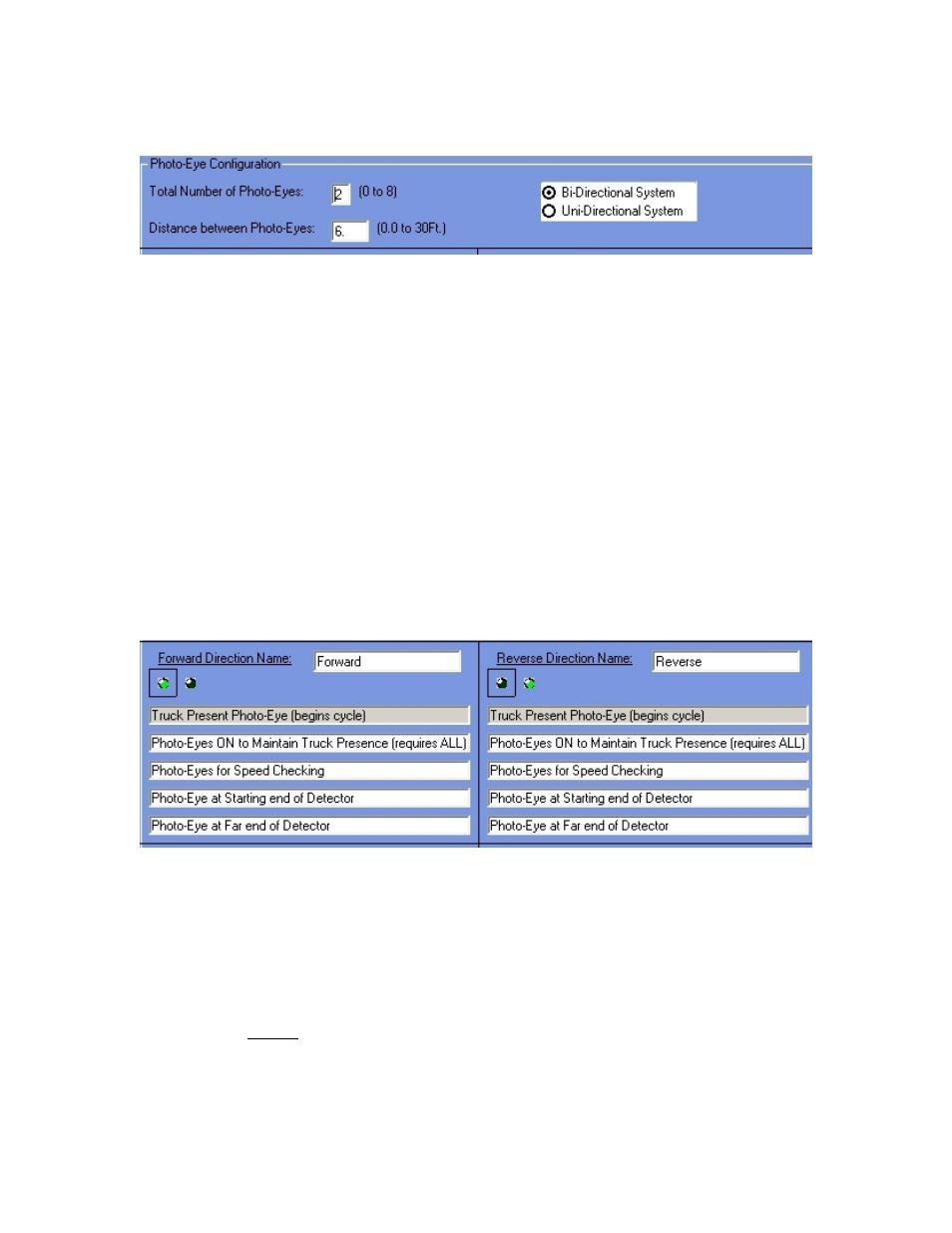
37
Photo-eyes
The top section of this menu has three options. The first is the Total Number of pairs of
Photo-eyes (remember that photo-eyes come in pairs: one transmitter and one receiver
per pair). Most systems have 2: one at each end of the detectors. Up to 8 photo-eye pairs
can be accommodated.
The next option is the distance between the photo-eye pairs. This distance is in Feet (if
MPH speed is selected in the Admin – Alarms Setup - Speed Alarms Menu) or Meters (if
Km/Hr is selected) and is measured along the vehicle path (not across it). The typical
distance is 6 - 10 feet.
The final option at the top is the selection of Unidirectional or Bi-directional operation.
If you are only checking vehicles in one direction (for instance: coming into the facility
only), then select unidirectional. If you plan to check vehicles in both directions (for
instance: entering and exiting the facility), then select bi-directional. Note: if you have
only one photo-eye pair, do not select Bi-directional. The system cannot distinguish both
directions with a single photo-eye pair.
You must now determine your directions for clarity. If you selected a unidirectional
system, the right side of the above display will be blank. Facing the XSD-1000 Frame
and Detectors from the Monitor Panel location, determine which direction vehicles will
pass through the system and define a name for that direction (ie: Incoming, Entrance,
etc). For instance, as you face the XSD-1000 Frame and Detectors, if vehicles enter the
system from left to right as they enter your facility, you could call this direction
‘Entrance’, or ‘Forward’. Whatever name you choose will be used on-screen and in the
Log Files and Printer Logs to determine the direction of a Truck Present cycle.
