Ronan XSD-1000 User Manual
Page 16
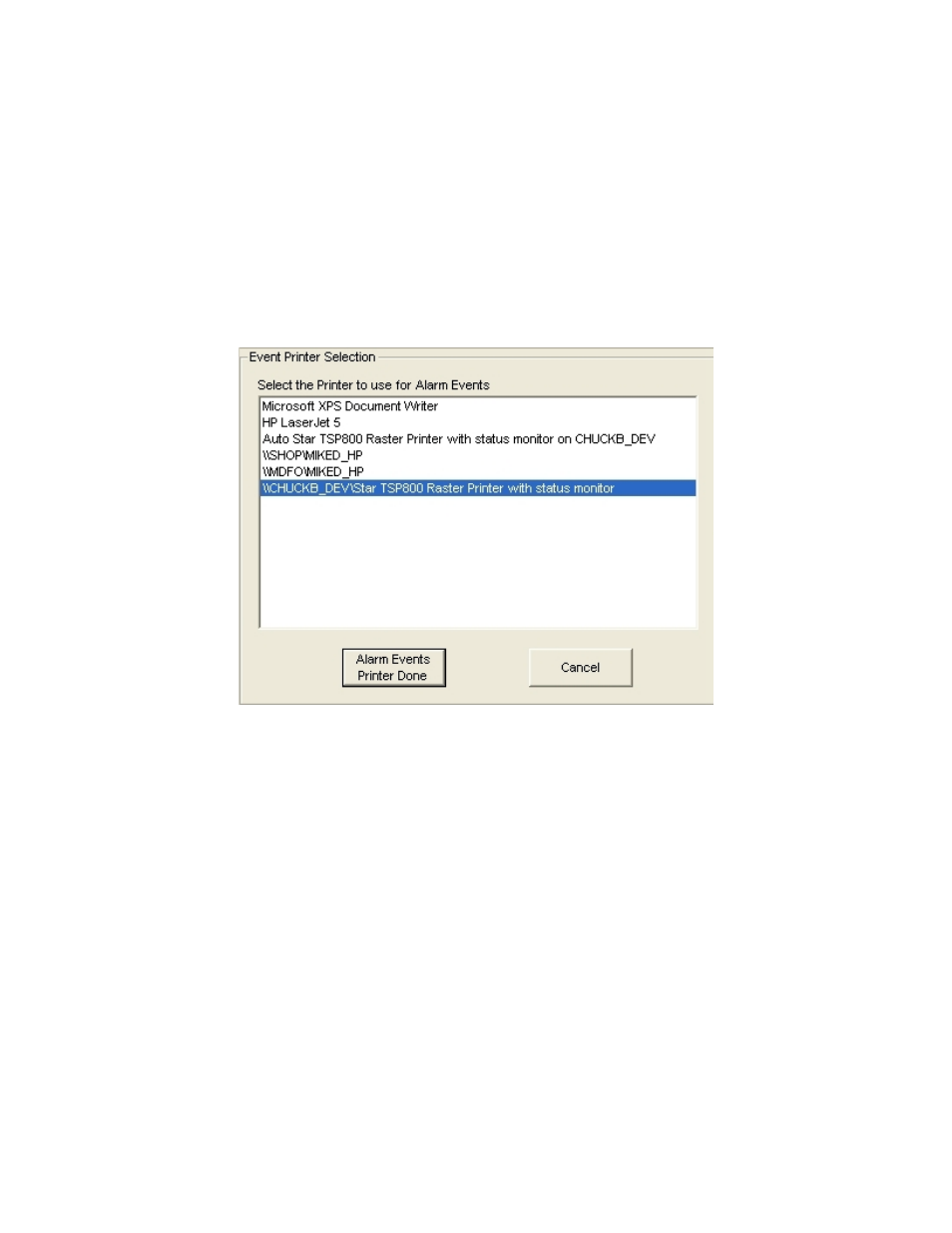
15
Select Printers
In this menu you can select the printer to be used for Alarm Events, typically during a
Truck Present cycle. This could be a ticket-style printer since each truck event can have
its own ticket. A separate printer can also be selected for your reports. Either of these
selections can use local or networked printers.
At power up, if no printers have been selected or your previous selection is not available,
the system will assign the printer(s) to the Windows default printer. A warning block
will appear at startup if your previous selection is no longer available.
On the first frame, you select the printer to use for Alarm Events. This includes all alarm
events enabled in the Events Logging user menu. Click on your choice and then click on
the Alarm Events Printer Done button to continue. Clicking on the Cancel button aborts
with no action being taken.
The same menu will appear and but now expect you to select the printer for reporting.
