Ronan XSD-1000 User Manual
Page 56
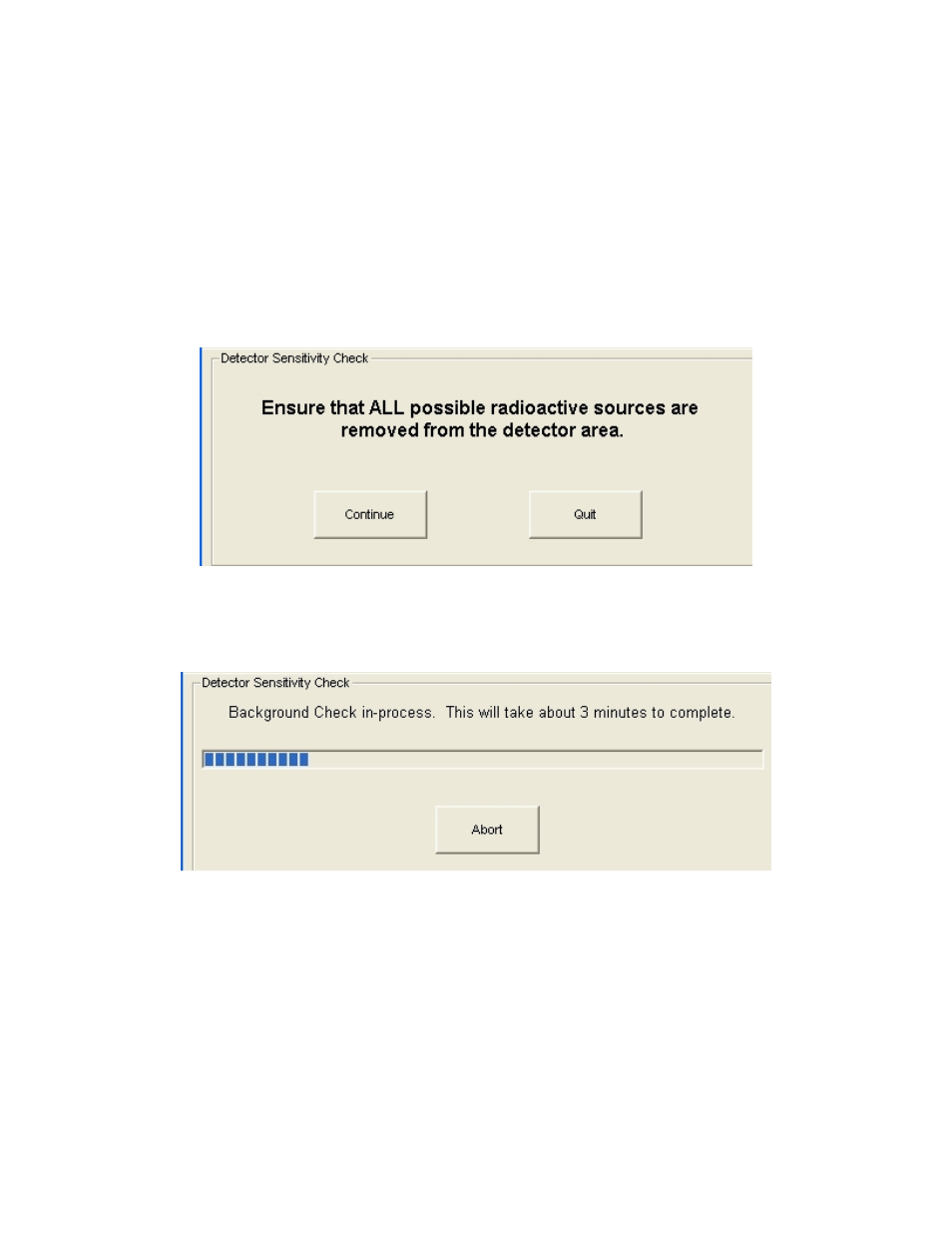
55
Replaced a Detector, you can select only the one you just replaced. If you click the ‘All’
box, all detectors will be selected automatically.
You must enter your initials before the system will accept the Continue button. Note:
clicking on the ‘Quit’ or ‘Abort’ button at any screen during the Detector Sensitivity
Check function will quit the function and write nothing to the Quality Assessment Event
log file.
After selecting the detector(s) to check, click on the Continue button and the next screen
will appear.
The system is preparing to perform a Background Radiation test on the detector(s) you
selected. Ensure that the Test Source and any vehicles or trucks are not near the detectors
before clicking on the Continue button.
During this time, the system is obtaining a Background Radiation average for each
detector you selected previously. Upon completion, the next screen will appear
automatically.
