High calibrate (continued) – Ronan X96S WEIGH SCALE User Manual
Page 48
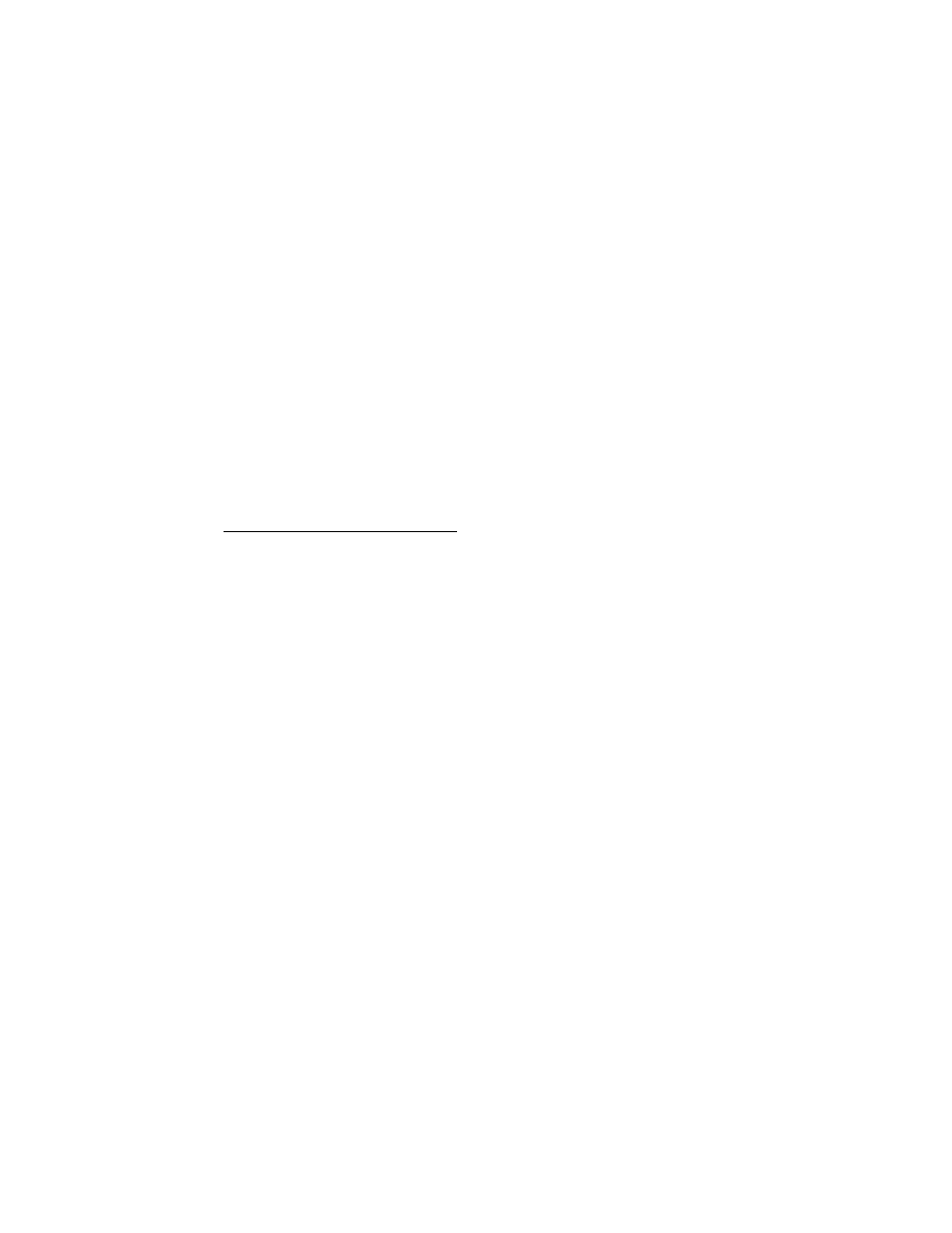
44
High Calibrate (Continued)
PROCEDURE (Option 1 Continued)
Calculate the new L.F. (Loading Factor) and input the value into the X96S
Using the Ronan local display or HART communicator find the Main Menu;
Scroll down until you reach and highlight Calibration.
Access Calibration by pressing the right arrow key.
Scroll down until you reach and highlight Cal Weight.
Access the Cal Weight by pressing the right arrow key.
Scroll down until you reach and highlight Manual Entry.
Access the Manual Entry by pressing the right arrow key. This value is the current L.F.
Calculate the new L.F. by using the following equation:
New L.F. = (Current L.F. x Actual Weight)
Measured weight
Access L.F. by pressing the right arrow key.
Use the arrow keys to select and change the display value to the calculated value. Once the displayed value
is correct, press the F4 key (Enter).
Calibrate is complete.
The Mass Density Calibration is complete.
