To remove the applicator from the work site, Air cap, Ransburg – Ransburg Vector R Series Classic 79520 R90 Waterborne User Manual
Page 36
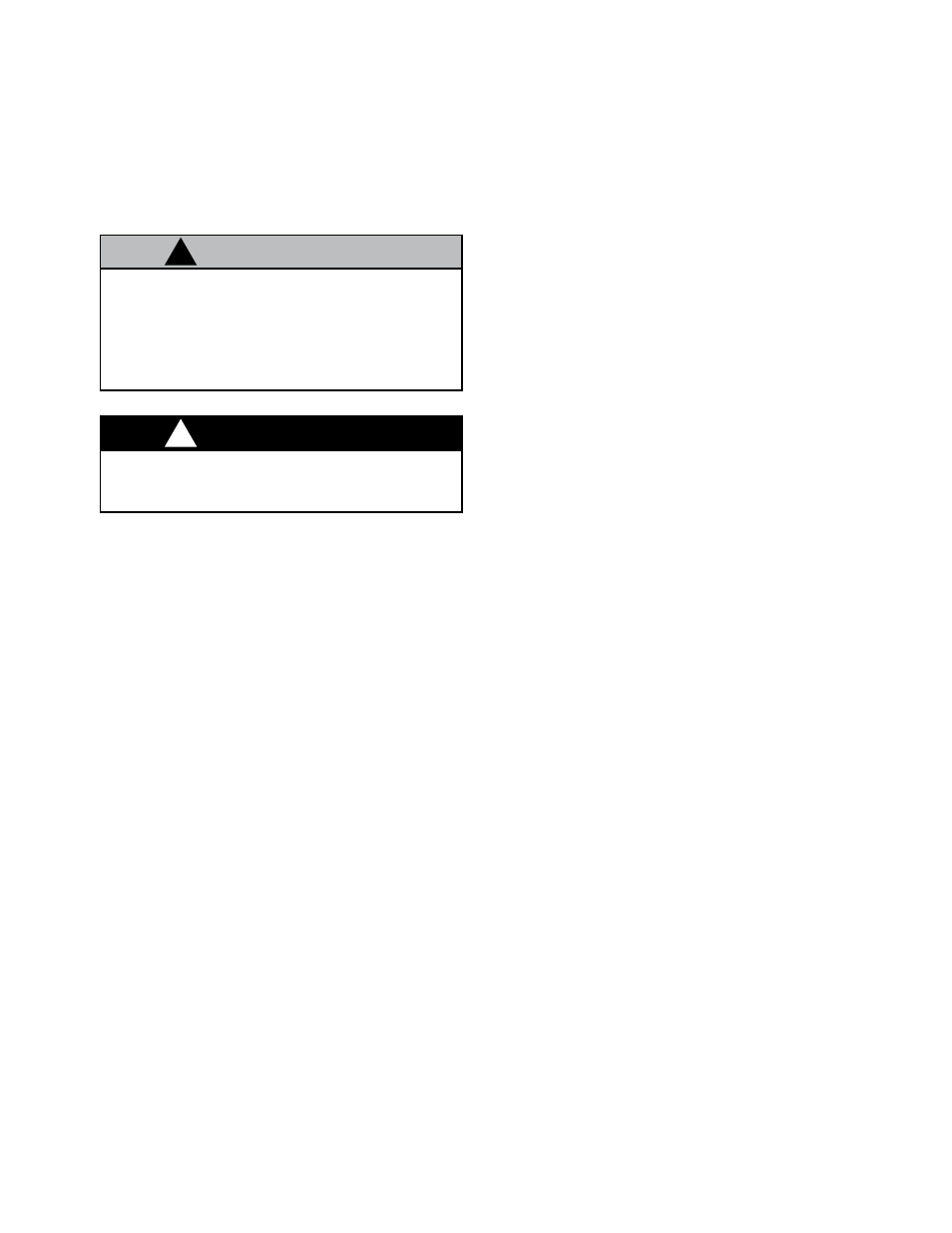
Vector R Series Classic Applicators - Maintenance
32
Ransburg
AH-06-02.12
TO REMOVE THE
APPLICATOR FROM THE
WORK SITE
Solventborne Applicators
1. Flush the applicator (refer to "Flushing Proce-
dures" in the "Maintenance" section).
2. With a wrench, loosen and unscrew the fluid
hose nut. Remove the fluid hose assembly.
3. With a wrench, lock the air fitting in place and
loosen the air hose nut using a second wrench.
Completely unscrew the nut and remove the air
hose assembly.
4. With a bladed screwdriver, pry out the high
voltage cable retaining clips.
5. Using a 3/32" Allen wrench, remove the ca-
ble retention screw. Pull the high voltage cable
straight out.
6. Remove the applicator from the work site.
ALWAYS remove the applicator from
the work site for service or repair!
DO NOT use any silicone lubricants in
order to avoid paint defects.
C A U T I O N
!
Ensure the power supply power is
OFF
prior to any maintenance.
W A R N I N G
!
AIR CAP
Removal
1. While holding the barrel with one hand, loosen
the air cap retaining nut using the other hand.
2. Unscrew the retaining nut completely and re-
move the air cap.
Cleaning and Inspection
1. Use a suitable solvent to clean the air cap. (Re-
fer to "Suitable Solvents for Cleaning Vector R90/
R70 Applicators" in the "Maintenance" section.)
2. Examine the air cap for damage to the air
horns, face, and any air passages. If any of these
areas are damaged or worn, the air cap should
be replaced.
Reinstall
1. Check the fluid nozzle to ensure that it is tightly
screwed into the barrel.
2. Place the air cap over the electrode wire of the
needle/electrode and set it onto the fluid nozzle.
3. Place the retaining nut over the air cap and
begin screwing it onto the barrel.
4. Before securing the retaining nut to the barrel,
position the air cap for the desired spray pattern
(horizontal or vertical).
