Functional check – Teledyne GFC-7001E - Trace CO Analyzer User Manual
Page 50
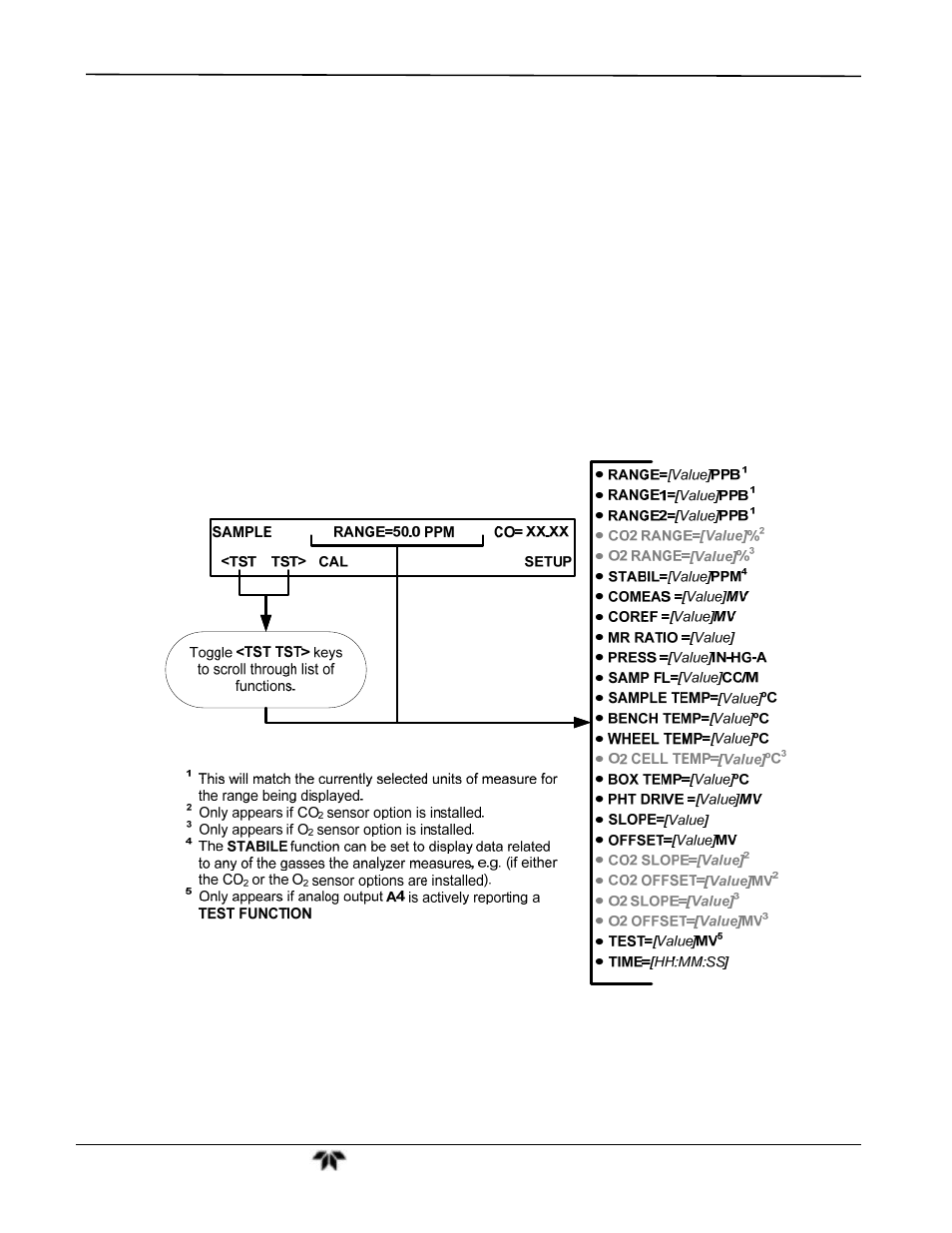
Getting Started
Model GFC7001E Carbon Dioxide Analyzer
Teledyne Analytical Instruments
50
3.5.4. FUNCTIONAL CHECK
After the analyzer’s components have warmed up for at least 60 minutes, verify that the software properly
supports any hardware options that were installed.
For information on navigating through the analyzer’s software menus, see the menu trees described in
Appendix A.1.
Check to make sure that the analyzer is functioning within allowable operating parameters.
Appendix C includes a list of test functions viewable from the analyzer’s front panel as well as their
expected values.
These functions are also useful tools for diagnosing performance problems with your analyzer (see
Section 13.1.2).
The enclosed Final Test and Validation Data Sheet (P/N 04307) lists these values before the
instrument left the factory.
To view the current values of these parameters press the following key sequence on the analyzer’s front
panel. Remember that until the unit has completed its warm-up these parameters may not have stabilized.
If your analyzer has an Ethernet card installed and your network is running a Dynamic Host Configuration
Protocol (DHCP) software package, the Ethernet option will automatically configure its interface with your LAN.
However, it is a good idea to check these settings to make sure that the DHCP has successfully
downloaded the appropriate network settings from your network server (See Section 8.4.2).
If your network is not running DHCP, you will have to configure the analyzer’s interface manually (See
Section 8.4.3).
