Teledyne GFC-7001E - Trace CO Analyzer User Manual
Page 106
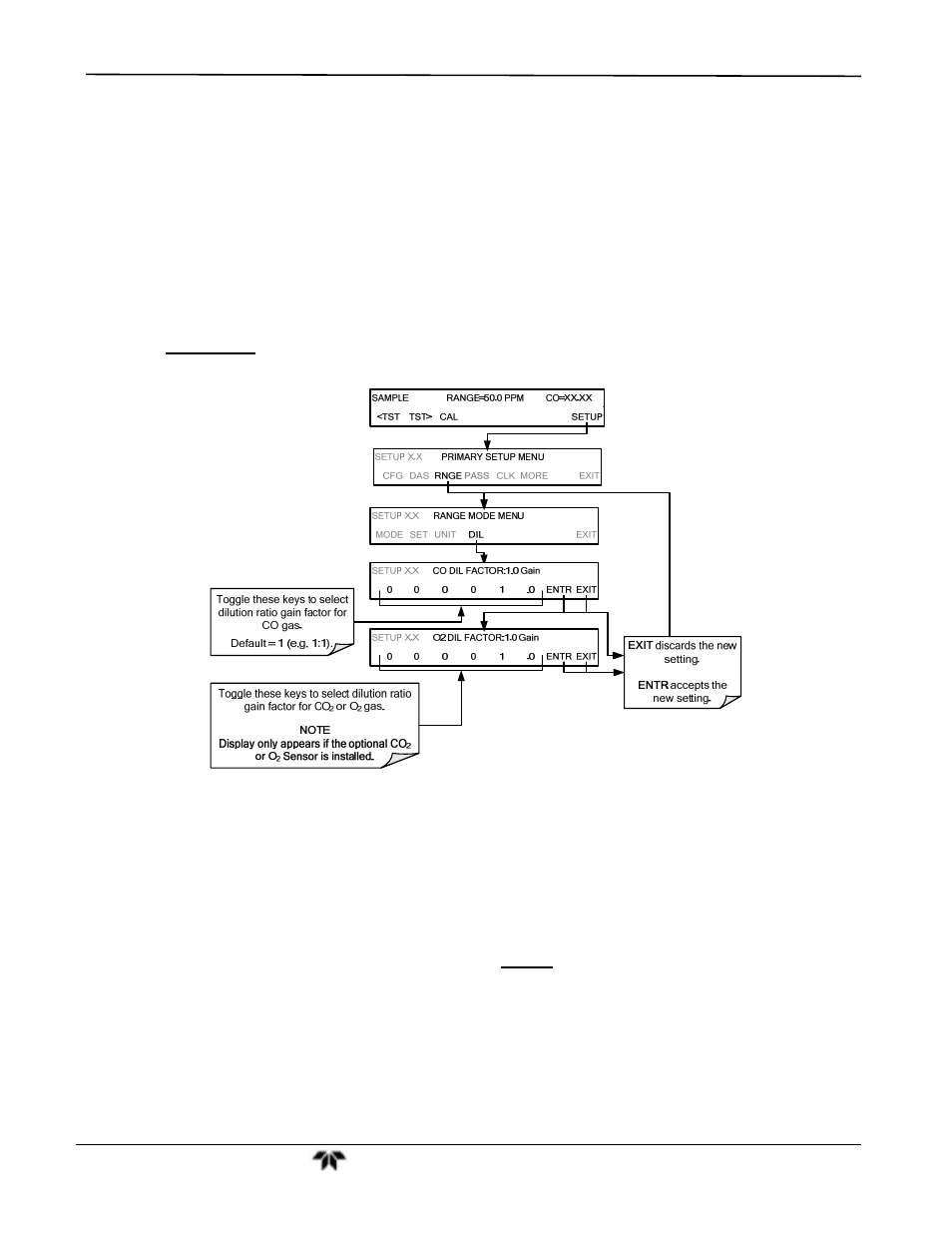
Basic Operation
Model GFC7001E Carbon Dioxide Analyzer
Teledyne Analytical Instruments
106
6.6.5. SETUP RNGE DIL: USING THE OPTIONAL DILUTION RATIO
FEATURE
This feature is a optional software utility that allows the user to compensate for any dilution of the sample gas
that may occur before it enters the sample inlet. Typically this occurs in continuous emission monitoring (CEM)
applications where the sampling method used to remove the gas from the stack dilutes it.
Using the dilution ratio option is a 4-step process:
1. Select the appropriate units of measure (see Section 6.6.4).
2. Select the reporting range mode and set the reporting range upper limit (see Section 6.6.3). Make sure
that:
The upper span limit entered for the reporting range is the maximum expected concentration of the
UNDILUTED gas.
3. Set the dilution factor as a gain (e.g., a value of 20 means 20 parts diluent and 1 part of sample gas):
4. Calibrate the analyzer.
Make sure that the calibration span gas is either supplied through the same dilution system as the
sample gas or has an appropriately lower actual concentration.
EXAMPLE: If the reporting range limit is set for 100 ppm and the dilution ratio of the sample gas is 20
gain, either:
a span gas with the concentration of 100 ppm can be used if the span gas passes through the same
dilution steps as the sample gas, or;
a 5 ppm span gas must be used if the span gas IS NOT routed through the dilution system.
