Appendix b database cross reference, Access database dialog, Appendix b - database cross reference – Micromod Micro-DCI: 53HC2600 LoopMaster SL6000 CONFIGURATION TOOLKIT User Manual
Page 71: Figure b-1. accessing the sl6 database dialog box
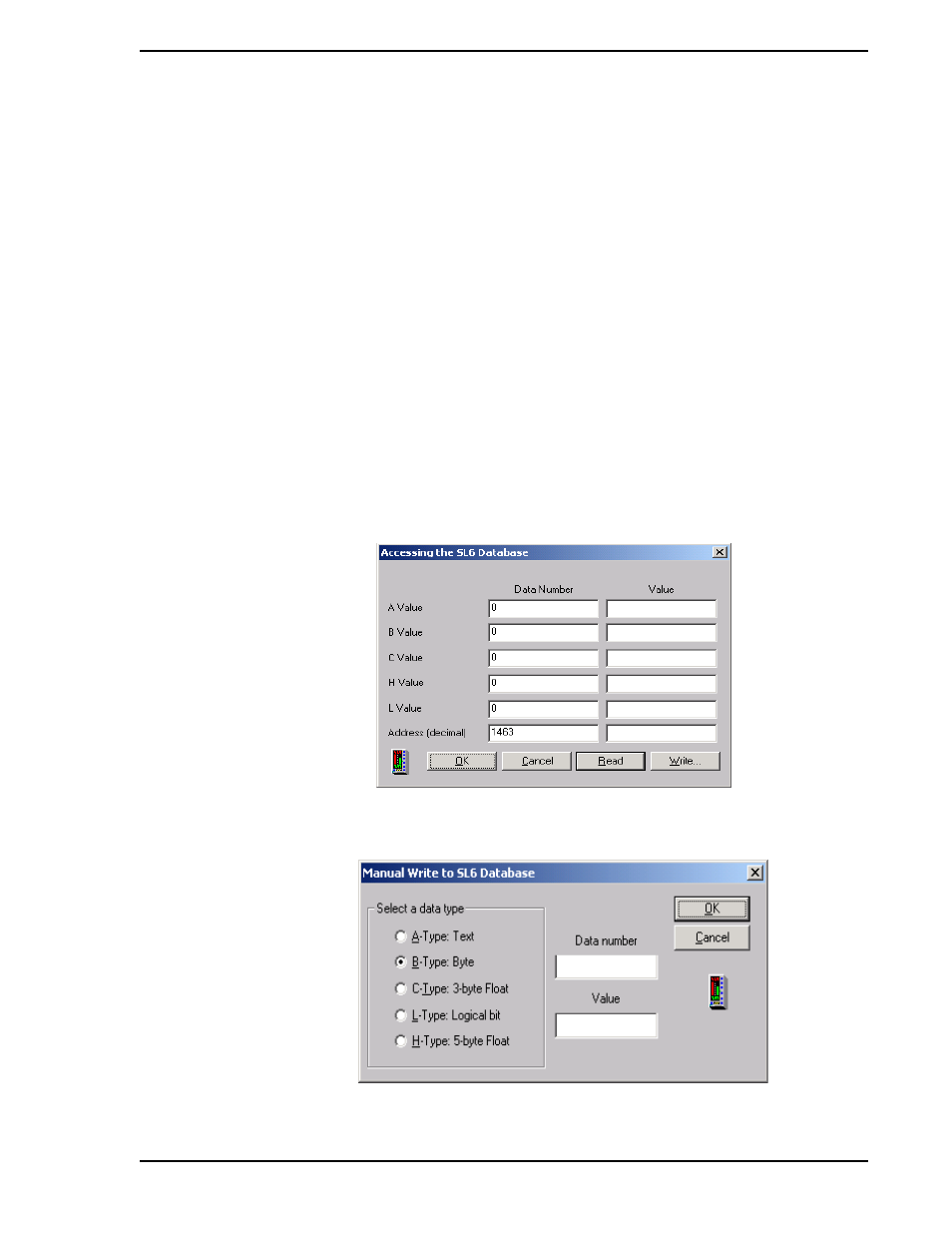
53HC2600 INSTRUCTION MANUAL
Glossary 63
Appendix B DATABASE CROSS REFERENCE
ACCESS DATABASE DIALOG
Values can be entered into parameter datapoint locations with the Access Database... dialog from the
Options pull-down menu of the Main Menu bar. Selecting this dialog invokes the Accessing the SL6
Database dialog, illustrated in
. It provides the capability to directly read and write the controller
database parameters without parameter validation. Selecting Write invokes the Manual Write to SL6
Database dialog, illustrated in
.
∆ Warning
Be aware that parameter validation is bypassed when using
the Manual Write to SL6 Database dialog to alter (write)
parameter contents. Therefore, you can inadvertently change
function connections, switch settings, or alter critical values
without stopping the controller. It is strongly recommended
this dialog be used only if you are expertly familiar with Micro-
DCI Datalink protocol and the 53SL6000 Micro-Mite Controller
database functional assignments.
Figure B-1. Accessing the SL6 Database Dialog Box
Figure B-2. Manual Write to SL6 Database Dialog Box
