6 downloading a file to a controller, Figure 4-14. upload dialog window, Figure 4-15. upload from controller window – Micromod Micro-DCI: 53HC2600 LoopMaster SL6000 CONFIGURATION TOOLKIT User Manual
Page 52
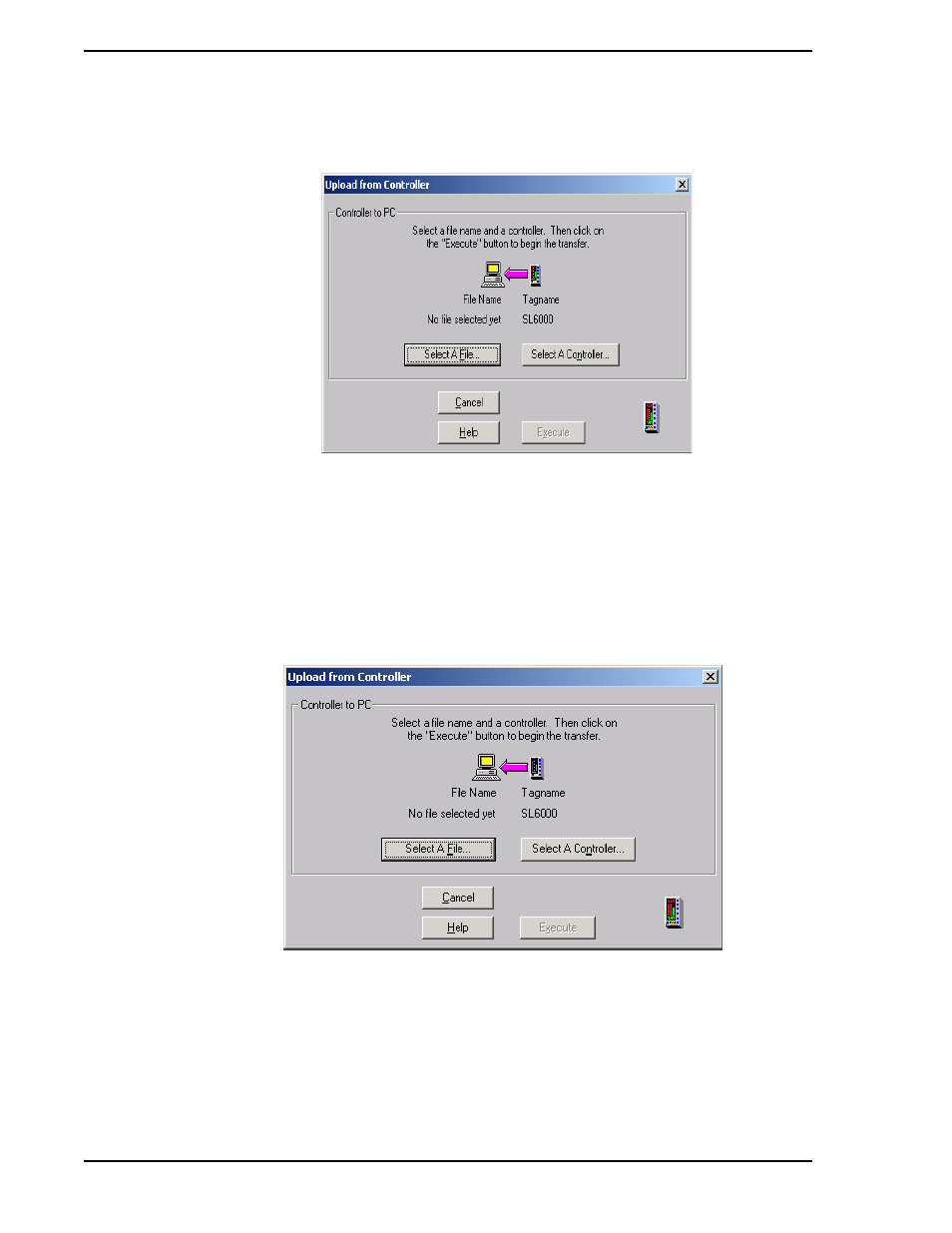
53HC2600 INSTRUCTION MANUAL
44 Online Configurations
2.
As stated in the Upload dialog, select a file name and a controller, then click on Execute to
initiate the transfer. When you click on Select A Controller..., a dialog box appears (fig). Note
the similarity to the one illustrated in
.
All data in the controller’s configuration database is uploaded, including calibration constants,
and written to the file.
4.6 Downloading a File to a Controller
To download a file to a controller, first select the file (filename.S6D), then select the controller (instru-
ment addresses 0-31) to receive it. This is all accomplished in the Download dialog. Notice, the download
Figure 4-14. Upload Dialog Window
Figure 4-15. Upload From Controller Window
