Figure 4-16. download to controller window – Micromod Micro-DCI: 53HC2600 LoopMaster SL6000 CONFIGURATION TOOLKIT User Manual
Page 53
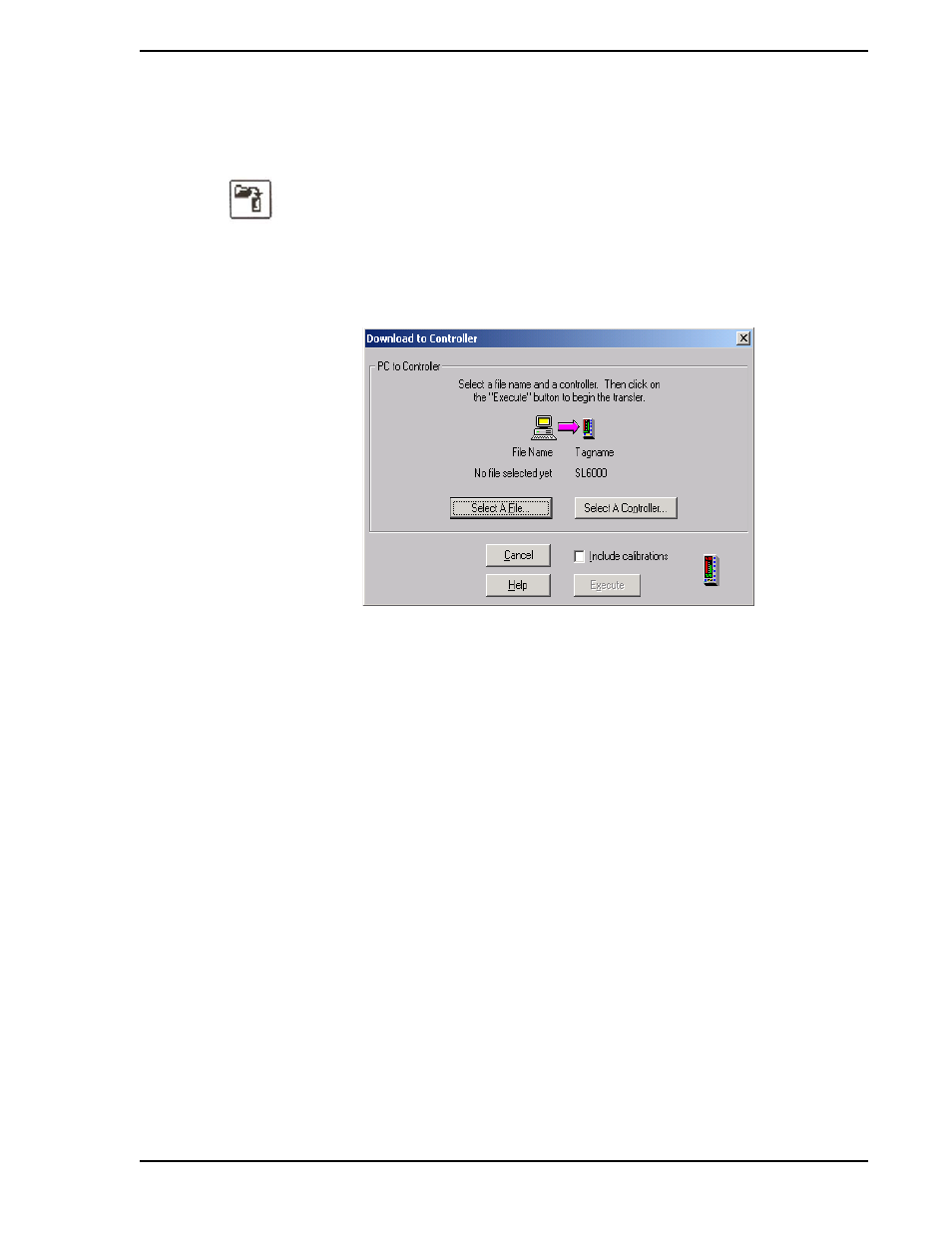
53HC2600 INSTRUCTION MANUAL
Online Configurations 45
sequence provides the option to send calibration values to the controller, which is not provided for the
upload. (See Section 6, Advanced Topics, Download Selectivity.)
1.
To initiate a download sequence, click on the Download toolbar button.
Download toolbar button.
2.
Select a file name and a controller, then click on Execute to initiate the transfer. When you
click on Select A Controller..., a dialog box (
) appears. Note the similarity to the
.
Figure 4-16. Download to Controller Window
