Luminex xPONENT 3.1 Rev 2 (IVD) User Manual
Page 52
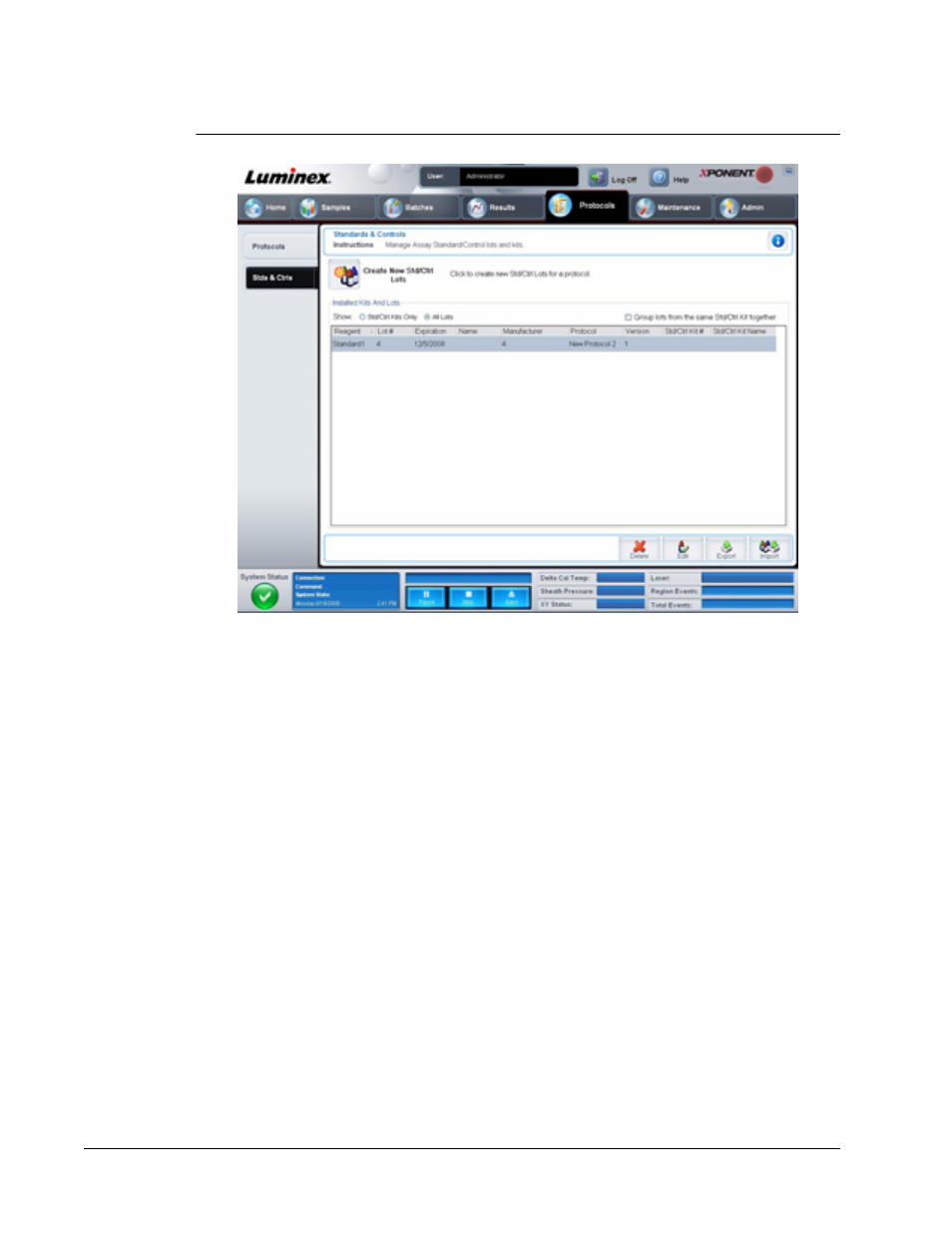
FIGURE 28.
Stds & Ctrls Tab
This tab contains the following:
Create New Std/Ctrl Lots - Opens the Std/Ctrl Details tab to create a new lot or kit. For
more information, see
Installed Kits And Lots - Displays information about the kits and lots currently installed on
the system.
• Show - Click either Std/Ctrl Kits Only or All Lots to choose what to display.
• Group lots from the same Std/Ctrl Kit together - Select to group lots from the same kit
together.
Select All Lots in the Show selections to display the following information about each
installed lot:
• Reagent
• Lot #
• Expiration
• Name
• Manufacturer
• Protocol
• Version
• Std/Ctrl Kit#
• Std/Ctrl Kit Name
xPONENT
®
3.1 Rev. 2 Software User Manual
42
For In Vitro Diagnostic Use
