Analytes subtab – Luminex xPONENT for MAGPIX 4.2 User Manual
Page 55
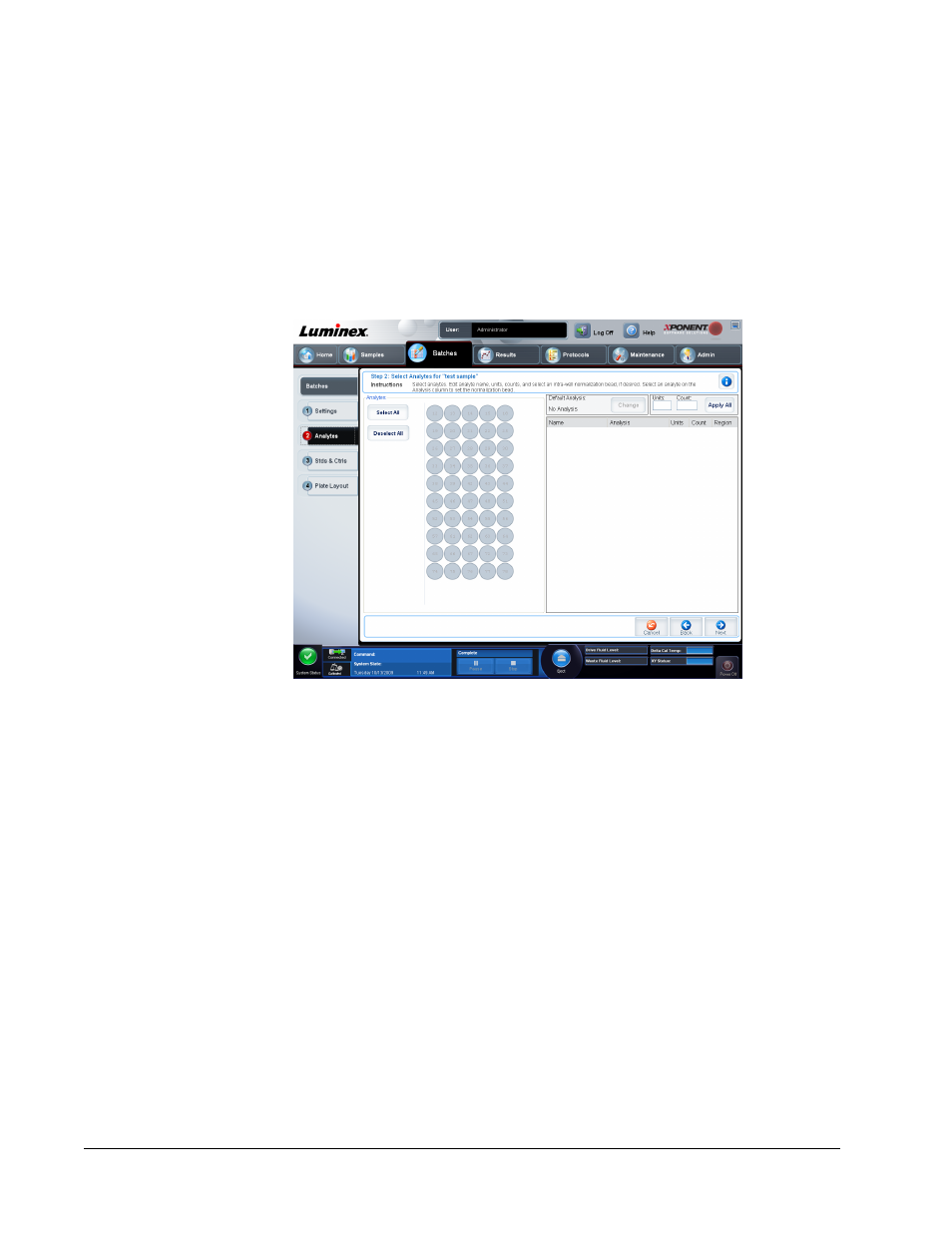
• Use External Analysis Program - Select this check box to use a third-party program
to analyze the data. The Analysis Program list becomes active when this is selected.
• Analysis Program - Use this list to select which program to use for data analysis.
• Cancel - Click to return to the main Batches tab.
• Next - Click to advance to the Analytes tab.
Analytes Subtab
Batches > Batches > Analytes
Use this tab to select or edit analytes used in the batch or protocol.
This tab contains the following:
xPONENT for MAGPIX 4.2 Software User Manual
42
