Archive options tab, Archive utility – Luminex xPONENT for MAGPIX 4.2 User Manual
Page 155
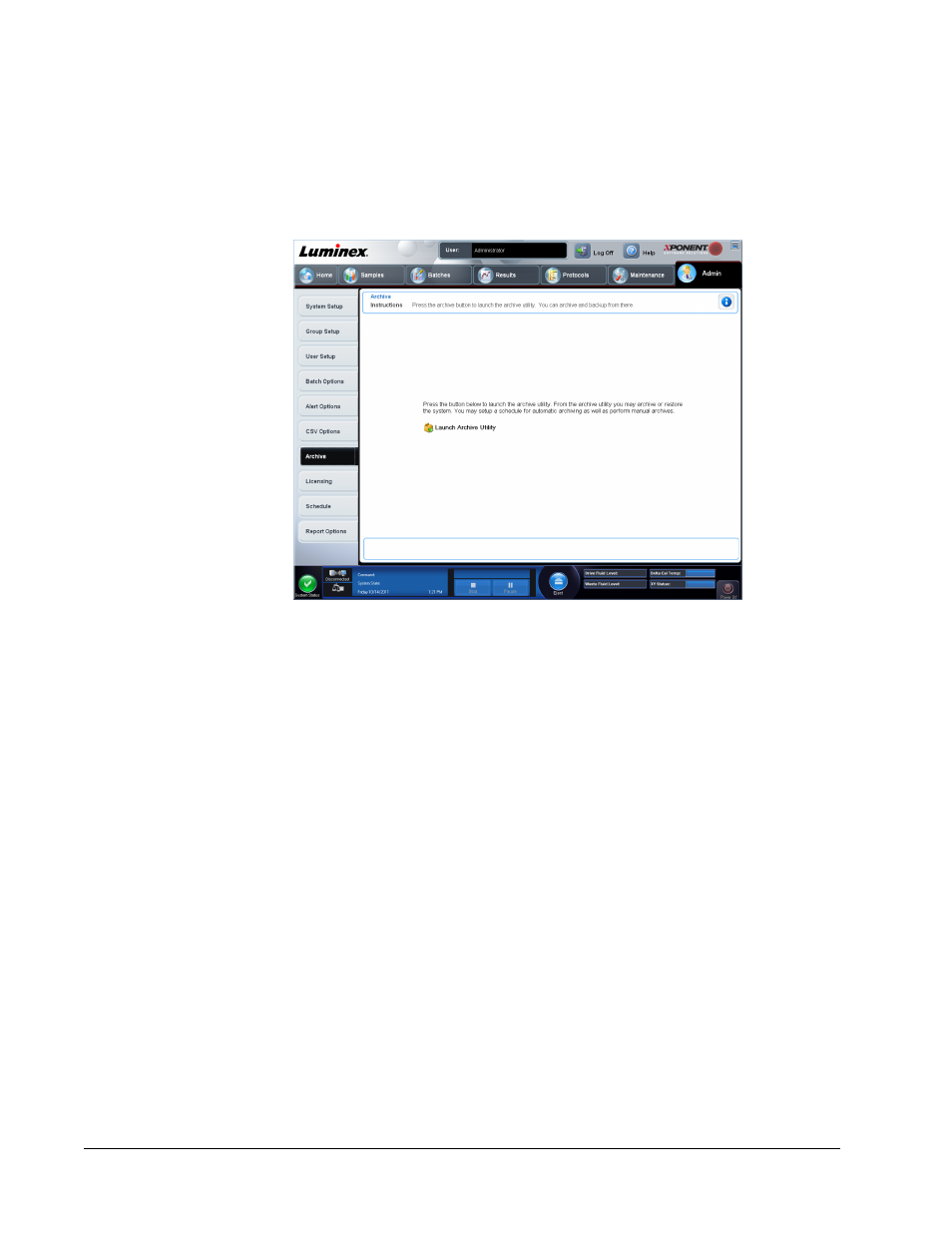
Archive Options Tab
Admin > Archive
Use this tab to archive all file types - batches, protocols, kits, lots, and LIS records. When you
click the Launch Archive Utility button, the Archive Utility opens.
NOTE: To back up or restore xPONENT files, quit the application and select
XPONENT ARCHIVE from the Windows start menu.
Archive Utility
Admin > Archive > Archive Utility
xPONENT for MAGPIX 4.2 Software User Manual
142
