Luminex xPONENT for MAGPIX 4.2 User Manual
Page 122
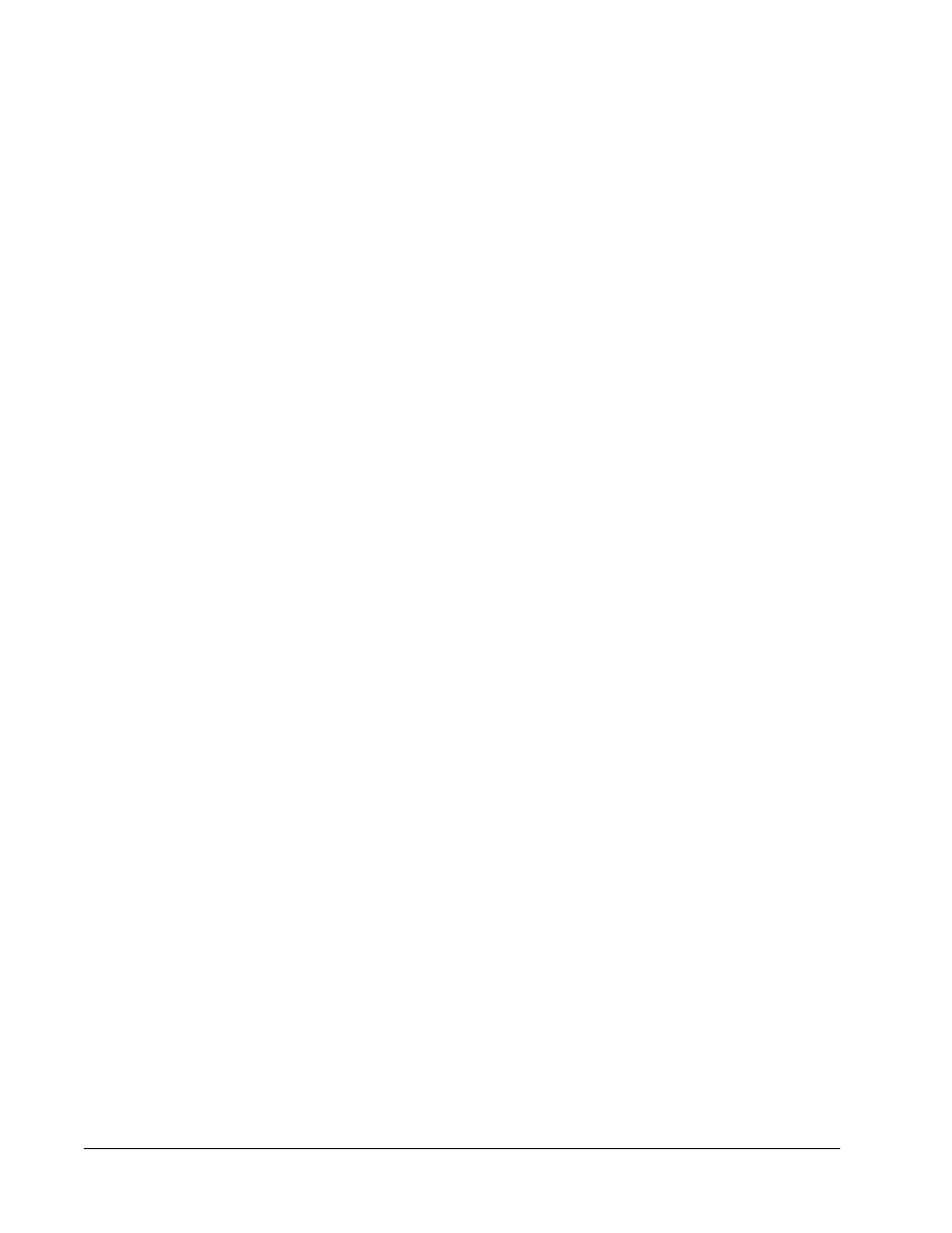
• Routine Name - This list of pre-set routines and commands can be used for system
maintenance. Some of these commands are also available on the Auto Maint tab. You
can also create custom routines which appear in the Routine Name list after you save the
routine. To create a custom routine, start with None and add commands. You can also
modify a Luminex routine and save it as a new routine. Select from the following routines:
• Daily Fluidics Prep (Luminex)
• Daily Instrument Shutdown (Luminex)
• Enhanced Startup Routine (Sonicate or Replace Probe First)
• Post-Batch Routine (Luminex)
• Prepare for Shipping Part 1 (Luminex)
• Prepare for Shipping Part 2 (Remove Drive Fluid Stem First)
• Prepare for Storage (Luminex)
• Revive After Storage (Luminex)
• Weekly Maintenance (Sonicate or Replace Probe First)
• Plate Name - This list displays the available plates to use for the selected routine or
procedure.
Maintenance Page
109
