Luminex xPONENT for MAGPIX 4.2 User Manual
Page 147
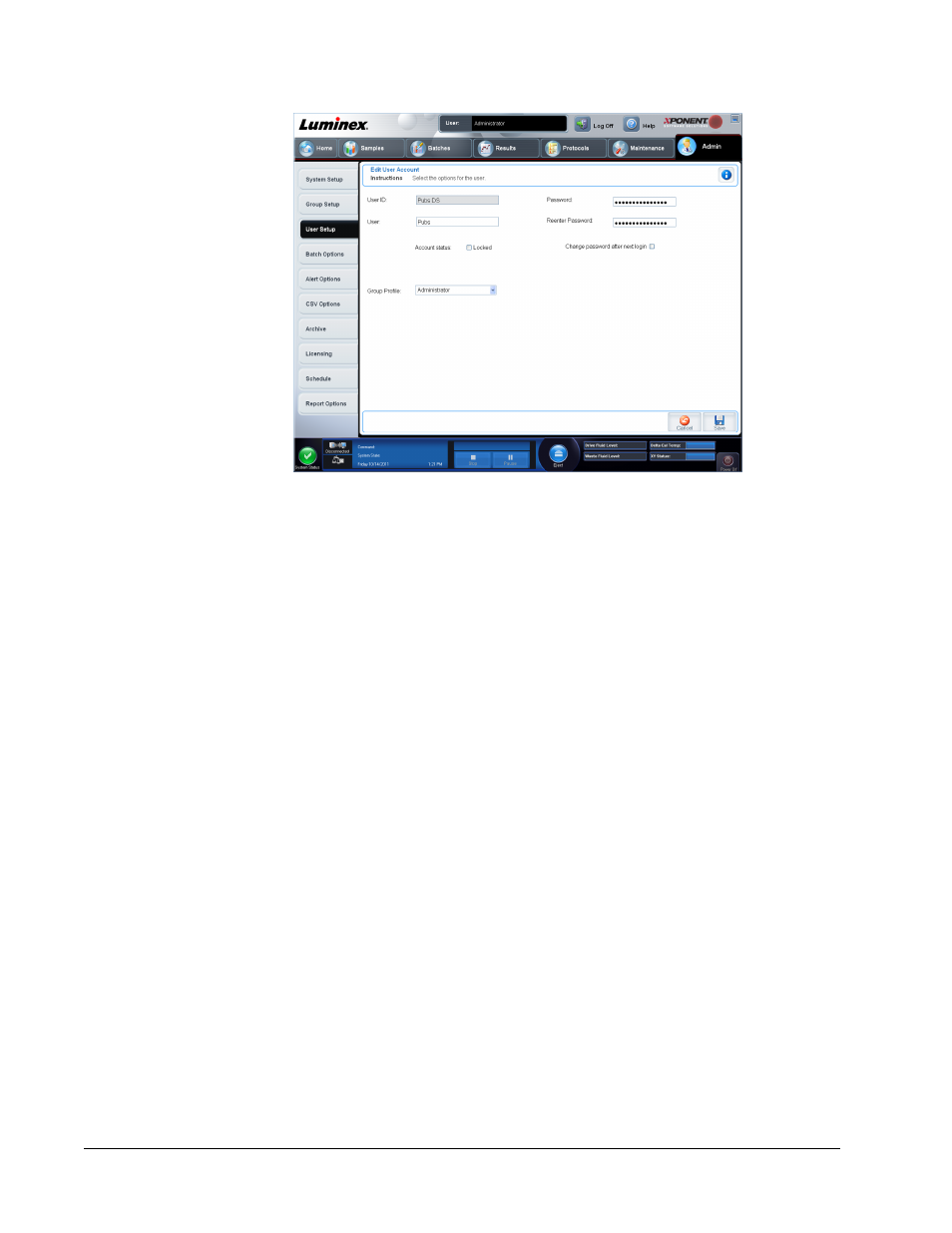
On this page, users can modify the information of the user who was selected from the User
Setup tab.
The Edit User page contains the following:
• User ID - The identification of the user.
• Name - The user's name.
• Group Profile - The user's group or category.
• Change Password After Next Login - A box that, when checked, indicates that the user
will change his or her password at the next login.
• Account Status - Locked or functioning. A check in the Locked box indicates that the
account is locked due to the maximum number of unsuccessful login attempts.
• Password - The user's current password.
• Reenter Password - The user's current password, repeated.
• Save - Click to save the changes made within the Edit User Account window.
• Cancel - Click to cancel the process and return to the User Setup tab.
xPONENT for MAGPIX 4.2 Software User Manual
134
