Initial startup – Luminex xPONENT for MAGPIX 4.2 User Manual
Page 22
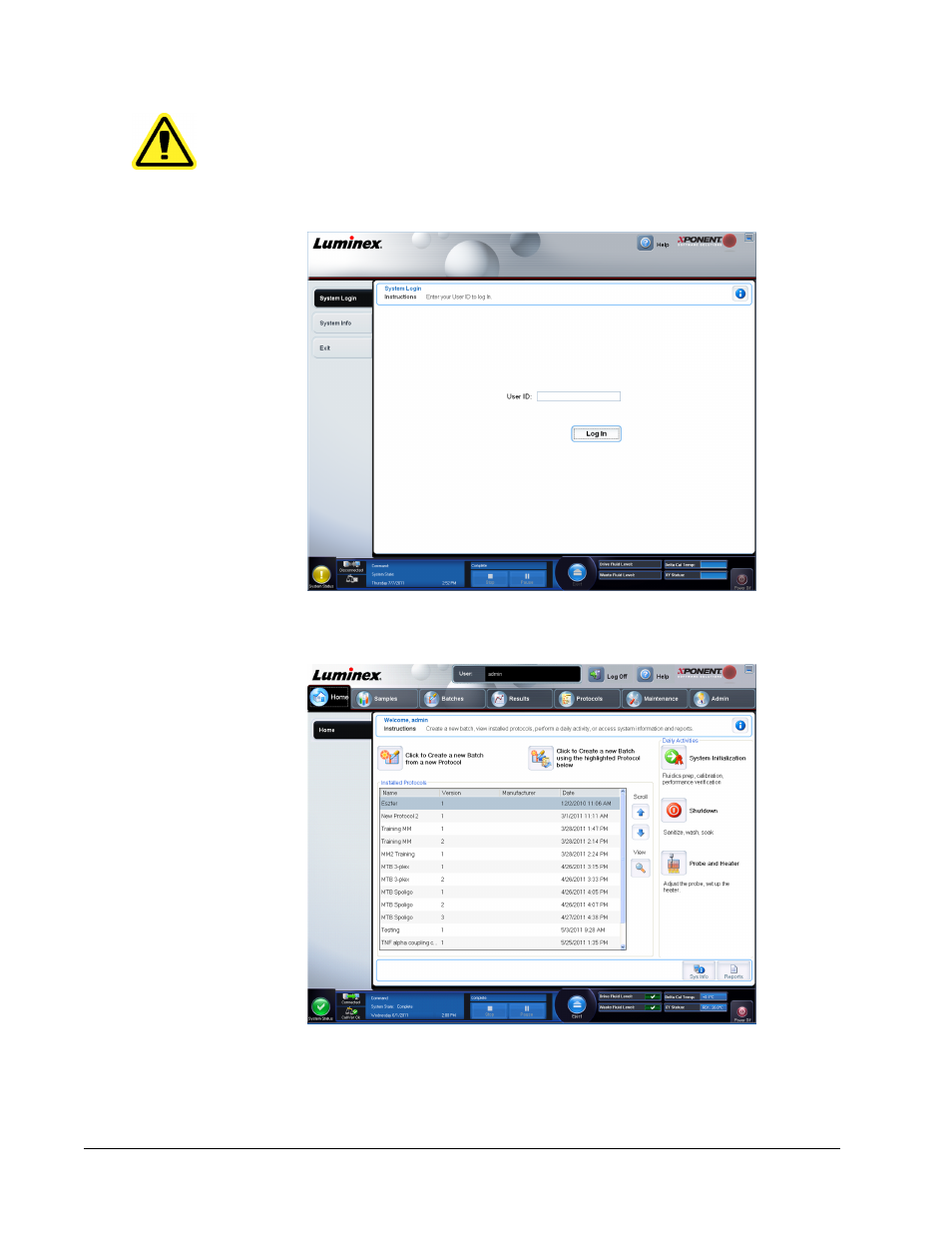
CAUTION:
Use of this software by untrained personnel can result in
inaccurate data and test results. Users of xPONENT must read
the documentation thoroughly before operating the software.
1. On the System Login tab, type your user ID.
2. If you are using a secure version of the software, type your password. The Home page
opens.
Initial Startup
When you turn on the system for the first time, perform the following procedures:
Introduction
9
