Configuring n-series expansion modules – Impulse 463N User Manual
Page 54
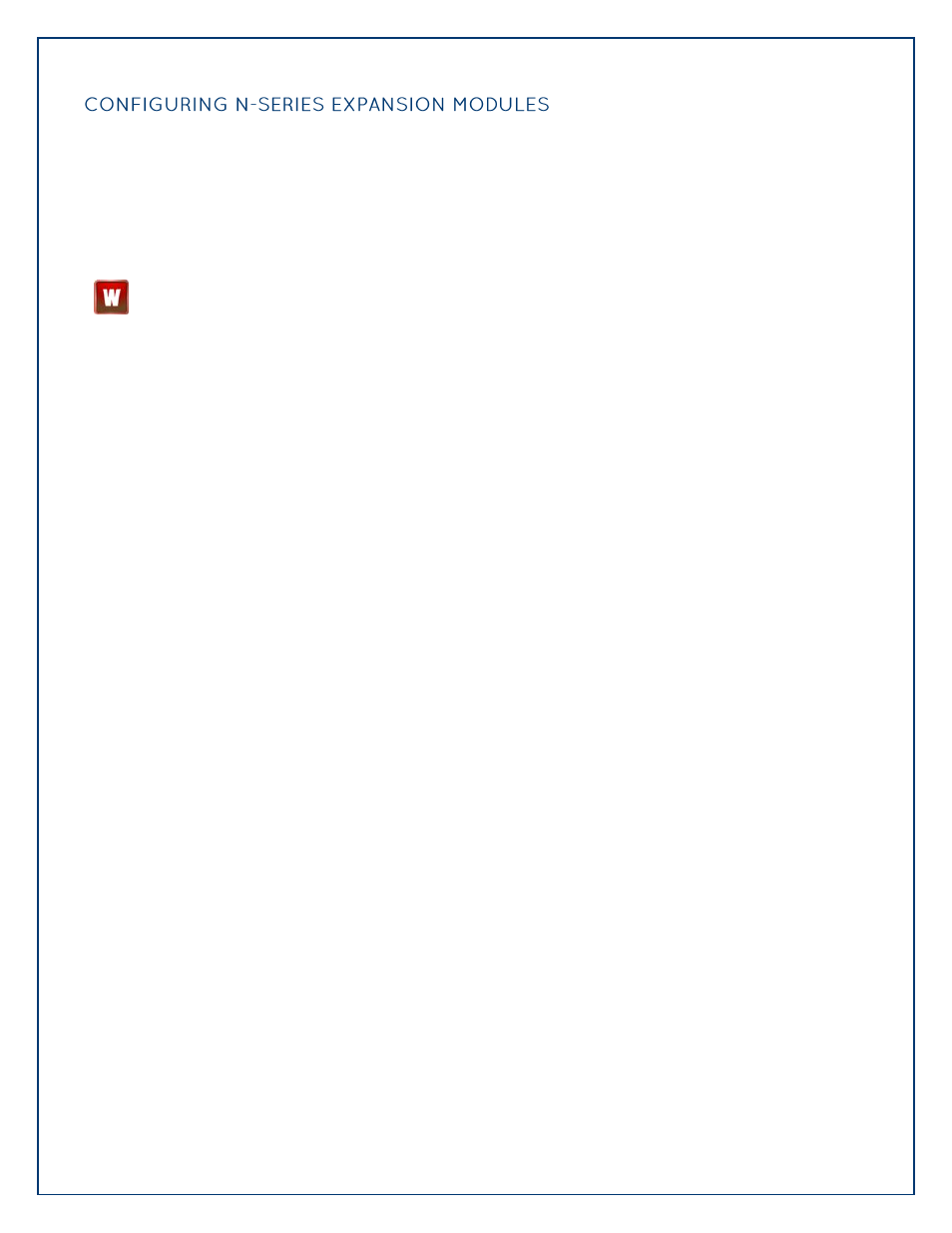
©Sealevel Systems, Inc.
SL9049 - 11/2010
SeaI/O Manual
54
Once you have successfully connected and communicated with a “base” module, you can begin
adding expansion modules (N-series). Connect a single expansion module to the “base” module via
the RJ45 pass-through connectors or screw terminals on the left side of the enclosure. Expansion
modules include a convenient 5” interconnect cable (Part# CA239) to simplify daisy-chaining SeaI/O
modules together. Alternately, you can use standard network patch cables to chain expansion
modules to a “base” module.
The RJ45 pass-through connectors on the left side of SeaI/O modules are not Ethernet
connectors. Do not connect the ports to Ethernet enabled devices else damage to Ethernet
devices will result.
Ensure a successful Get operation (refer to the MaxSSD section on the following pages for more
information). Set the slave ID of the expansion module using the rotary switch or software
selection method discussed in the Setting Device Address section on the preceding pages. Perform
another Get operation to verify that you can communicate with the expansion module at the new
slave ID.
Continue adding expansion modules (N-series) one at a time, until all modules have been
successfully daisy-chained together and respond to a Get operation in MaxSSD. Once all SeaI/O
modules are configured and communicating successfully, they are ready to communicate with your
application.
