CTI Products RCD Advanced Client-Server User Manual
Page 81
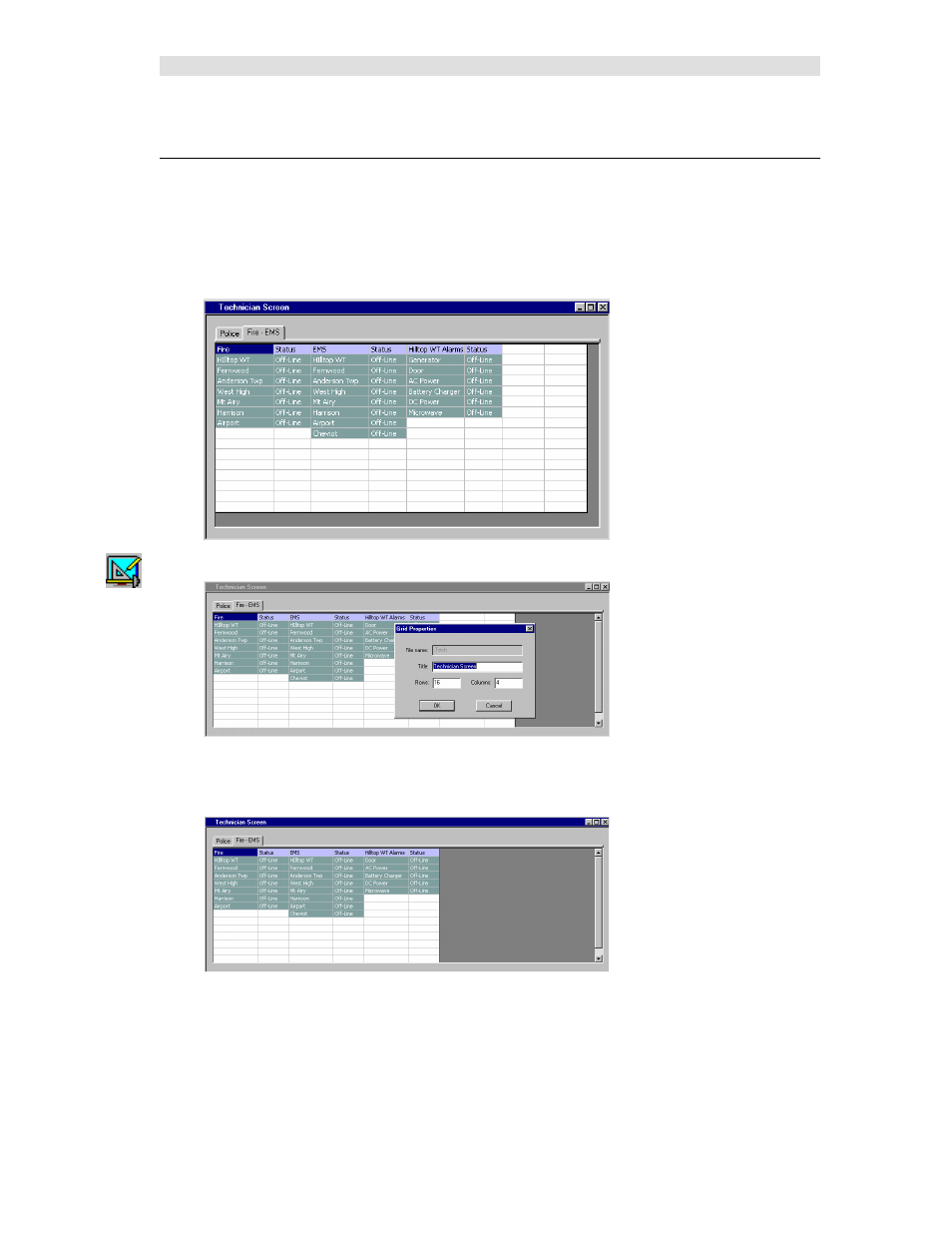
MCNConfig Program: Display Windows
81
68-11824-210
Changing Display Window Parameters
You can change the following properties of a Display Window.
Display Window Title
Number of Rows
Number of Columns
In this example, we want to get rid of the unused fourth column.
Press the
Display Window Properties
button.
Change the number of Columns from 4 to 3.
(You could also change the Title or number of rows at this point.)
Hit the
OK
button.
The number of columns is reduced for all tabs. If you reduce the grid size, you may loose receivers or
labels that fall outside the new range. Receivers and I/O Groups are still in the Receivers Window; they
just disappear from the Display Window.
This manual is related to the following products:
