CTI Products RCD Advanced Client-Server User Manual
Page 109
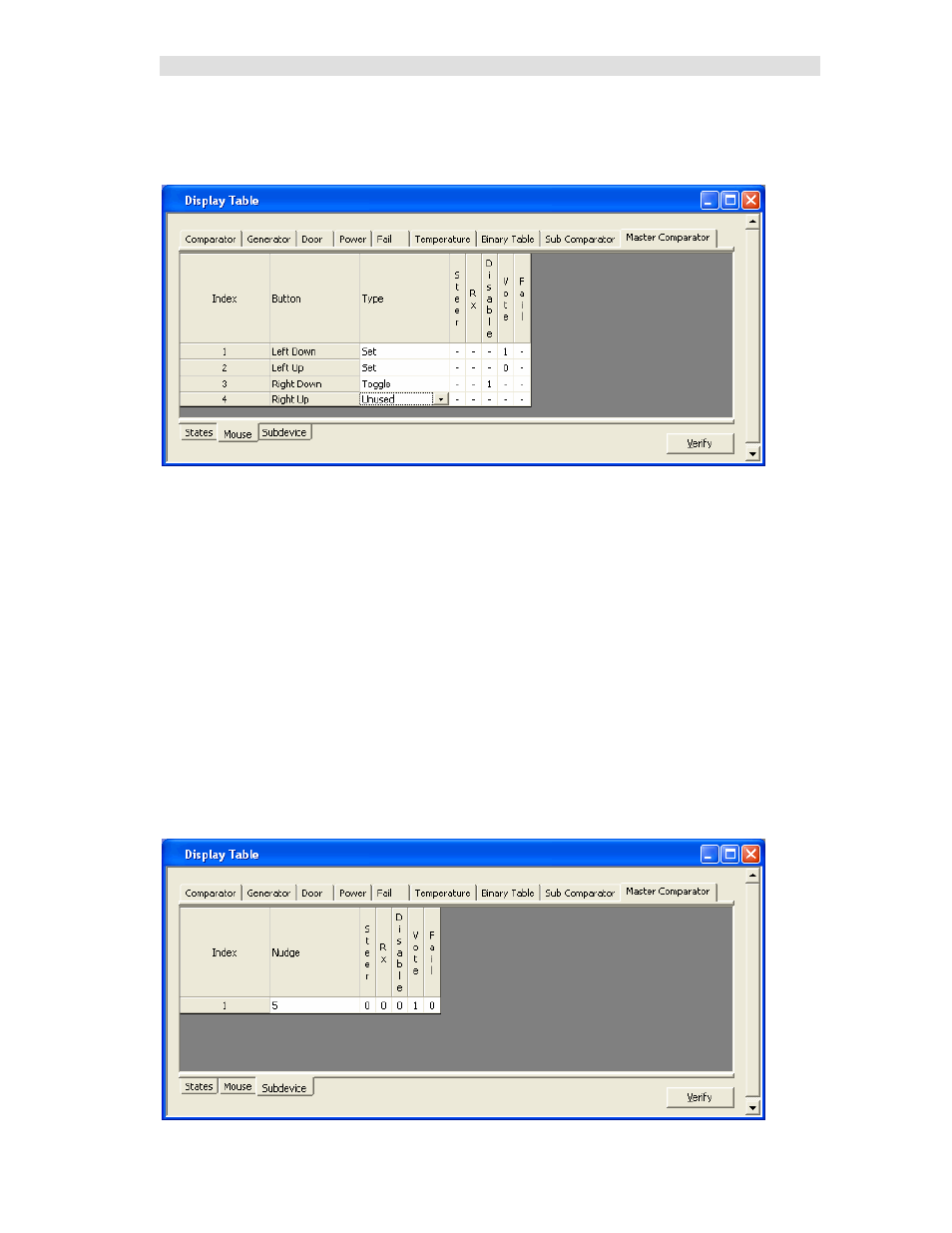
MCNConfig Program: Master-Sub Comparator Configuration
109
68-11824-210
Mouse Tab
Next, the
Mouse
tab for this “Master Comparator” display table should be modified to appear as
follows.
SubDevice Tab
Finally, the
SubDevice
tab for this “Master Comparator” display table must be altered to correctly pass
its “Vote” bit to the Sub Comparator display table created earlier. Since the “Vote” of the Master
Comparator must be passed to properly display status of the “Virtual Comparator”, that bit should be
masked by setting it to “1” as in the following window.
Before the Master Comparator status information is sent to the Sub Comparator status information for
proper display of a “Virtual Comparator”, this Master Comparator data is altered in two ways.
•
First, the data for any single status bit that is masked in the “SubDevice” tab will be promoted to
the least significant (right-most) bit of the status word.
•
Second, the data in that least significant bit (Bit 0) will be “Nudged” a number of places to the
left (specified in the “Nudge” column) so that it appears in the correct bit location for the Sub
Comparator status.
For this example, the
States
tab for the “Sub Comparator” was modified earlier to specify that Bit 5
will hold the “Vote” status from the Master Comparator. So the bit must be “Nudged” from Bit 0 to Bit
5. Since the Bit is being nudged 5 places to the left, the “Nudge” parameter in the following display is
set to 5.
