CTI Products RCD Advanced Client-Server User Manual
Page 139
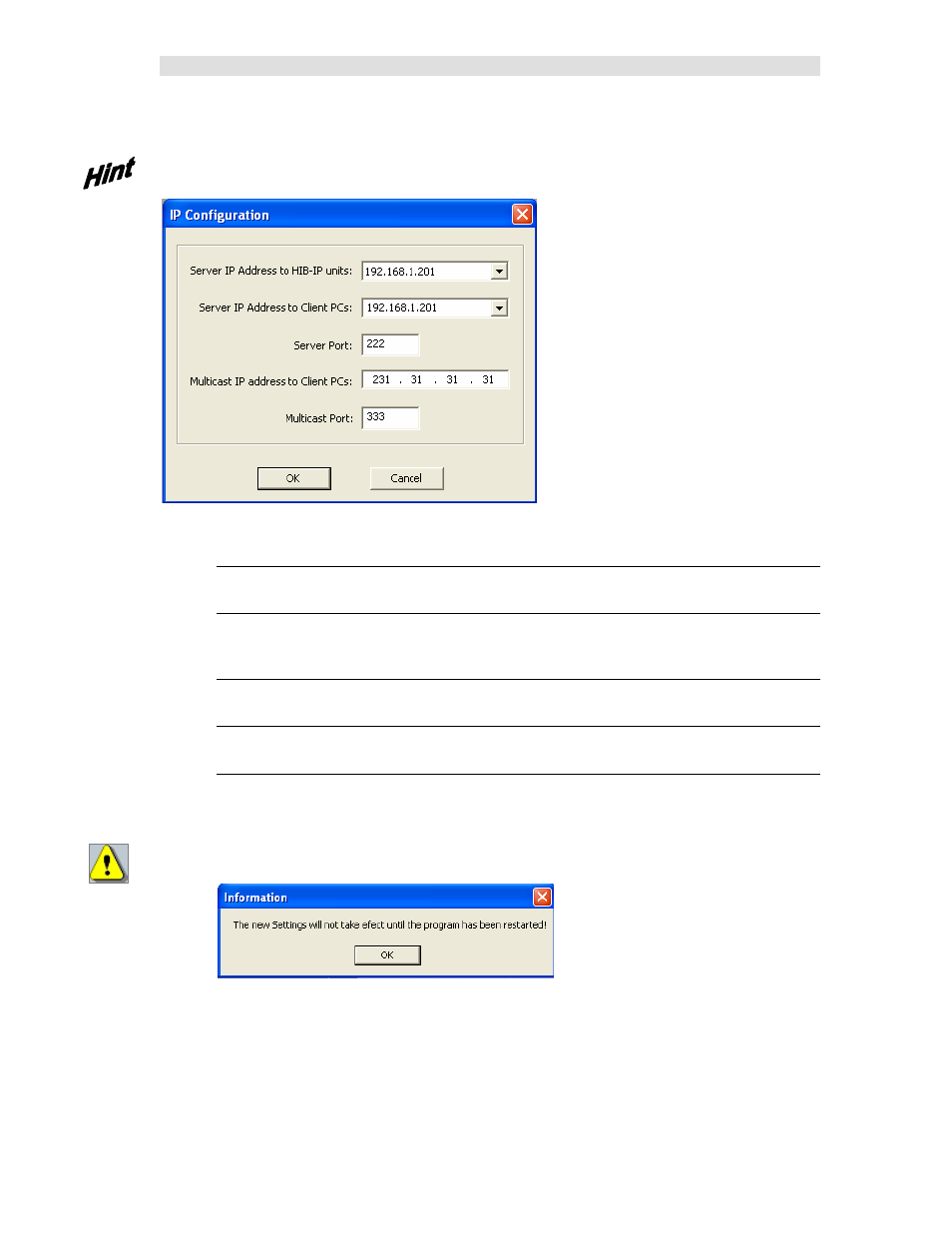
MCN Server Program
139
68-11824-210
Resetting IP Parameters
If you need to change the IP settings later, use the Options / IP Settings menu item. The IP
Configuration window will appear.
The screen has the following fields:
Server IP Address to HIB-IP units
This is the IP address of the NIC (in the PC) that you want to use to talk to the HIB-IP units.
Server IP Address to Client PCs
This is the IP address of the NIC (in the PC) that you want to use to talk to the MCN Client
PCs.
Server Port
This is the Port number in the MCN Server PC that the MCN Clients connect to.
Multicast IP to Client PCs
This is the Multicast IP address that the MCN Server PC uses to send the real-time status data.
Multicast Port
This is the Port number that the MCN Server PC uses to send the real-time status data.
You must re-start the MCN Server program after you change IP parameters.
