CTI Products RCD Advanced Client-Server User Manual
Page 59
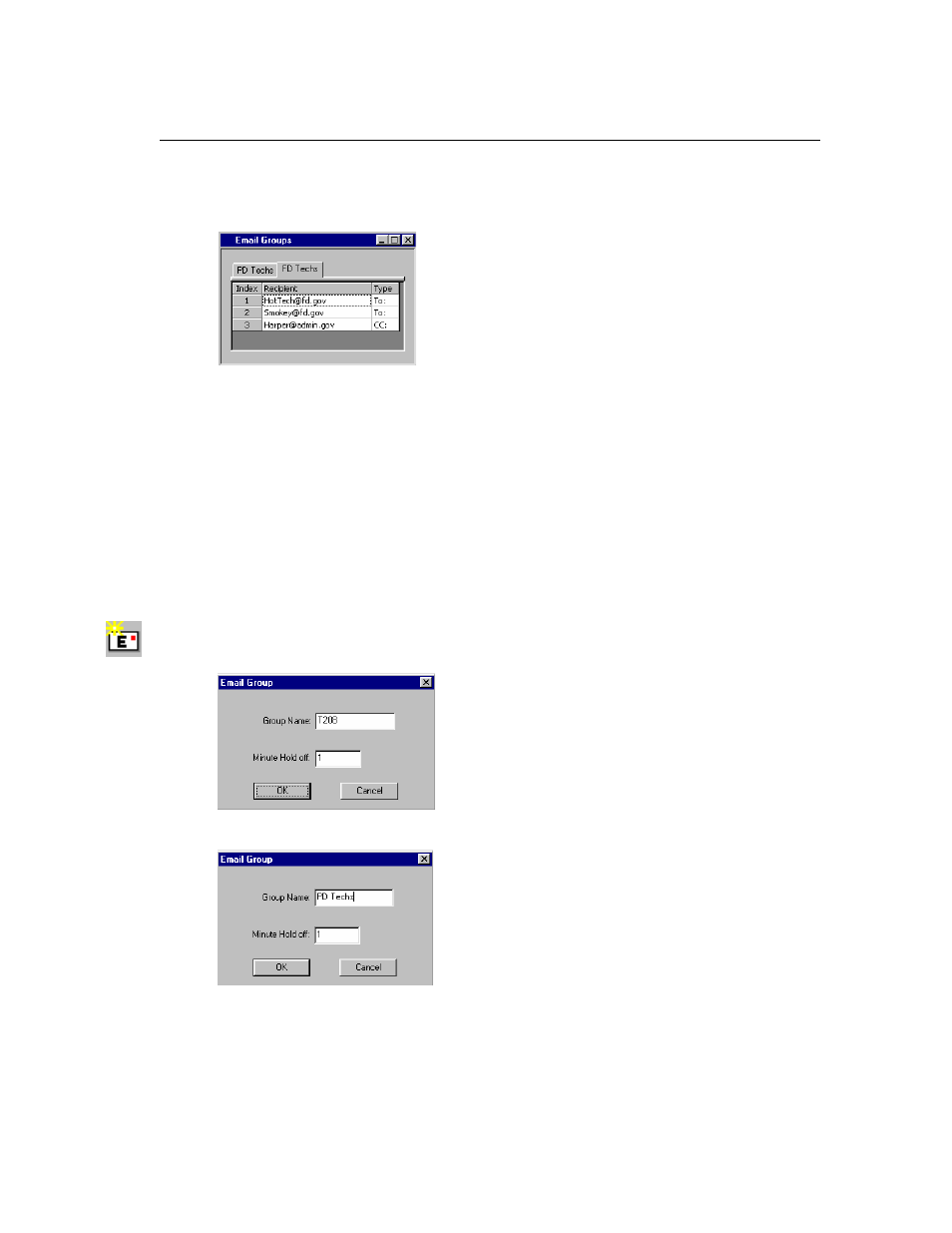
59
68-11824-210
Email Groups Resource Window
The MCN Server program can send emails when it detects failures. Emails can be sent to multiple
recipients. You can send email alerts to different groups of email recipients based on which channel has
a failure. An email window with two email groups is shown below
If the Email Group window is not visible, use the menu command
View … Email Groups
to open it.
Each Email Group has its own tab. An “
Email Group Tab
” identifies a group of email addresses with a
“Group Name”. This is a free format text field. (ex: Police Techs, FD/EMS Techs). Each entry in an
Email group has the following fields::
Recipient
Destination email (ex: [email protected])
There can be multiple recipients in an Email Group.
Type
Message type to use for messages to this email address.
Select from: To:, CC:, BCC:
Adding an Email Group
Add a new Email Group with the
New Email Group
button.
The Email Group Dialog box appears. It will have a unique Email Group name.
Enter the desired Email Group Name and the Hold Off Time and click the
OK button
.
Email Holdoff Time
In normal system operation, multiple failures can happen within a short time of each other.
For instance, a "Stuck Microphone" will eventually cause all the receivers to go into Fail mode.
Typically, all the receivers will fail within about 15 seconds of each other. The system can aggregate
these failures into one email instead of sending multiple emails. When the program starts to send an
