CTI Products RCD Advanced Client-Server User Manual
Page 74
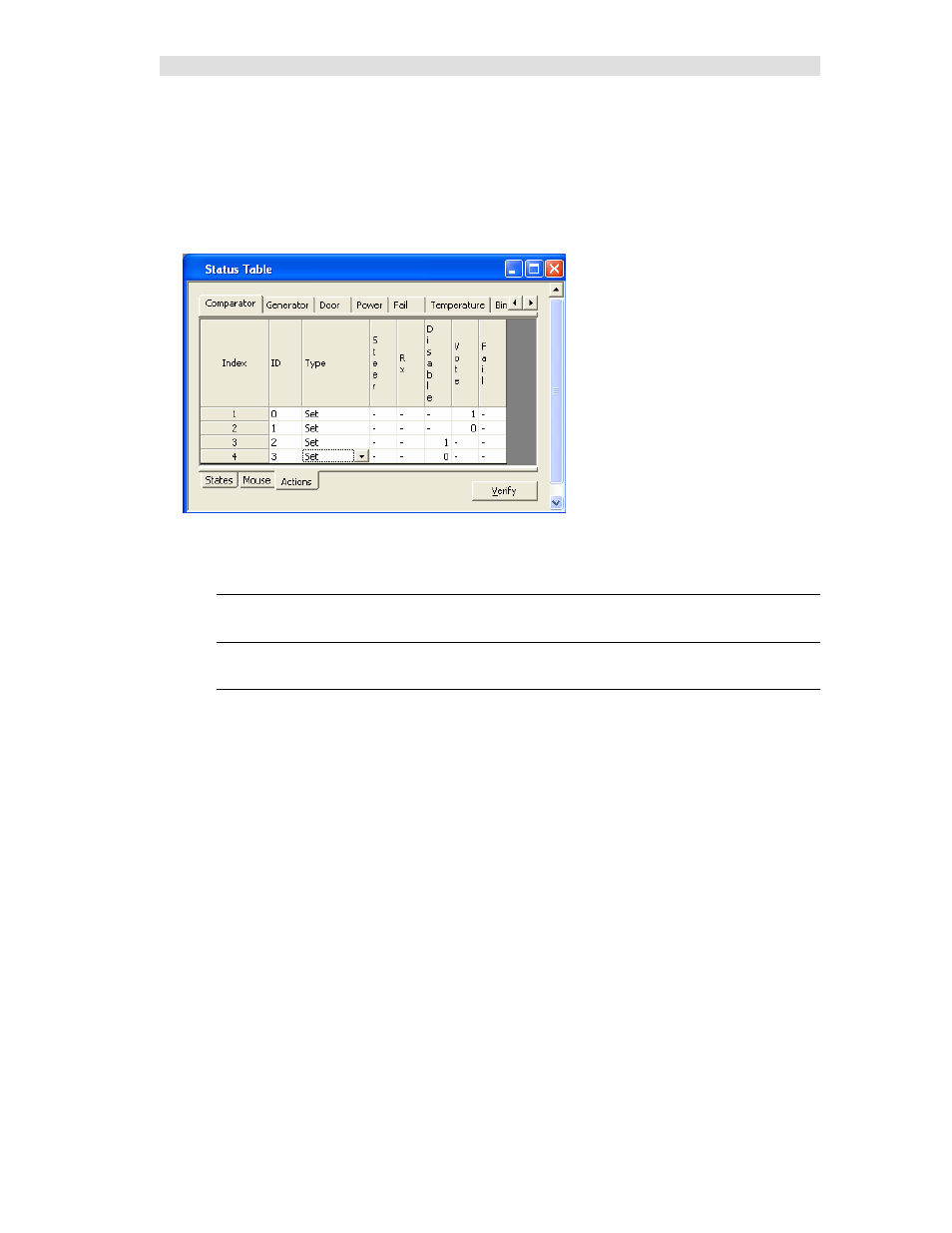
MCN Config Program: Display Tables Window
74
68-11824-210
Actions Tab – Advanced Server
The Actions Tab controls optional actions for the Display Table. The Actions are used only with the
MCN Advanced Server software and Third Party Clients. It is similar to the Mouse tab and provides
additional control functions that can be accessed by the Third Party Client. (Although the Actions tab is
present on the MCN Config for the Standard Server software, this version of the software does not
utilize these items.)
The above Actions table provides a way to explicitly Disable (ID 2) and Enable (ID 3) a receiver (as
compared to the toggle action in the Mouse table).
Actions Line contains the following fields:
ID
Numeric ID sent by the Third Party Client to generate this action. The IDs must be unique.
Type
Same as Type in the Mouse Tab.
Bits
Same as the Bits field in the Mouse Tab.
Editing the fields
ID
Click in the field to edit
Enter the ID number to use.
Type
Click in the field to edit
Select the type with the Drop-Down menu.
Bits
Click in the bit value field to edit
You can either enter a value (0,1,-) or use the drop-down list.
You may need to widen the columns to see the drop-down list properly.
