Clear-Com HX System Frames User Manual
Page 4
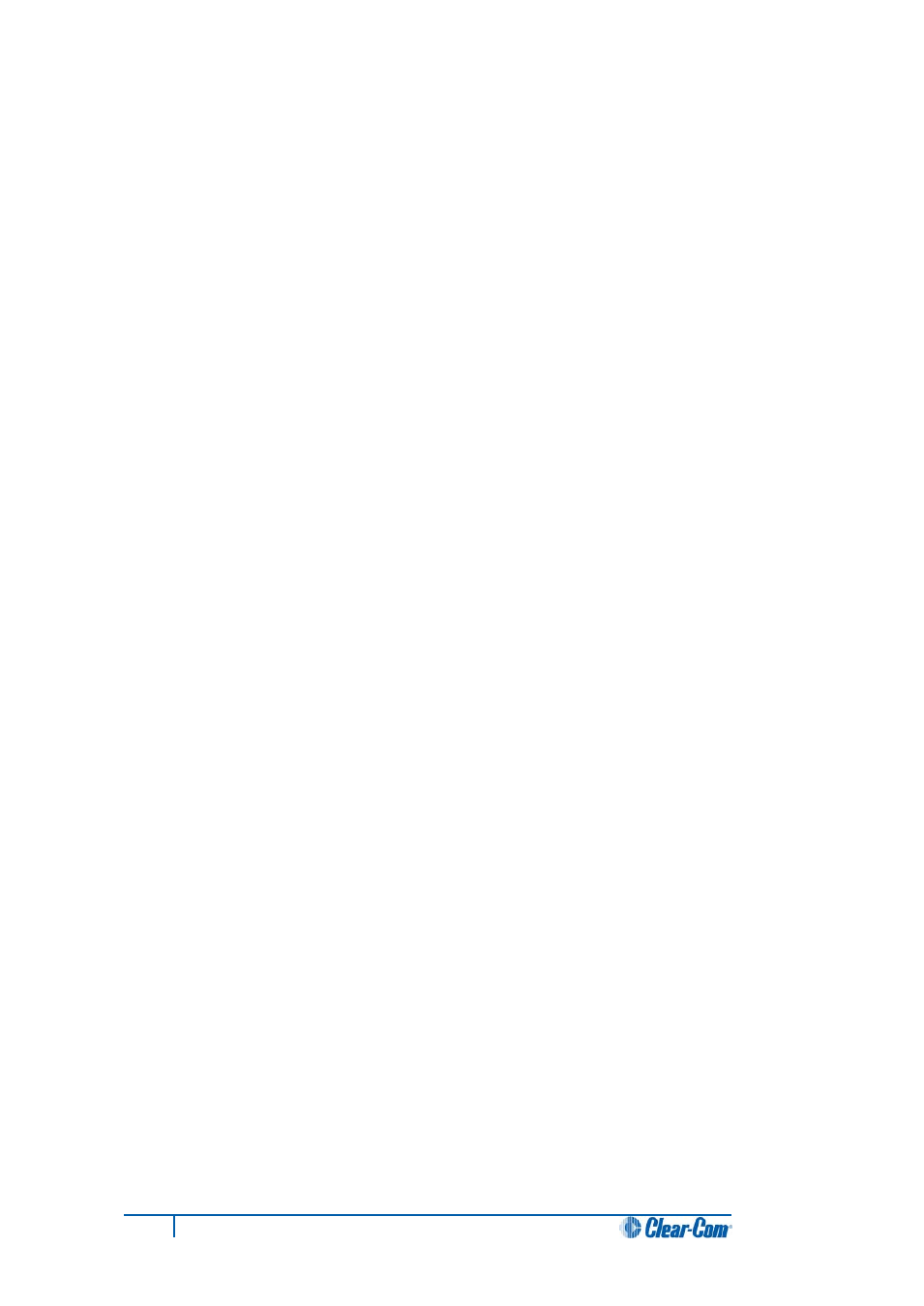
Connections using General-Purpose Outputs ....................................................... 29
Connections using General-Purpose Inputs (GPIs) .............................................. 32
Connecting to another Eclipse HX-PiCo (PiCo-Link) ............................................ 43
Using the Eclipse HX-PiCo ...................................................................... 47
Checking the status of General Purpose Inputs (GPIs) .......................................... 57
Checking the status of General Purpose Outputs (GPOs) ...................................... 58
Maintaining the Eclipse HX-PiCo ......................................................... 60
Menu Map for the Eclipse HX-PiCo ........................................................ 66
4
Eclipse HX-PiCo User Guide
