Maintenance – GF Signet 2850 Conductivity-Resistivity Sensor Electronics and Integral System User Manual
Page 7
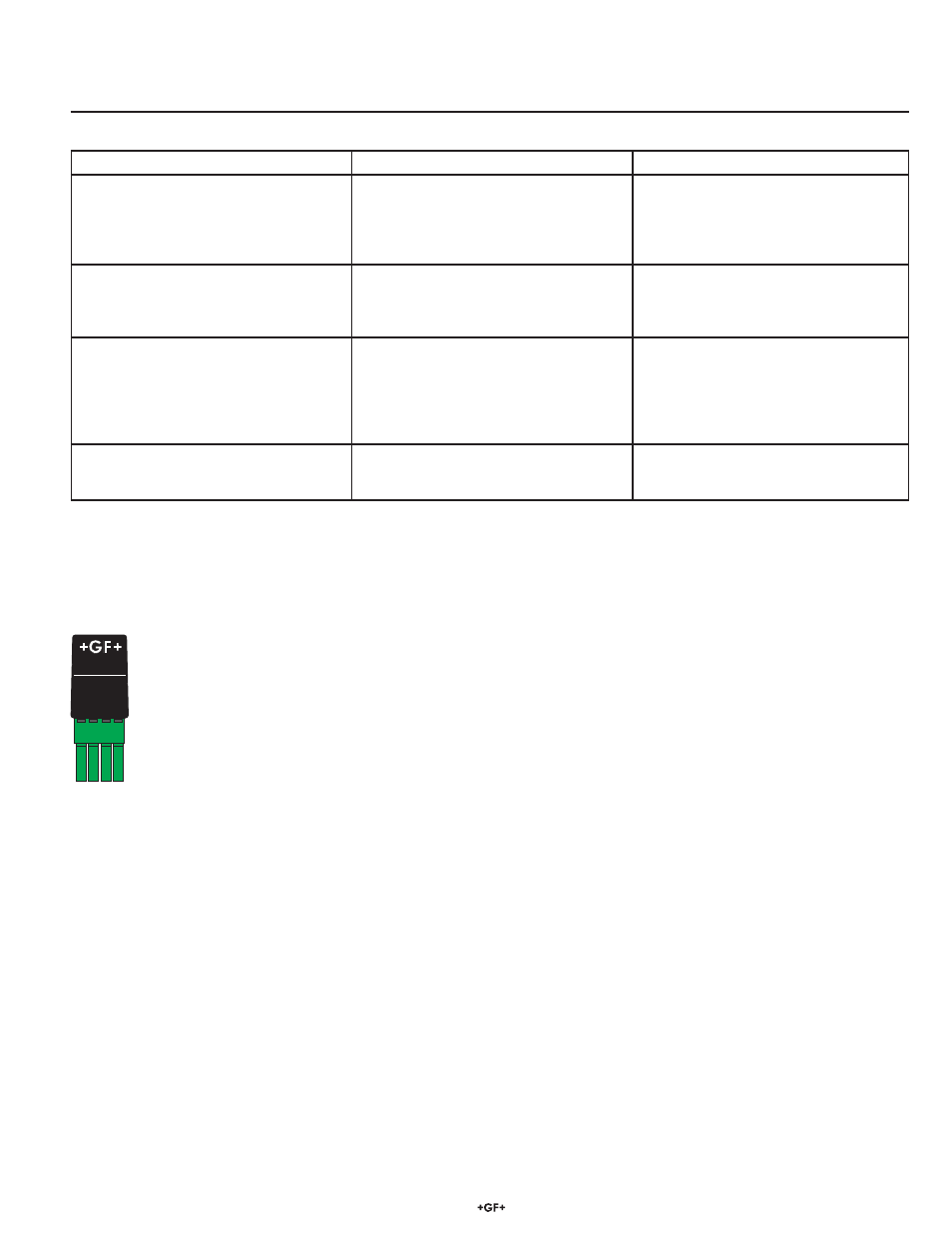
7
2850 Conductivity/Resistivity Sensor Electronics
Electronic Certifi cation
Signet offers conductivity simulators in fi ve different values. These tools enable the user to validate the performance of the electronics
independently of the electrode. This requirement is defi ned by ASTM D 1125-95 (Standard Test Methods for Electrical Conductivity and
Resistivity of Water) which is commonly used for USP 24 applications.
3-2850.101-1 (159 001 392)
1.0 μS ±0.1%
3-2850.101-2 (159 001 393)
2.5 μS ±0.1%
3-2850.101-3 (159 001 394)
10.0 μS ±0.1%
3-2850.101-4 (159 001 395)
18.2 MΩ ±0.1%
3-2850.101-5 (159 001 396)
10.0 MΩ ±0.1%
Before using the Simulator:
Before using the simulators, disconnect all electrodes and reset the 2850 Electronics to factory calibration:
1.
Set all switches on SW3 (and SW4 for dual input) to OPEN. Turn the power on, wait at least 3 seconds
2.
Press and hold SW1 until the LED (D3) comes on steady then goes off again (approx. 10 seconds).
3.
When the LED goes off, release SW1. Reset is complete.
To validate input 1:
1. Turn the power off.
2. Set SW3 to accept a 0.01 cell constant. Leave SW4 in the all-OPEN position.
3. Install the simulator into the 2850 at the input 1 conductivity electrode terminals.
4. Connect the 2850 output terminals to the appropriate display instrument. Turn the power on.
• The display should indicate a conductivity value within ±2% of the simulator value.
• If the output is x10 or x100 of the correct value, recheck step 2. The 2850 is not set to accept a 0.01 cell constant.
• If the correct value is displayed, the electronics are calibrated to ASTM D 1125 specifi cations. Remove the simulator and reset
SW3 to the correct cell constant before reinstalling the electrode.
• If the correct value is not displayed, contact the factory.
To validate input 2:
1. Turn the power off.
2. Set SW4 to accept a 0.01 cell constant.
3. Install the simulator into the 2850 at the input 2 conductivity electrode terminals.
4. Set SW3 switches to the all-OPEN position.
5. Turn the power on and repeat step 4.
Remember to reset all switches to their correct position before resuming normal operation.
11.1 Troubleshooting
11. Maintenance
• The 2850 requires no periodic maintenance.
• Coatings on the electrode may cause slow response or drift.
Clean metallic surfaces with a mild detergent and a non-abrasive brush or cotton swab.
Cond. - Resist.
Simulator
@ 25°C
For use with Signet
2850 Conductivity
NIST Traceable
LED and Output Condition
Possible Causes
Suggested Solutions
Current Out:
LED off, current output is 22 mA
(S
3
L) out: "Check Sensor"
• SW3 and SW4 set to all OPEN (factory
setting).
• No electrode installed.
• SW3 (and SW4) not set correctly.
• System not ready.
• Normal for new system.
• Install electrode.
• Set SW3 and SW4 correctly.
• Retry (recycle power).
During EasyCal, the LED blinks rapidly
for 4 seconds.
• Measured value of the test solution is
outside the ±10% tolerance.
• The electronics or the electrode is
defective.
• Use fresh test solutions and restart the
calibration.
• Replace the electronics or the
electrode.
After completing calibration procedure,
the output values are inaccurate.
• Insuffi cient time allowed for electrode
stabilization during calibration procedure.
• Test solutions are contaminated.
• EasyCal performed with temp comp
OFF, then temp comp turned ON for
measurement. (or vice versa)
• Recalibrate and wait at least 2 minutes
after placing electrode in solution before
pressing SW1.
• Use fresh test solutions and restart the
calibration.
The output of the 2850 indicates a value
that is off by a factor of 10 (e.g. 10x,
100x the correct value)
• The cell constant selection on the 2850
(SW3 or SW4) does not match the actual
input.
• Match the 2850 switch settings to agree
with the sensor being used.
