GF Signet 8860 Dual Channel Conductivity-Resistivity Controller User Manual
Page 8
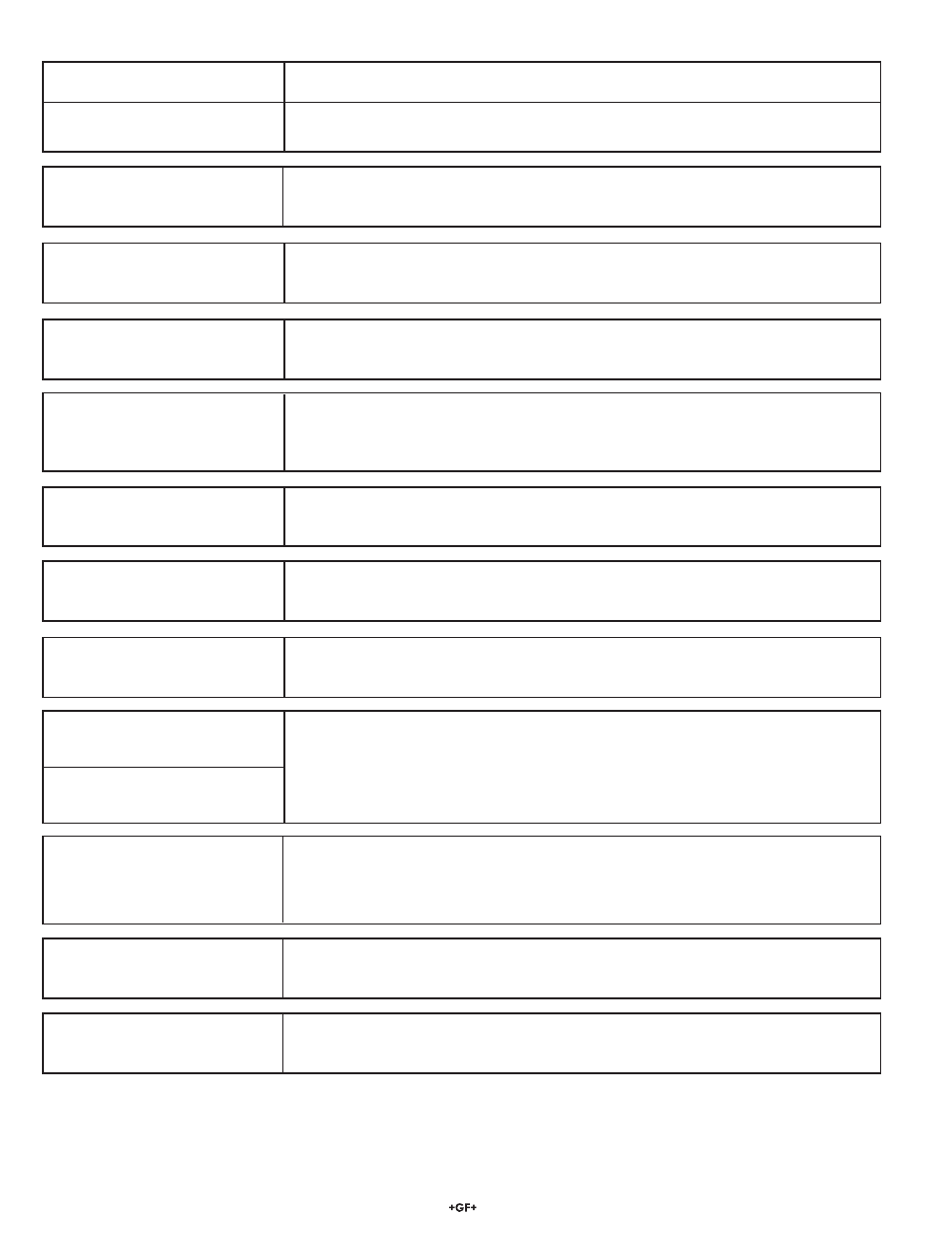
8
8860 Dual Channel Conductivity/Resistivity Controller
Contrast:
3 >
Temp Display:
ºC >
Channel 2:
On >
Power:
60
Hz >
Chan 1 TC Mode:
Linear >
Chan 1 TC Slope:
0.00
% >
Averaging:
Off >
Chan 1 Decimal:
*.**** >
Loop 1 Adjust:
4.00
mA >
Loop 1 Adjust:
20.00
mA >
Relay 3 Active:
High >
Test Loop 1:
>
Test Relay 1:
>
Adjust the LCD contrast for best viewing. A setting of 1 is lower contrast, 5 is higher. In
general, select lower contrast if the display is in warmer ambient surroundings.
Select ºC or ºF.
Turn CH 2 OFF if not in use. This will remove all menu functions related to CH 2.
Select 50 Hz or 60 Hz electrical noise suppression, according to the AC power used in your
area. Select the proper setting for all applications, whether AC or DC powered.
Set the method for temperature compensation to NONE, LINEAR or PURE WATER. You
must select NONE for USP systems. Select LINEAR for applications where the water is
less than 5 MΩ (or greater than 0.2 μS). Select PURE WATER for applications where the
water is greater than 5 MΩ (or less than 0.2 μS).
For LINEAR or PURE WATER temperature compensation, select a % per ºC slope.
Maximum slope setting is 9.99 % per ºC. If Temp Comp setting is NONE, this item will not
be displayed.
OFF provides the most instantaneous response to process changes. Select LOW (4 sec)
or HIGH (8 sec) averaging if your process experiences frequent or extreme fl uctuations.
Set the decimal to the best resolution for your application. The display will automatically
scale up to this restriction. Select *****., ****.*, ***.** **.*** or *.****
Adjust the minimum and maximum current output. The display value represents the precise
current output. Adjustment limits:
• 3.80 mA < 4.00 mA > 5.00 mA
• 19.00 mA < 20.00 mA > 21.00 mA
Use this setting to match the system output to any external device.
These settings repeat for Loop 2 and Loop 3.
Select active HIGH or active LOW operation for relay 3
Recommended: Use active LOW if OUTPUT OPTION switch is set for OPEN
COLLECTOR operation.
Active HIGH: Power is applied to relay coil when process value reaches SETPOINT.
Active LOW: Power is removed from relay coil when process value reaches SETPOINT.
Press UP and DOWN keys to manually change Loop 1output current.
Limits are 3.6 mA to 21.00 mA. Hold UP or DOWN keys to scroll the output value.
Press UP and DOWN keys to manually toggle the relay state.
Options Menu
Display
(Factory settings shown)
Description
Notes:
Channel settings will repeat when Channel 2 is enabled.
Loop settings will repeat for Loop 2 and Loop 3.
Check setting for related values when making changes (for example, if temp is set for ºC with a temp alarm at 25 ºC, and you change
the temp to ºF, be sure to change the alarm setpoint to 77 ºF.)
Relay settings will repeat for Relays 2, 3 and 4 (except "Relay Active" selection; applies to Relay 3 and 4 only.)
