Sw2 run cal – GF Signet 2750 DryLoc pH_ORP Sensor Electronics User Manual
Page 6
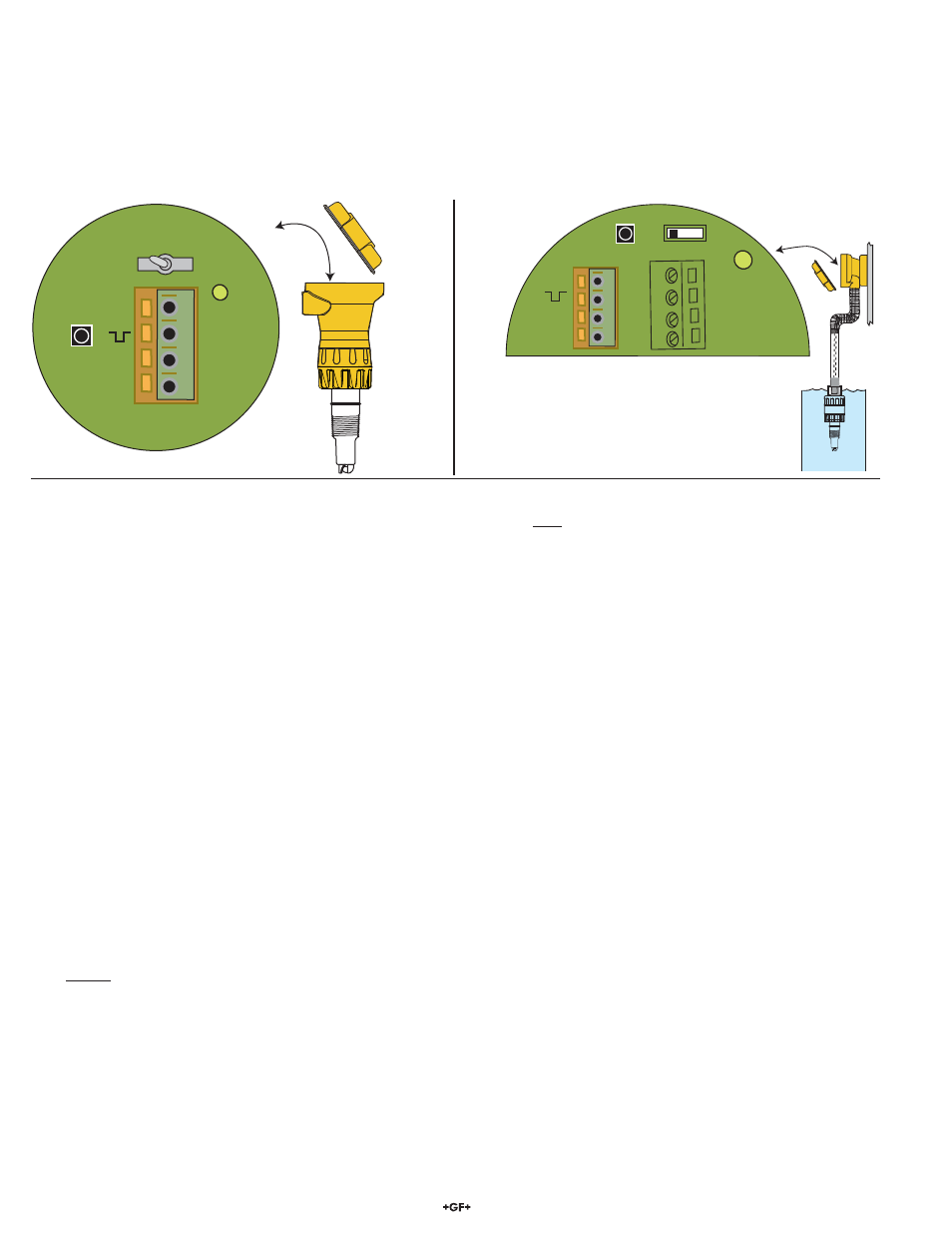
6
Signet 2750 DryLoc pH/ORP Sensor Electronics
8. Calibration
All 2750 pH/ORP Sensor Electronics are factory-calibrated for maximum out-of-the-box accuracy. Periodic calibration is required to
compensate for electrode aging.
The optional EasyCal feature allows calibration to be performed local to the sensor.
EasyCal Procedure:
The fi rst step (Reset) is recommended each time an electrode is replaced, but is NOT necessary upon initial installation or periodic
calibration. In fact, for periodic calibration it is best for the electrode/sensor assembly to remain intact to minimize the possibility of
moisture or other contamination entering the electrical interconnection area. The electrode/sensor connection must remain dry and clean
at all times.
1. Reset the 2750 pH/ORP Sensor to factory calibration: With no electrode connected to the Sensor, press and hold SW1 until the LED
(D1) comes on steady then goes off again (approx. 10 seconds). When the LED goes off, release SW1; reset is complete.
2. Connect an electrode to the 2750 pH/ORP Sensor.
3. If S
3
L output is being used, place SW2 in the “Cal” position. If 4 to 20 mA output is being used, SW2 position is of no
consequence.
4. Place the electrode/sensor assembly into a calibration solution as follows: (If the electrode is “healthy”, then the 2750 will
automatically recognize the solution. The order in which the solutions are used during the calibration procedure is of no
consequence.)
• For pH calibration, use any two of these international standards: pH 4.0, 7.0 or 10.0 buffer solutions.
(Signet part number 3-0700.390 contains one capsule of each value)
• To produce standards for ORP calibration, mix the chemical Quinhydrone into pH 7.0 and 4.0 buffers to saturation (1/8g per 50ml).
• Regardless of the size of the container used for calibration, one inch of solution is adequate to completely submerge the tip of the
electrode.
• Allow at least 30 seconds for the electrode response to stabilize before calibration.
5. Press and hold SW1 for approximately 8 to 10 seconds. During this time, the LED (D1) will come on steady then go back off.
Release SW1 (If the LED blinks several times rapidly, the calibration was not successful. See the troubleshooting section.)
6. Remove the electrode/sensor assembly from the fi rst calibration solution, rinse the electrode with clean water, and place it in
a second solution.
• Allow at least 30 seconds for the electrode response to stabilize before calibration.
7. Press and hold SW1 for approximately 8 to 10 seconds. During this time, the LED will come on steady then go back off. Release
SW1. (If the LED blinks several times rapidly, the calibration was not successful. See the troubleshooting section.)
8. For S
3
L systems ONLY: Return SW2 to the RUN position.
Calibration is complete. Return the system to service.
SW1 EasyCal
button
SW2 RUN/CALIBRATE switch for S
3
L system
D1
EasyCal Indicator (green LED)
SW2
Run
Cal
SW1
D1
1
2
3
4
+
S
-
SW2
Run
Cal
SW1
D1
BLK
RED
WHT
SHLD
+
S
-
1
2
3
4
