Options menu – GF Signet 8550 ProcessPro Flow Transmitter User Manual
Page 7
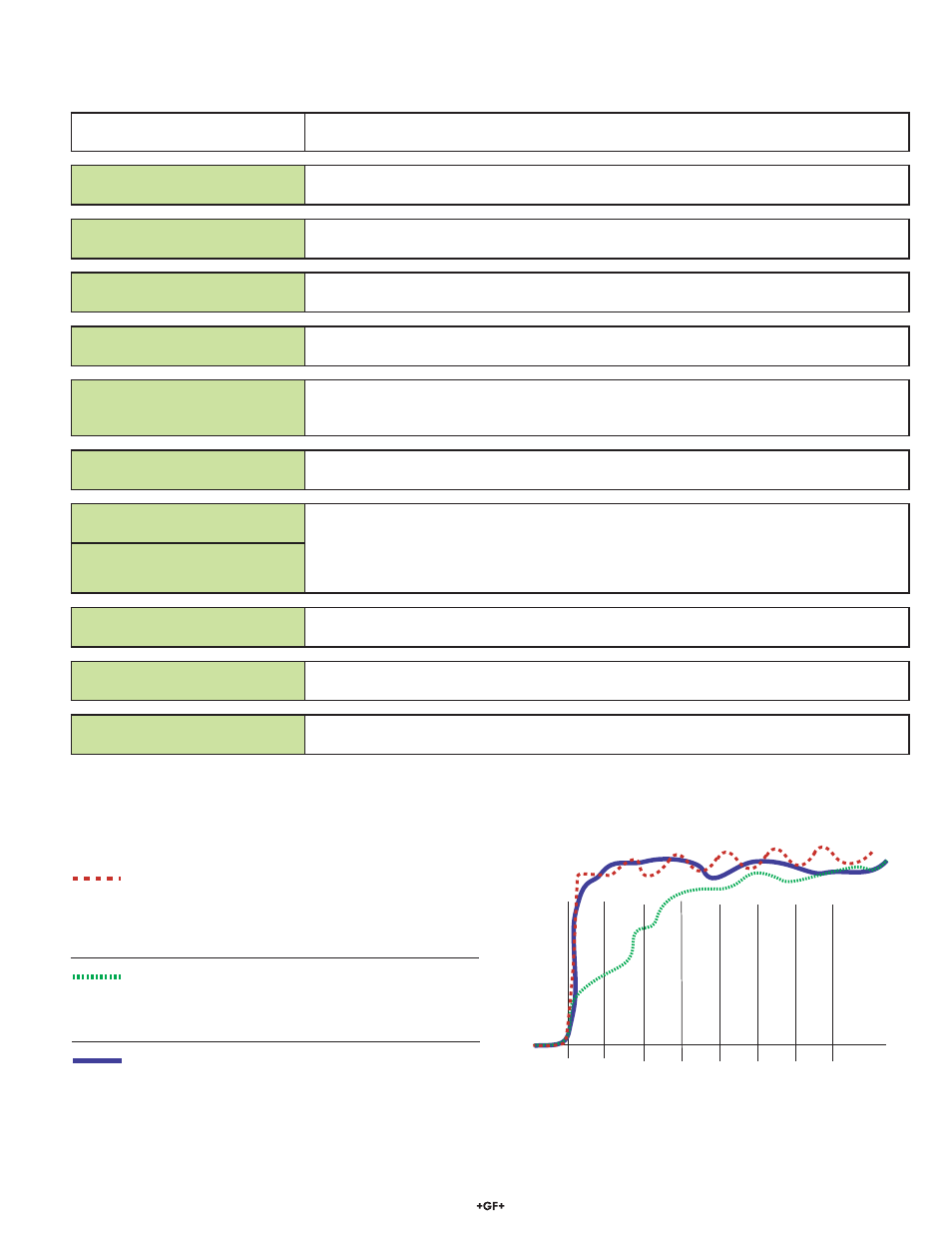
7
Signet 8550-3 Flow Transmitter Instructions
All functions labeled "1" will repeat for channel 2.
Options Menu
10 s
2 s
20 s
30 s
40 s
50 s
60 s
70 s
No AVERAGING, no SENSITIVITY
With AVERAGING set to 0 (zero) and with SENSITIVITY set to zero,
the 8550 responds to every unstable shift in the fl ow. The dashed red
line represents the actual output of the fl ow sensor in unstable fl ow
conditions.
With AVERAGING set to 50 seconds and SENSITIVITY still set to
zero the fl ow rate is stabilized, but a sharp change in fl ow rate is not
represented for 50 seconds or longer (dotted green line).
With AVERAGING at 50 seconds and SENSITIVITY set to 4 OR 5,
the fl ow rate is stabilized, while the sudden shift in fl ow is refl ected
very quickly (solid blue line).
NOTE:
The SENSITIVITY function is ineffective if the
AVERAGING function is set to zero (seconds).
AVERAGING only
AVERAGING and SENSITIVITY
Display
(Factory settings shown)
Description
Contrast:
3 >
Adjust the LCD contrast for best viewing. A setting of 1 is lowest contrast, 5 is highest. Select
lower contrast if the display is in warmer ambient surroundings.
Flow1 Decimal
*****. >
Set the decimal to the best resolution for your application. The display will automatically scale
up to this resolution. Select *****., ****.*, ***.**, **.*** or *.****
Total1 Decimal
******.** >
Set the totalizer decimal to the best resolution for your application.
Select ********., *******.*, or ******.**
Averaging 1:
Off >
OFF provides the quickest output response to changes in fl ow. Longer averaging period
produces more stable display and output response. Select OFF, 8 s, 20 s, 50 s or 120 s.
Sensitivity 1:
0 >
Sensitivity works in conjunction with Averaging to balance response time with signal stability.
Selections are 0 to 9. Select 0 (zero) for the minimum sensitivity, or 9 for the maximum
sensitivity. The function is described below.
Total Reset
Lock Off
>
Lock Off : No key code required to reset the resettable totalizer.
Lock On : The Key Code must be entered to reset the resettable totalizer.
Loop1 Adjust
4.00 mA
>
Adjust the minimum and maximum current output. Use this setting to match the system output
to any external device. The display value represents the precise current output.
Adjustment limits:
• 3.80 mA < 4.00 mA > 5.00 mA
• 19.00 mA < 20.00 mA > 21.00 mA
Loop1 Adjust
20.00 mA
>
Output1 Active
Low >
Active HIGH: This setting is used to turn a device (pump, valve) ON at the setpoint.
Active LOW: This setting is used to turn a device OFF at the setpoint.
Test Loop1:
>
Press ▲ or ▼ keys to manually order any output current value from 3.6 mA to
21.00 mA to test current loop output.
Test Output 1:
>
Press ▲ or ▼ keys to manually toggle the state of open collector output.
