The view menu, The view menu a-7 – EXP Computer EXP CD-Rewriter Bundled S_W User Manual
Page 99
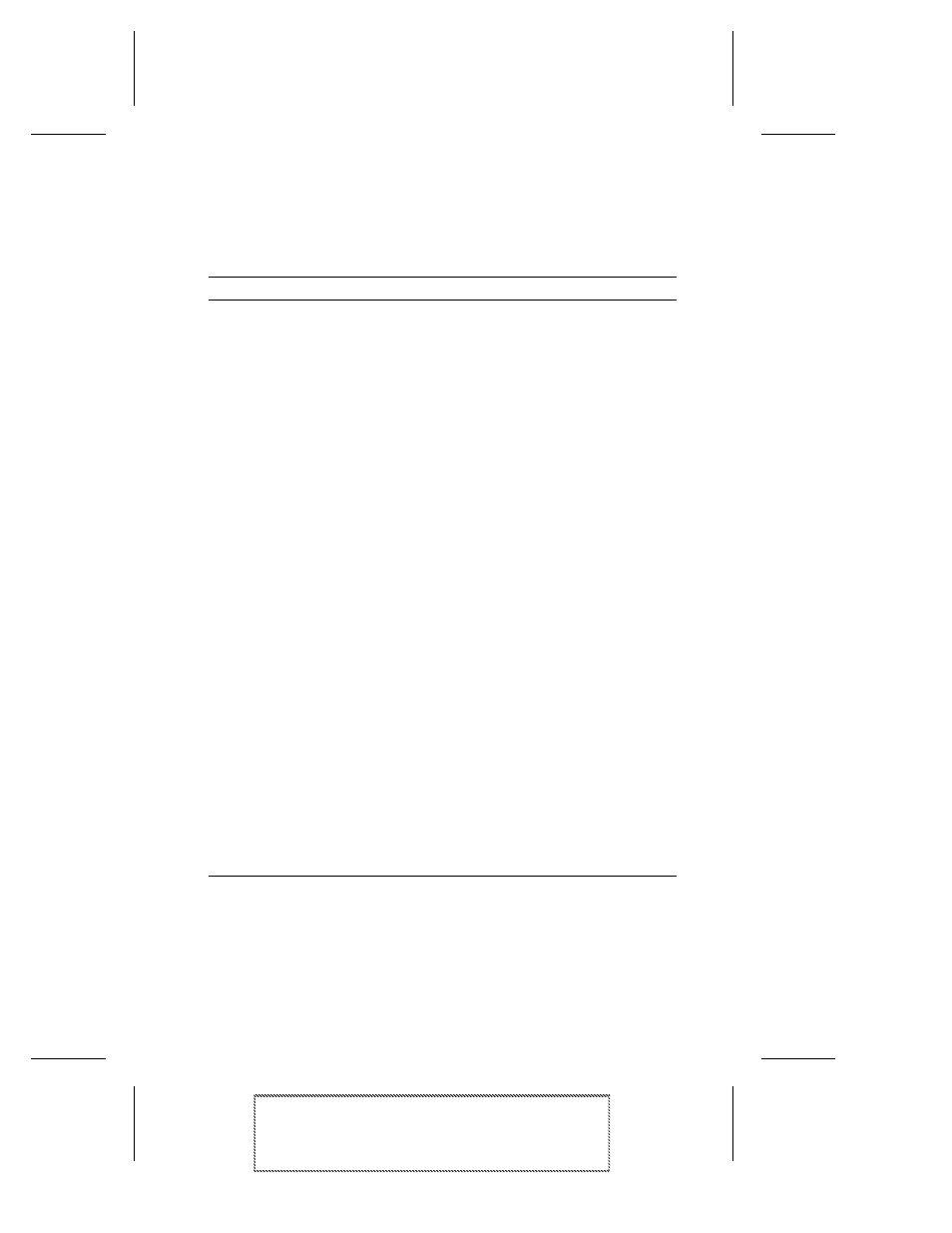
A-7
Command Reference
Adaptec Easy CD Creator Standard Edition
Stock Number: 511446-00, Rev. A
Page: A-7
Print Spec Number: 496513-00
Inside Text: 496512-00
Current Date: 5/8/98
Final Review
The View Menu
The following table lists the commands under the View menu.
Command
Description
Data CD Layout
Display the Data CD Layout window.
File Ordering
Display the File Ordering window.
Audio CD Layout
Display the Audio CD Layout window.
Jewel Case Layout
Display the Jewel Case Layout window.
Toolbar
Display or hide the Toolbar, which includes buttons for some of
them most common commands in Easy CD Creator, such as
Open. A check mark appears next to the menu item when the
Toolbar is displayed.
Status Bar
Display or hide the Status Bar. The Status Bar displays informa-
tion about the CD layout and is located on the bottom of the
Easy CD Creator window.
Disc Info Bar
Display the amount of space written on the current CD and the
amount of free space available. The Disc Info Bar appears at the
bottom of the Easy CD Creator window.
Ruler
Jewel case layout only. Display or hide the ruler on the top part
of the Jewel Case Insert window.
Large Icons
View the large icons representing the contents of the CD layout.
Small Icons
View the small icons representing the contents of the CD
layout.
List
View the names of the files and folders listed in the CD layout.
Details
View the details of the files and folders listed in the CD layout,
including file size and the date last modified.
Arrange Icons
Sort the icons listed in the CD layout in the order that you
specify.
Hide/Show Win-
dows Explorer
Hide or show Windows Explorer directly in Easy CD Creator.
Split
Separate the Easy CD Creator layout windows to left-right or
up-down orientation.
Refresh
Update the contents of the current window.
