How to make a data cd, Adding files and folders to your cd layout, 1 select new cd layout from the file menu or open – EXP Computer EXP CD-Rewriter Bundled S_W User Manual
Page 36: 2 click the data cd layout tab, How to make a data cd 4-2, Adding files and folders to your cd layout 4-2
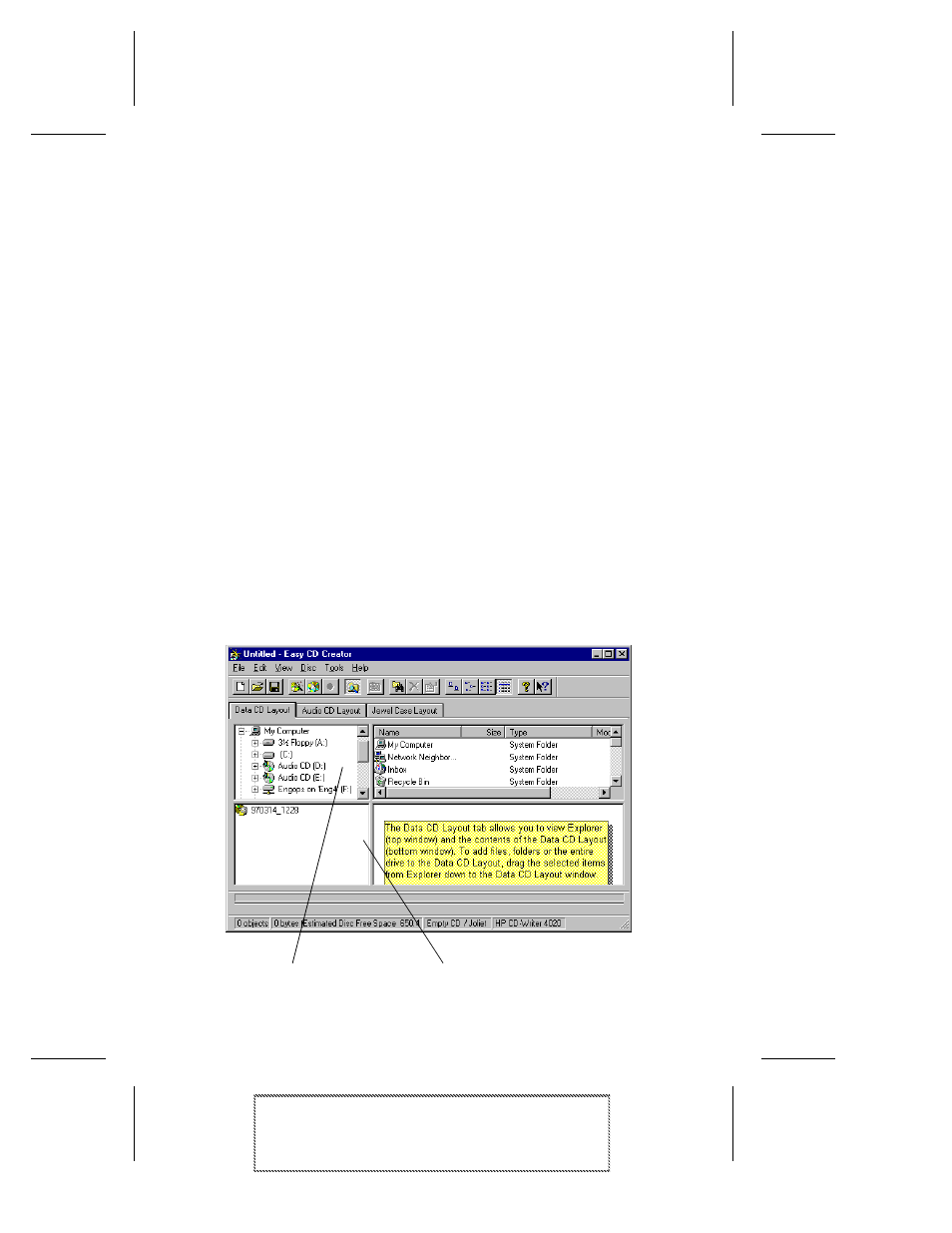
4-2
Adaptec Easy CD Creator Standard Edition
Adaptec Easy CD Creator Standard Edition
Stock Number: 511446-00, Rev. A
Page: 4-2
Print Spec Number: 496513-00
Inside Text: 496512-00
Current Date: 5/8/98
Final Review
How to Make a Data CD
For helpful pointers when creating data CDs, see CD-ROM Writing
Tips on page 4-11.
To make a data CD, there are three overall procedures:
■
Add files and folders to a CD layout—a file that contains the list
of files and folders and the order in which they will be
written
■
Define the CD Layout Properties which specify your file sys-
tem preference (optional)
■
Create the CD
The following sections explain how to define the CD layout proper-
ties, add files and folders to your CD layout, and create the CD.
Adding Files and Folders to Your CD Layout
To add files and folders to your CD layout, follow these steps:
1
Select New CD Layout from the File menu or open an existing
layout.
2
Click the Data CD Layout tab.
Windows Explorer
Data CD Layout Window
