Viewing file ordering priorities, 1 select options from the tools menu, 2 select show file ordering tab in the view option – EXP Computer EXP CD-Rewriter Bundled S_W User Manual
Page 42: 3 click the file ordering tab
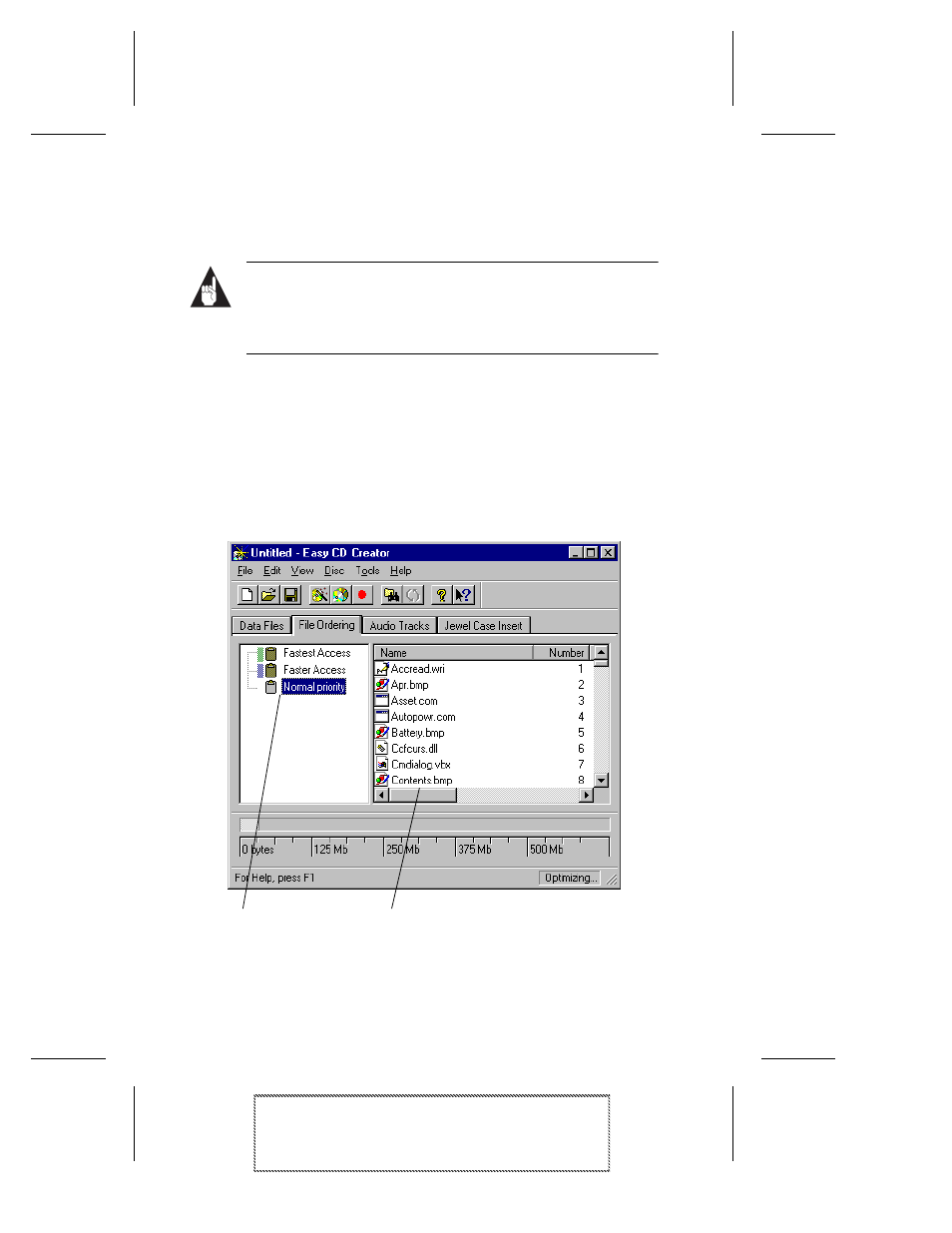
4-8
Adaptec Easy CD Creator Standard Edition
Adaptec Easy CD Creator Standard Edition
Stock Number: 511446-00, Rev. A
Page: 4-8
Print Spec Number: 496513-00
Inside Text: 496512-00
Current Date: 5/8/98
Final Review
You can also create your own file ordering priorities. See Adding New
Priorities on page 4-9.
Note:
A file’s priority is relative to other files on the CD. For
example, if you assign a high priority to all of the files in the
CD layout, Easy CD Creator records the files in the same
order as if they were left in the Normal priority.
Viewing File Ordering Priorities
To view the file ordering priorities, follow these steps:
1
Select Options from the Tools menu.
2
Select Show File Ordering Tab in the View options and click
OK.
3
Click the File Ordering tab.
File Ordering Priorities
List of Files in the Priority
- ThinConnect4 (152 pages)
- AudioDrive Ver. 3.0 (86 pages)
- Bluetooth: Pairing to the Ericsson T68 Phone Using BTW 1.2 (9 pages)
- Bluetooth: HP 995C Bluetooth-Enabled Printer (14 pages)
- Bluetooth: iPAQ H3850 (4 pages)
- Bluetooth: iPAQ H3870 (13 pages)
- Bluetooth: Serial Port Profile (13 pages)
- Bluetooth: Pairing to the Ericsson T39 Phone Using BTW 1.2 (11 pages)
- Bluetooth: Wireless HotSync of the Handspring Visor (16 pages)
- Bluetooth: Surfing the Web from Your Laptop Computer (9 pages)
- CD-420_CD-421_CD-621_CD-821 (33 pages)
- CD-620 (34 pages)
- CD-820_CDG-820 (37 pages)
- CD-940E (30 pages)
- CD-RW Station (19 pages)
- CD Station (27 pages)
- CD Traveler Plus (43 pages)
- CD Traveler Series CD-620, CD-820, CD-1020, and CD-2020 with Portable CD-ROM card (38 pages)
- CDG-821 (32 pages)
- CDG Game Upgrade (12 pages)
- CDS-620_820 (32 pages)
- CRW-726 (13 pages)
- CRW-940 (11 pages)
- CRW-944 (11 pages)
- CRW-944 (New) (13 pages)
- CRW with CDROM Card (32 pages)
- CRW with DVD ROM Card (40 pages)
- CRW with USB 2.0 Cable (32 pages)
- Data Traveler 336E (14 pages)
- DVD-785 (19 pages)
- DVD-to-Go DVD_Mpeg2 (29 pages)
- DVD-785 (new revision) (27 pages)
- DVD Station (22 pages)
- EXP Serial Card Single COM port (3 pages)
- EXP Serial Card Dual COM port (2 pages)
- EXP Sound card (20 pages)
- Game Traveler (3 pages)
- Hard Disk Traveler Plus (24 pages)
- HD TRAVELER E PCMCIA (including Win 2000 XP) (36 pages)
- HD Traveler E (23 pages)
- HD Traveler (15 pages)
- IEEE 1394 Firewire CD-RW Station (13 pages)
- PowerSync-HV (1 page)
- MIDI Traveler, Game Traveler, and Game Traveler Plus (19 pages)
