How to make a disc image, Creating the disc image, 1 add your data and/or audio files to a cd layout – EXP Computer EXP CD-Rewriter Bundled S_W User Manual
Page 64: 2 select create disc image from the file menu, 3 select the location on your hard drive where you, 4 type in the name of the file and click save, Creating the cd from a disc image, 1 select create cd from disc image from the file m, 2 select the image file (*.cif) you want to make i, How to make a disc image 8-2
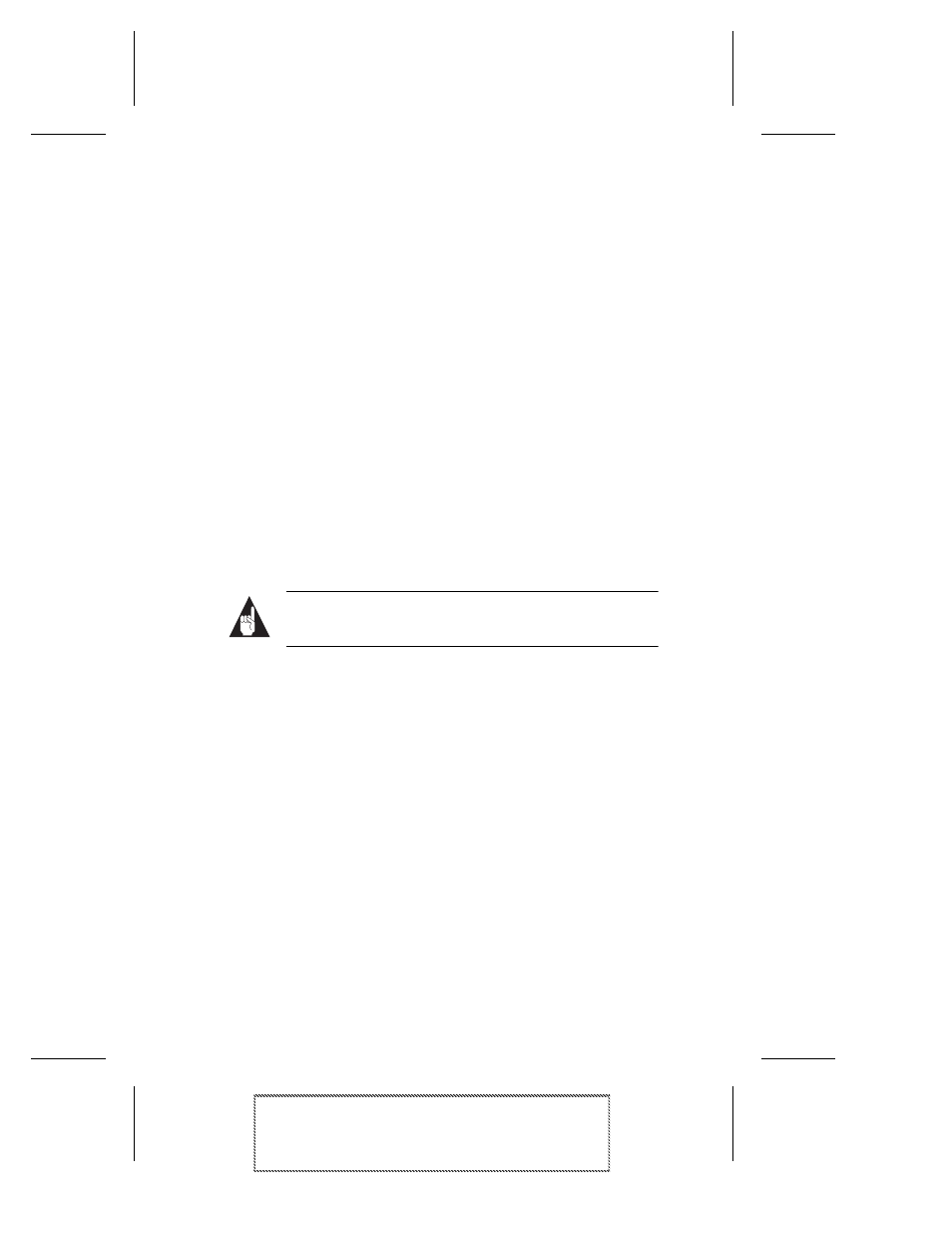
8-2
Adaptec Easy CD Creator Standard Edition
Adaptec Easy CD Creator Standard Edition
Stock Number: 511446-00, Rev. A
Page: 8-2
Print Spec Number: 496513-00
Inside Text: 496512-00
Current Date: 5/8/98
Final Review
How to Make a Disc Image
For helpful pointers when creating disc images, see Disc Image Writ-
ing Tips on page 8-3.
To make a CD from a disc image, there are two overall procedures:
■
Create the disc image
■
Create the CD from the disc image
Creating the Disc Image
To make a disc image, follow these steps:
1
Add your data and/or audio files to a CD layout (see the spe-
cific chapters in this user’s guide for the type of CD you want
to make).
2
Select Create Disc Image from the File menu.
3
Select the location on your hard drive where you want to save
the disc image.
Note:
You will need enough space on your hard drive
to store the image file.
4
Type in the name of the file and click Save.
Easy CD Creator saves your disc image file to your hard drive.
Creating the CD from a Disc Image
When creating a CD from a disc image, you must use a blank CD or
a multisession CD. Otherwise, previous sessions recorded to the CD
would become inaccessible because the TOC is not updated to
include previous sessions when writing from a disc image.
To create a CD using a previously prepared disc image, follow these
steps:
1
Select Create CD from Disc Image from the File menu.
2
Select the image file (*.
cif
) you want to make into a CD and
click OK.
The CD Creation Setup dialog box appears.
