The arrange menu, The arrange menu a-11, The page menu – EXP Computer EXP CD-Rewriter Bundled S_W User Manual
Page 103
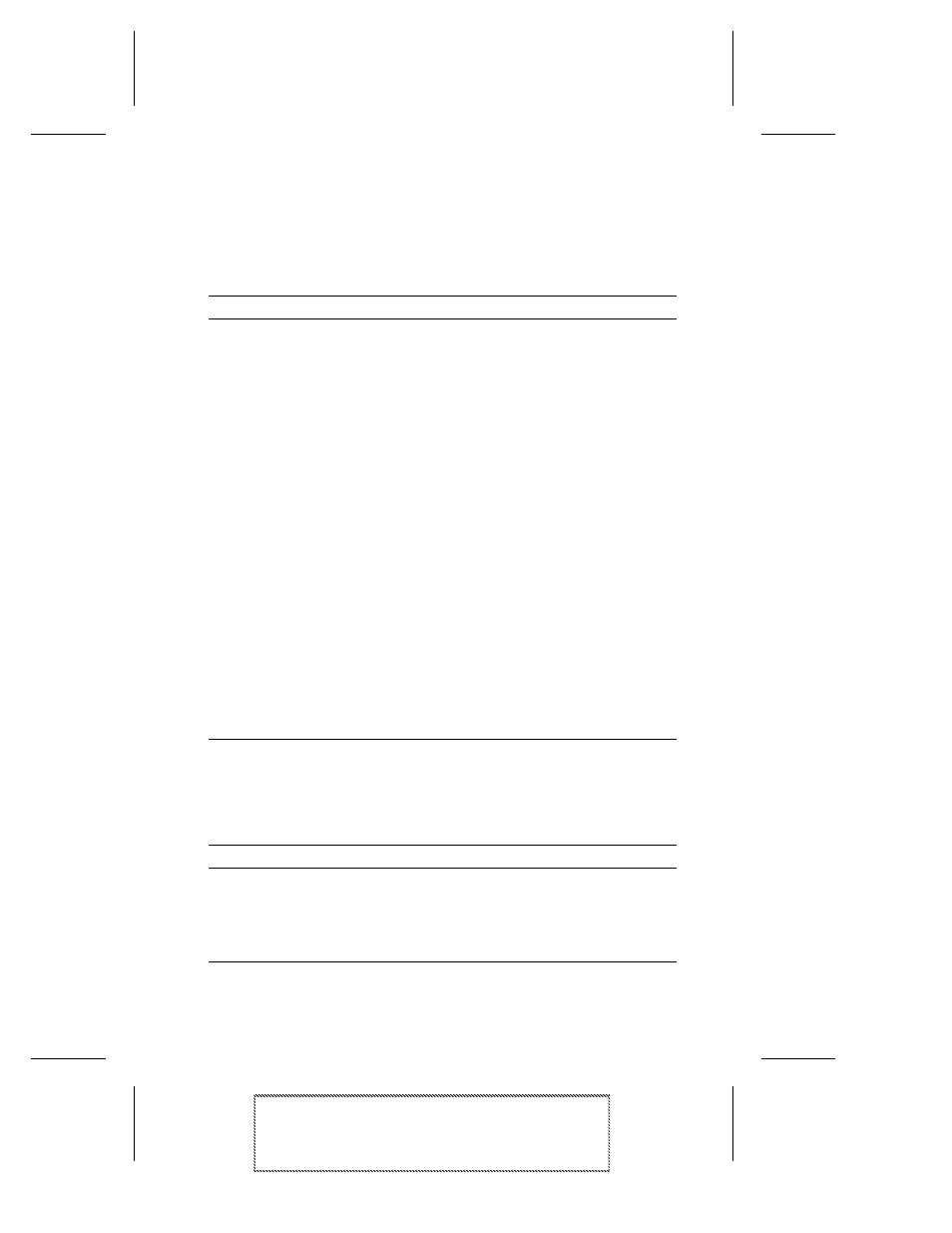
A-11
Command Reference
Adaptec Easy CD Creator Standard Edition
Stock Number: 511446-00, Rev. A
Page: A-11
Print Spec Number: 496513-00
Inside Text: 496512-00
Current Date: 5/8/98
Final Review
The Arrange Menu
The following table lists the commands under the Arrange menu
when the Jewel Case Layout window is active.
The Page Menu
The following table lists the commands under the Page menu when
the Jewel Case Layout window is active.
❒
Command
Description
Align
Vertically or horizontally align two or more objects relative to
each other.
Best Fit
Center all the tracks on each page and aligned along the first
character of each track.
Left Justify
Move all the tracks and names to the left border of the page. If
you justify objects on different pages, the selected objects move
to the left on their respective pages.
Right Justify
Move all the tracks and names to the right border of the page. If
you justify objects on different pages, the selected objects move
to the right on their respective pages.
Center
Move all the tracks and names to the center of the page. If you
center objects on different pages, the selected objects move to
the center on their respective pages.
Order
You can create layered effects using two or more objects on the
insert. For example, you can stack objects and then move indi-
vidual elements of the stack forward and backward. The order
options include:
To Front—to move the selected object to the top of the stack
To Back—to move the selected object to the bottom of the
stack
Forward One—to move the selected object up one in the
stack
Backward One—to move the selected object back one in the
stack
Command
Description
Zoom
Change the magnification level of a page.
Jewel Front
View the inside jacket and front cover of the jewel case layout.
Jewel Back
View the back cover of the jewel case layout.
Disc Printer
View Compact Disc label of the jewel case layout.
