Multimedia cds, Using a multimedia authoring program, Multimedia cds 7-6 – EXP Computer EXP CD-Rewriter Bundled S_W User Manual
Page 62: Using a multimedia authoring program 7-6
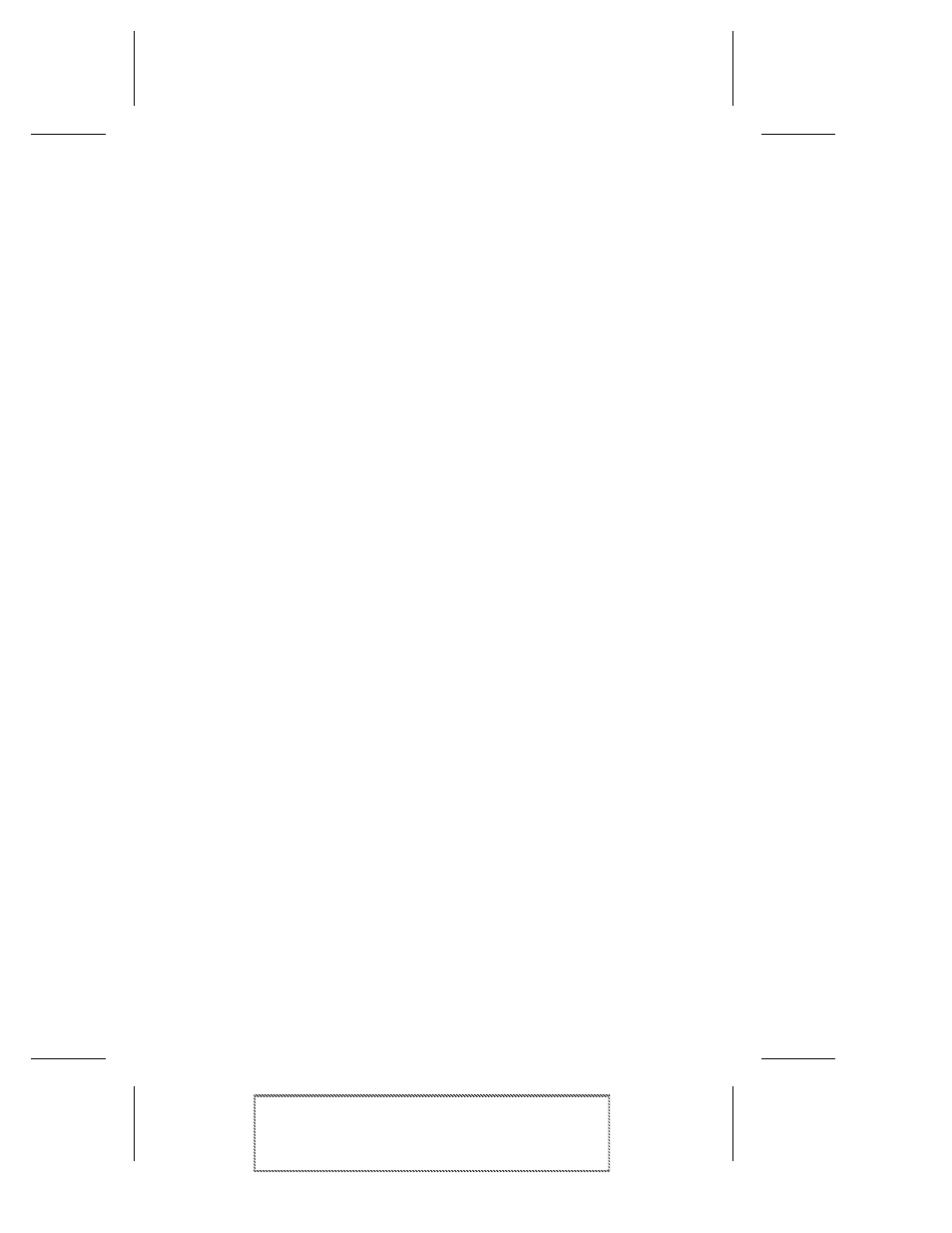
7-6
Adaptec Easy CD Creator Standard Edition
Adaptec Easy CD Creator Standard Edition
Stock Number: 511446-00, Rev. A
Page: 7-6
Print Spec Number: 496513-00
Inside Text: 496512-00
Current Date: 5/8/98
Final Review
Multimedia CDs
One reason for combining data and audio is to create multimedia
CDs. Multimedia means the combination of text, graphics, and sound
in an interactive application. Typical uses for multimedia CDs
include:
■
Informational—such as multimedia presentations or product
brochures
■
Educational—such as interactive software learning
applications
■
Entertainment—such as computer software games
One feature of combining audio and data is that you can create an
application to run on a computer using a standard CD-ROM drive,
and to ensure that everyone can hear the audio, record it to CD in
the standard CD-DA format (the same one used for audio CDs). You
do not need to install and configure a sound card in the computer;
you can use headphones or external speakers to listen to the sound.
Because the audio tracks are recorded in CD-DA format, they can be
played back on home or car stereos, independent of the application
they are associated with.
There are many ways to make a multimedia CD. Easy CD Creator
provides two methods for creating a multimedia CD depending on
the system on which you want to play back the CD. See When to Use
Mixed-Mode on page 7-4 and When to Use CD Extra on page 7-5 to
help you decide which method to use.
Using a Multimedia Authoring Program
To make a multimedia CD, you need an authoring program, such as
Macromedia Director™ to combine text, graphics, and sound into a
multimedia application. When the authoring process is finished,
you should have a set of executable and data files to put into your
CD layout, and one or more Wave files to be recorded as CD-DA
tracks.
❒
