The layout menu, The text menu, The layout menu a-10 – EXP Computer EXP CD-Rewriter Bundled S_W User Manual
Page 102: The text menu a-10
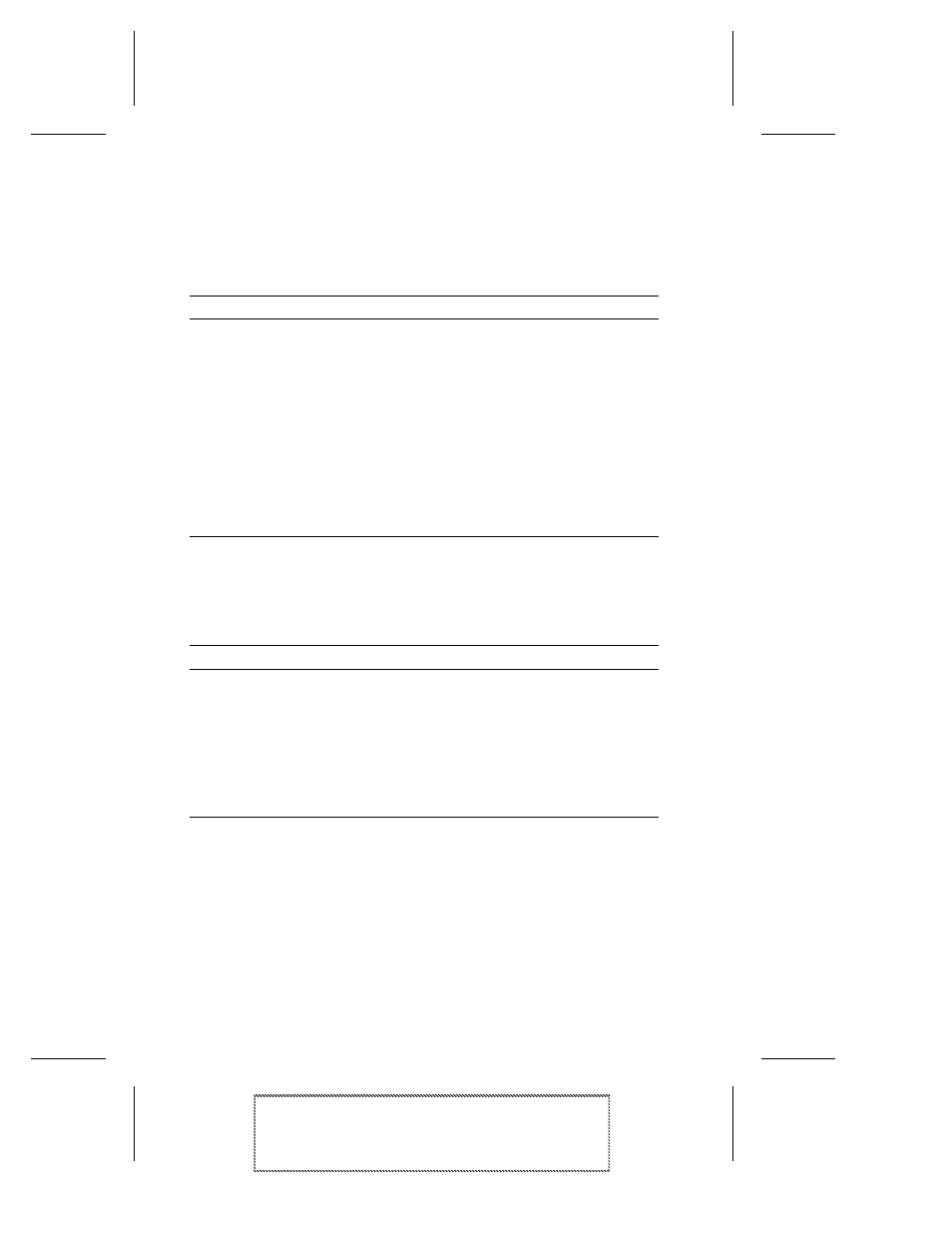
A-10
Adaptec Easy CD Creator Standard Edition
Adaptec Easy CD Creator Standard Edition
Stock Number: 511446-00, Rev. A
Page: A-10
Print Spec Number: 496513-00
Inside Text: 496512-00
Current Date: 5/8/98
Final Review
The Layout Menu
The following table lists the commands under the Layout menu
when the Jewel Case Layout window is active.
The Text Menu
The following table lists the commands under the Text menu when
the Jewel Case Layout window is active.
Command
Description
Keep Aspect
Retain the original proportions of an object when you resize the
object. Displays the grids to help you more precisely position
objects on the insert with respect to other objects and the physi-
cal page.
Grid
Display the grids to help you more precisely position objects on
the insert with respect to other objects and the physical page.
Snap to Grid
Automatically move objects to the grid line.
Options
Display the jewel case preference options so you can customize
the layout of the jewel case insert:
—Margins
—Units
—Fonts
Command
Description
Fonts
Display the font selection options for the jewel case text.
One Column
Arrange the track information boxes into a single column.
Two Columns
Arrange the track information boxes into two columns.
Display Track
Number
Display the track number which indicates the order that the
audio tracks are recorded to a CD.
Display Track Time
Display the duration time which is shown in minutes and sec-
onds.
