Using a disc image to make your cd-rom disc, Using cd copier deluxe, Making a bootable cd – EXP Computer EXP CD-Rewriter Bundled S_W User Manual
Page 46: Using a disc image to make your cd-rom disc 4-12, Making a bootable cd 4-12
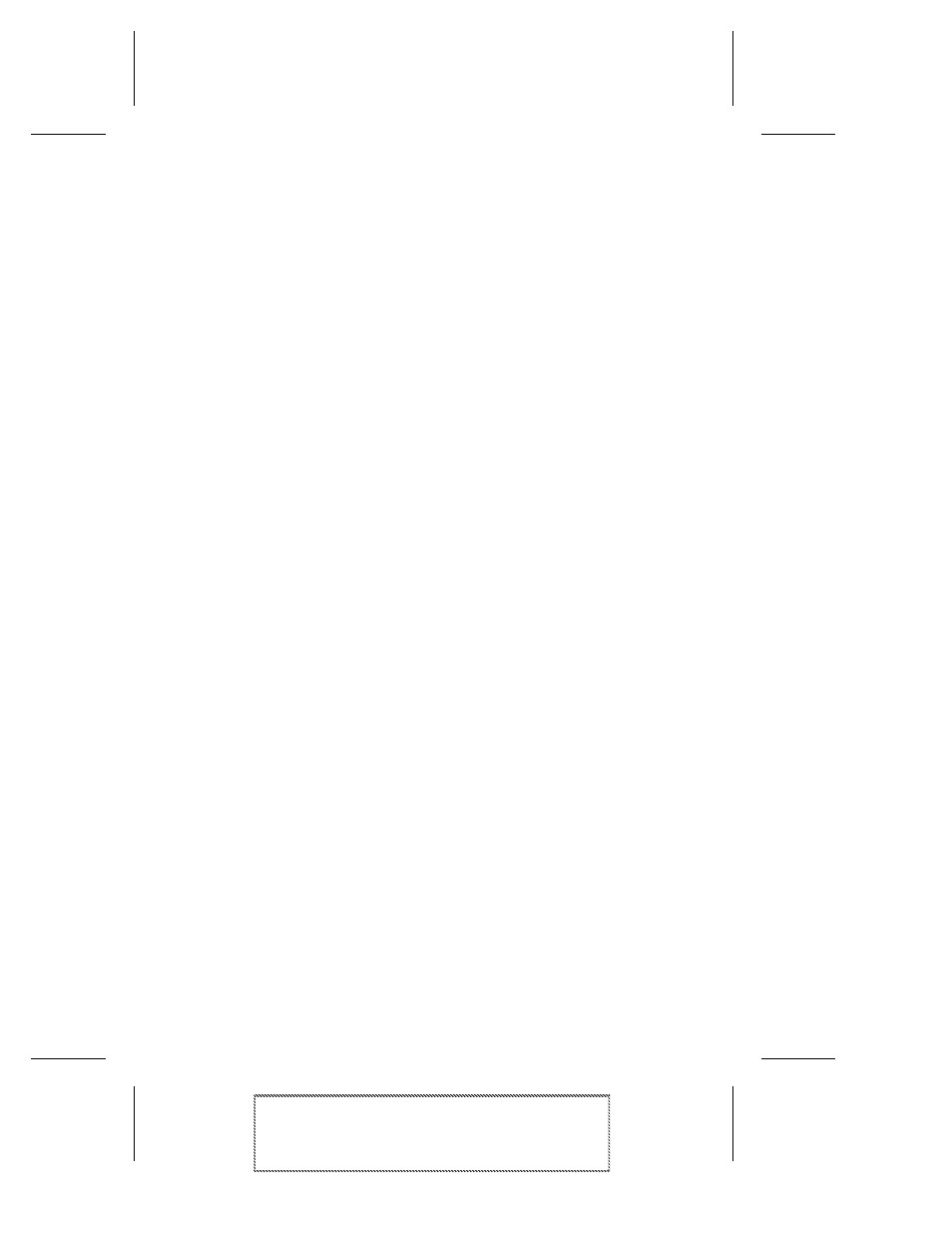
4-12
Adaptec Easy CD Creator Standard Edition
Adaptec Easy CD Creator Standard Edition
Stock Number: 511446-00, Rev. A
Page: 4-12
Print Spec Number: 496513-00
Inside Text: 496512-00
Current Date: 5/8/98
Final Review
Easy CD Creator uses CD-ROM XA as the default format, but you
can choose to use CD-ROM. See Deciding Which Format to Use: CD-
ROM or CD-ROM XA on page 5-4
Using a Disc Image to Make Your CD-ROM Disc
If you have enough space on your hard drive, you can create a data
CD from a disc image—a file that contains all of the information nec-
essary to record the CD. Using a disc image to create a CD offers
unique advantages over writing a CD layout directly to a disc. To
learn more about using a disc image, see Chapter 8, Making a CD
from a Disc Image.
Using CD Copier Deluxe
To make a backup copy of an entire CD from start to finish, use CD
Copier Deluxe. See Chapter 9, Making a Copy of a CD for instructions.
Making a Bootable CD
To make a data CD from which you can boot your system, see Chap-
ter 6, Making a Bootable CD.
❒
